Sometimes your iPhone speaker does not work properly due to some simple reasons like dust, due to which sound is not audible or some time it gives a bad odor while calling. For resolving this issue, you can take help of DIY solutions.
You can use the below cleaning method to clean iPhone Speaker and Mic on iPhone 12, iPhone 12 mini, iPhone 12 Pro, iPhone 12 Pro Max, iPhone 11, iPhone 11 Pro, iPhone 11 Pro Max.
Fortunately, cleaning the iPhone speaker is pretty easy.
- You can easily clean it with a cotton swab and some rubbing alcohol. It will take some time, but once you get the corrosion off of the iPhone speaker, it will be as good as new.
- iPhone’s speakers, which can become clogged with dirt, dust, dead skin cells, and more. Over time, this buildup can negatively affect the quality of playback and make calls harder to hear.
- The cleanliness of your iPhone’s speakers plays an important role in the quality of your music and call experience. If not properly cleaned, they can sound muffled, or some frequencies can be lost entirely.
- Cleaning them improperly can easily damage the speaker hardware and may result in having to replace it entirely—an expensive fix.
The iPhone speaker and microphone are primary ways to hear and communicate with someone on the other end. When you use iPhone, dust and dirt may block the Speaker, impairing the sound volume. It is a good habit to clean the Speaker every time you remove it from your device.
Your phone’s speakers are probably spreading more than just the voice of your friend, Dad or colleague. The murky back and forth you know as “listening to music on the iPhone” is likely infiltrated with detritus. Mucus, saliva, microscopic organisms — that’s right. Billions of them invading your auditory canal every time you use the speaker to listen to music.
Also read: How to Clean your MacBook Pro screen
read: How to Clean iPhone screen
Just because you can’t see the microorganisms clogging up your iPhone’s speaker doesn’t mean they aren’t there. When playing audio from an iPhone, if the sound coming out of the speaker sounds muddy or unclear, it could be a sign that the smartphone’s speaker needs to be cleaned and disinfected.
A simple cleaning is all it takes to turn a bad-sounding iPhone into an awesome-sounding phone once again. This article details instructions for using household items to quickly clean your iPhone’s earpiece and microphone.
Clean iPhone Speakers – Step 1:
➡ Using a soft brush
Many people will clean their iPhone speaker and microphone with a soft brush or cloth, but using a toothbrush works even better. These areas of your iPhone are very difficult to clean with a wipe or cloth, but a small toothbrush is just right for removing dust and dirt.
A soft brush is the best tool for getting rid of dust and dirt that gathers around the bottom edge of the iPhone speaker. Don’t use a stiff brush or anything with sharp edges, as you can damage the speaker.
The best way to clean it is to tip the iPhone or iPod on its side and use a soft brush to scrub the debris into the edge. Then flick it out with the end of a paperclip.
To get dried-on dirt out of a speaker, look for any gaps between the mesh and speaker grille; this is where dirt might be trapped. Gently use a soft brush to scrub the debris to the edge allowing you to flick it out with your finger.
You should Clean your MacBook screen once in a while.
Brush your iPhone regularly to remove dust and dirt from the speaker. While the speaker is attached to the handset, there is nothing you can do by trying to cover it with your hand or finger, so cleaning your iPhone regularly should take care of any buildup of grime or dirt.
Clean iPhone Speakers – Step 2:
➡ Using a toothpick
A toothpick is a makeshift dental tool for reaching into tiny holes, such as the speaker holes in your iPhone.

A single strand of hair or a tiny bit of grit is all it takes to impede the movement of sound from your phone’s speaker. To clean, press the tip of a wooden or plastic toothpick into one of the holes along the bottom edge of your iPhone. Gently wiggle the toothpick and apply just enough pressure to dislodge any obstruction.
Keeping your iPhone free of lint and dust can tremendously improve the sound quality coming out of its speakers. Toothpicks are a simple, inexpensive tool that can help you get at the small spaces that often hold these foreign items.
Clean iPhone Speakers – Step 3:
➡ Using painter’s tape
If you have tried cleaning your iPhone’s in-call speaker and microphone by using a standard cloth, as you might the screen and back of the iPhone, only to be less than satisfied with the results, consider using painter’s tape instead. Painter’s tape, or masking tape as it is sometimes called, will more aggressively remove dirt and grime from these harder to clean iPhone parts.

The iPhone speaker grilles are actually somewhat permeable, so you can clean them off with a cleaning cloth. If that didn’t quite get it all, you might want to try something more aggressive, like a thin strip of painter’s tape rolled up into a cylinder (sticky side out). Poke or press the tape through the holes in the grill. It might take a few tries, but generally this should dislodge whatever’s trapped in there.
Painters’ tape is a great choice for cleaning your iPhone’s speaker and microphone grilles without leaving any adhesive residue. It’s easy to peel off, and inexpensive—a roll will cost you about $4 at most hardware stores.
Clean iPhone Speakers – Step 4:
➡ Use Cleaning Putty
AirSquare is a non-toxic way to clean all of your portable music players. It works gently and effectively to remove built-up ear wax, while preventing damage to the speaker grill.
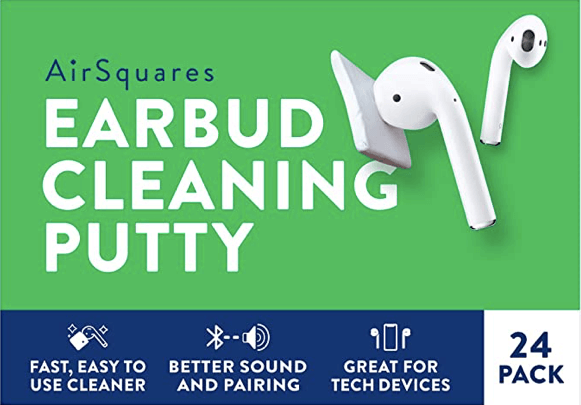
Clean your iPhone or iPad’s speakers with just a dab of the Air Squared cleaning putty. The Air Squared cleaning putty is great for removing ear wax build up, as well as other gunk. It’s also works as a great tool to use as an iPhone speaker cleaner, and an iPad speaker cleaner
Clean iPhone Speakers – Step 5:
➡ Use Cleaning Air Blower
The right cleaning equipment can make the difference between a successful and failed cleaning attempt. Use an air blower to dislodge dust and soot from the speakers. Canned, compressed air cannot be used for speaker or other delicate electronic cleaning because they produce strong stream of air; it can cause harm by getting into the internal components of the electronic device.
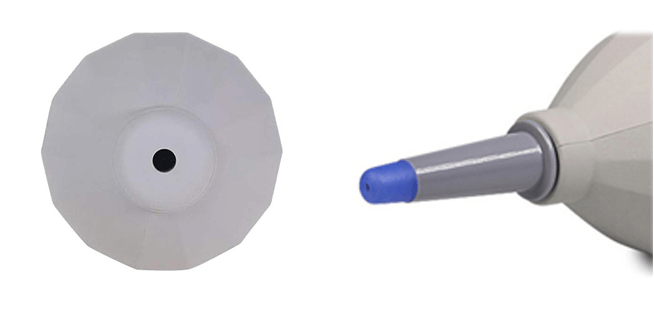
With this Cleaning Air Blower, you’ll be able to remove dust safely and easily with just a few puffs of air. A fine mist of air is blown from the Air Blower that is safe to use on your iPhone. Use Pixel RB-20 Strong Cleaning Air Blower
