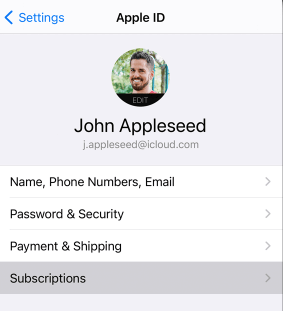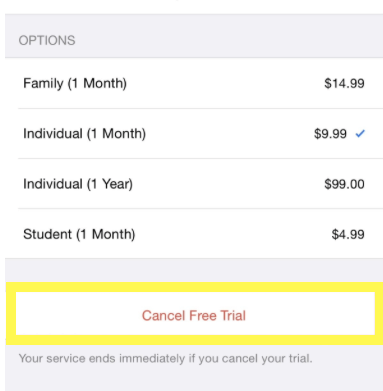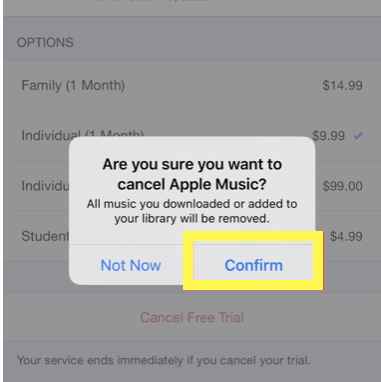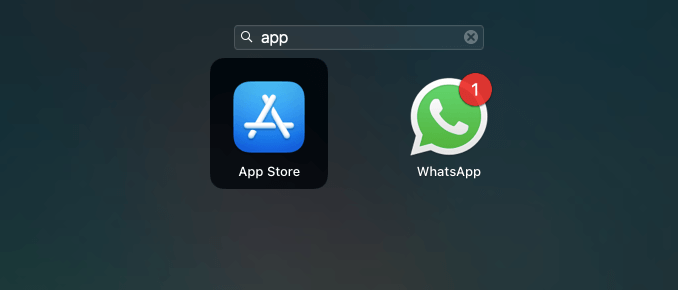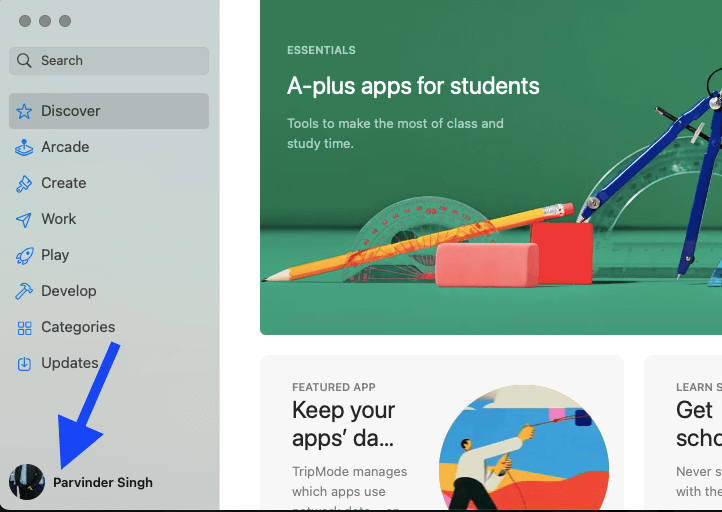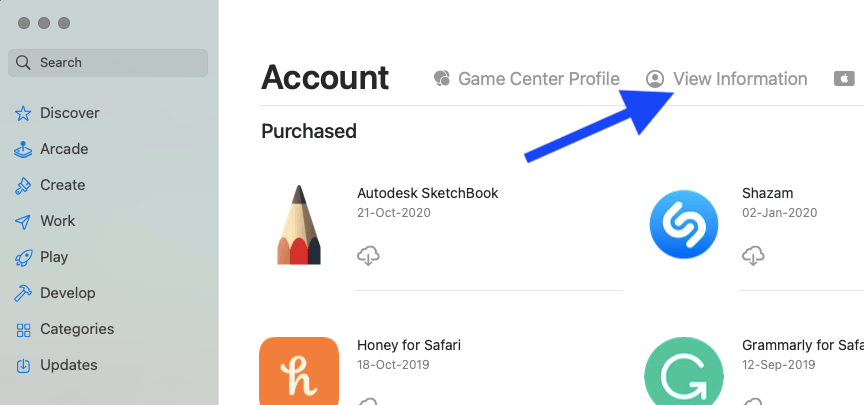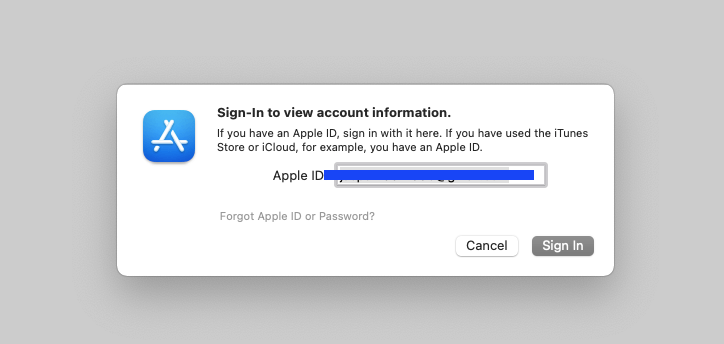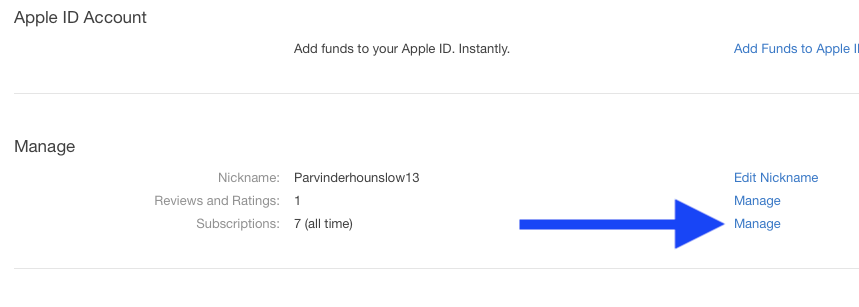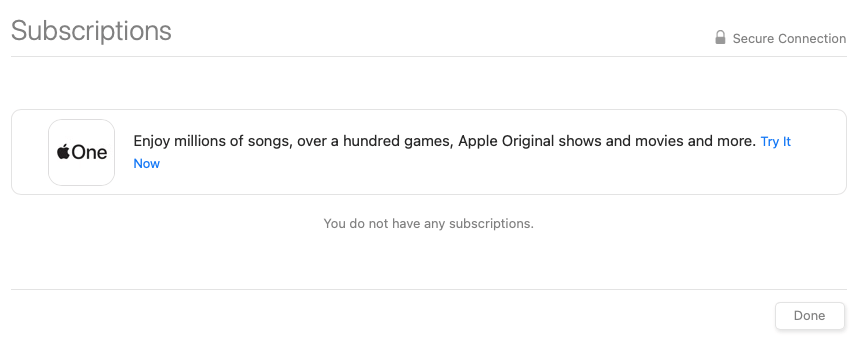In our daily life, we have a lot of subscriptions which are made in different apps.
How to cancel app subscription on iPhone 12, iPhone 11 Pro, iPhone X, iPhone SE and iPad? This is a common question because people prefer not to spend lots of money on apps. The problem is that you can’t just delete apps from your iPhone. What if I told you that with this guide you could stop paying for any app on iPhone?
In the flurry of subscription services available from Apple (and others), it’s easy to forget that your original free trial period is over. Maybe you forgot or maybe you’re even still enjoying the service.
If you want to cancel an iOS subscription, you must do so at least 48 hours before the next renewal date. If not, you may be charged for the next billing period.
Related: How to delete apps on iPhone
If you’re no longer interested in a subscription or service from Apple, you can cancel it at any time. The best part is that canceling a service on your iPhone is easy, and you don’t have to wait until the next billing period to do so.
Related: How to transfer apps to new iPhone or iPad
How to cancel app subscription on iPhone
These free app subscriptions are easy to miss on your iPhone, especially if you’re not using them. Or your credit card might not work for the first month and you’ll be stuck with the charge. Whatever happened, it’s a mess you want to fix. Fortunately, canceling these automatic charges is pretty simple: follow along below as we walk you through all the steps needed to cancel an unwanted billing subscription on your iPhone.
If you don’t want to be charged after a trial or subscription ends, cancel it before your designated billing period is over.
- On your iPhone go to Settings > [Your Name] > Subscriptions.
- Tap a subscription to see detailed information and options.
- Tap Cancel Subscription if you decide not to pay for the subscription
- You have to confirm the cancellation.
Cancelling an app subscription through the iOS App Store is a multi-step process. Keep in mind that you will probably be charged for the time remaining in the current billing period. In most cases, you will have access to an app even if you cancel the subscription before your current period expires.
How to cancel app subscription on Mac
With macOS Catalina and later, you can manage your subscriptions from the App Store app. Here’s how:
- Open Mac App Store.
- Click on Sign In button or [Your Name] at the left corner.
- Now click on View Information.
- Sign in with your Apple ID and Password on MacBook.
- Look for Subscriptions, and click on Manage.
- Now click edit subscription on any subscription you want to disable.
- Click cancel subscription.
How to cancel app subscription on Apple Watch
- Open the App Store on your Apple Watch
- Scroll and tap on Account.
- Open Subscriptions.
- Tap the subscription that you want cancel now.
- Tap Cancel Subscription.
Cancel a subscription on your Apple TV
- Open Settings.
- Go to > Users & Accounts, tap on your account.
- Tap on Subscriptions.
- Click on the subscription you want to disable.
- Tap on Cancel subscription.
Wrapping Up
If you’re still struggling to find a specific subscription on your iPhone after following the above suggestions, you might have to try a more direct approach. Check with the service provider directly or the app’s support team for help canceling it entirely. The way you subscribed might mean having to face some annoying obstacles to cancel it entirely.
Related: How to close all apps on iPhone 11
Once you’ve completed these steps and updated your app subscription, there should be no more charges on your credit card unless of course you enable it again.
If the above suggestions don’t work, you will have to reach out directly to apple support. You can find an email address on their site, social media accounts, or in the app you use. In some cases, cancelling app subscription will be as simple as clicking one button. In other cases, it may take more work.