All of the latest iPhone models have wireless charging features. Unfortunately, they don’t all use the same inductive charging standard (or even wireless charging at all!). We’ll dive into what each company has to offer and why Apple itself isn’t leading the way in terms of wireless charging innovation.

Wireless charging is gradually becoming mainstream, but is your phone one of the models that supports it? Wireless charging has been around for a while, but up until recently not many devices supported it.
All iPhone models starting at iPhone 8 now have wireless charging features. If you have the latest model, the Qi technology will take advantage of your existing cable or wireless charging pad.
Wireless charging is a convenient way to charge your phone without the need for a cable. Read on to learn all about these new iPhone capabilities and see how wireless charging works.
iPhone Models that Support Wireless Charging

As of right now, the wireless chargers that you can use with iPhone models that support wireless charging are:
- iPhone 12
- iPhone 12 mini
- iPhone 12 Pro
- iPhone 12 Pro Max
- iPhone SE (2nd generation)
- iPhone 11
- iPhone 11 Pro
- iPhone 11 Pro Max
- iPhone XS
- iPhone XS Max
- iPhone XR
- iPhone X
- iPhone 8
- iPhone 8 Plus
How to Charge iPhone 7 Wirelessly and other older iPhone Models
Just want to charge your iPhone 7 or older model without the hassle of a cable?
The iPhone 7 and older models don’t have wireless charging, and generally need to be charged with a cable. mophie Charge Force is a flexible flat coil that attaches to the back of your phone in order to convert the electromagnetic wave energy coming from your power outlet into direct current (DC) that is then converted into electricity by the battery in your phone.
Wireless charging works through inductive charging , which involves placing your device on a pad that resonates at a specific frequency using alternating current (AC).
➡ Elegant Moshi Otto Q Wireless Charging Pad for iPhone and Android
Most wireless charging cases are designed to fit a certain iPhone. This means if you have an iPhone 4, 5 or 6S, for instance, it is hard to find a wireless charging case that fits your smartphone.
Whether you’re using a newer iPhone with the lightning connector or an older model with a 30-pin charger, mophie Charge Force is just one of the conveniences that makes this case special.
Learn More about Wireless Charging
Wireless charging uses magnetic induction to charge your compatible device without cables. Use the charger with your iPhone alone or with an Apple Watch for extra convenience and style. To see if your iPhone supports wireless charging, refer to the “Your iPhone and Wireless Charging” support document.
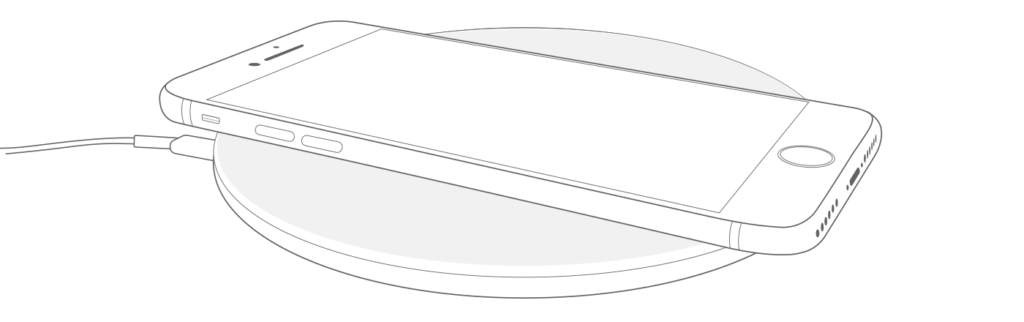
➡ How do you charge the iPhone 12, 12 Pro
Wireless power transfer between two objects is possible, because they are in very close proximity. The amount of power being transferred will be affected by many factors, including the distance between the two objects, any materials that are between the two objects, and the shape of each object.
If you have a case or cover on your iPhone that is not made of metal or does not otherwise touch these metal contacts on both sides, there’s a chance it can reduce charging.
If you’re experiencing a problem with your charger not charging your device, try removing the case from your device to see if this resolves the issue. If the case contacts the charger or receiver coil, it can cause a poor charging connection.
It is very common for the iPhone to vibrate when it receives a notification. However, if you find that your iPhone continues to vibrate and doesn’t remains in the same position (on the mat), the charging mat might stop powering up your iPhone. Try turning off vibration or using Do Not Disturb to prevent notifications from keeping your phone in motion.
If you’ve ever charged your device wirelessly, you’ve probably noticed that your iPhone gets warmer when it charges. The next time you go to charge your phone, take a look at it while it’s charging. If the back of the phone is getting hot, there’s really nothing to worry about.
It’s working as intended. Your iPhone or iPad might get slightly warmer than usual when it charges. The battery is passive technology, so there are no moving parts inside, so it can heat up under certain circumstances. It needs to take in some heat in order to operate normally.
This is normal and it’s the case with all lithium-ion batteries. While this isn’t a problem for your iPhone, if the battery gets too warm, software might temporarily limit charging of your phone until the temperature drops. Your phone will charge again when its temperature cools. Try moving your iPhone and charger to a cooler location. If the issue persists, you can check if this is an expected feature of your model or contact Apple support.
