Face ID and Touch ID are both biometric security systems. But which is more secure?
Touch ID is a software-based method of securing the iPhone by scanning the user’s fingerprint to unlock it. It was introduced with the iPhone 5S in 2013.
Face ID is a software-based method of securing the iPhone X by scanning the user’s face to unlock it. It was introduced with the iPhone X in 2017.

To break down the differences, Face ID uses 3D mapping and infrared lighting to scan your face and create a faceprint (a mathematical representation of your face). While scanning, it has infrared cameras that can measure changes in blood flow to your skin, called vascular pattern recognition, which could make it even more secure than Touch ID.
- Touch ID can be used with multiple fingers and multiple accounts, where Face ID can only do so for one user.
- You can use Face ID for more than just unlocking your iPhone.
- Children also have a hard time unlocking the iPhone with Face ID.
- Face ID unlocks when you pick up your phone, whereas Touch ID requires you to tap on the sensor to unlock.
- Face ID works in the dark.
- Both biometric methods work well, but they have their limitations.
Touch ID only scans fingerprints but can also scan your finger at different angles because its dots are raised slightly from your phone’s surface. It’s also more convenient for users because you don’t need to move your finger around to find its exact location on the sensor every time you use it.
Face ID: What’s It All About?

Face ID is a security feature first introduced with the iPhone X. It’s part of Apple’s attempts to make smartphones more secure, as well as more user friendly. It was meant to be a replacement for the fingerprint scanner, which was present on previous iPhones, but had its flaws. Face ID uses 3D cameras and IR projectors to scan your face and unlock your phone in 0.4 seconds.
>> Mobile Security: Android vs iOS -Which Is more Secure?
This is faster than Touch ID, which took about 0.7 seconds to scan your fingerprint and unlock your phone. For those who were worried that Face ID would slow down their phone, it can also be set up so that the delay until you can use your phone again is the same length as Touch ID.
Face ID is Apple’s new facial recognition feature, which allows you to unlock your iPhone X by looking at it.
It works by projecting and analyzing over 30,000 invisible dots across your face. The phone then uses an algorithm to create a mathematical representation, or “template,” of your face.
>> The best VR headsets for iPhone
Face ID analyzes the information from that template and the data collected by the TrueDepth camera using neural networks — a type of artificial intelligence — to determine whether you’re you or if someone else is trying to access your iPhone X.
When it recognizes you, it unlocks the device and keeps you logged in to apps, so you don’t have to enter a password every time.
The more you use Face ID, the more it learns about your face and how it differs from other fronts. That means Face ID will become more accurate over time.
How does Face ID work?

Face ID uses infrared to map out the contours of your face and detect subtle changes in your appearance over time, such as if you change your hairstyle. It then matches them up against the stored image to measure how likely it thinks it is that this person is you. Face ID will prompt you to capture a selfie-style video of yourself for calibration when it’s new. Still, it will also continue to use machine learning to update its model over time (after all, not even identical twins have the same face).
One of the essential questions surrounding Face ID is whether or not it will be as secure as its predecessor, Touch ID. Touch ID uses only one material thing—your fingerprint—to verify your identity. Face ID uses multiple factors: something physical (a 3D scan of your face) and something biometric (the unique pattern of blood vessels underneath your skin). With this combination, it should be nearly impossible for someone else to get into your facial recognition system, so long as they don’t have access to the original scan taken during setup.
The technology behind this process is something called “structured light.” Structured light systems use an array of infrared LEDs to send millions of tiny dots onto a surface at a very high speed. Each dot hits your skin and bounces back towards the camera, creating an exact picture of the shape and texture of your face.
The different distance at which these dots hit your face determines how much light they reflect on the camera; even little changes in length make significant differences in how they reflect. The iPhone’s TrueDepth camera uses these reflections to create what’s called a depth map—an image that shows where the structure and shape of your face are in detail. This depth map is then compared against the stored image from when you set up Face ID; if they match, you’re signed into your phone.
Touch ID: The basics
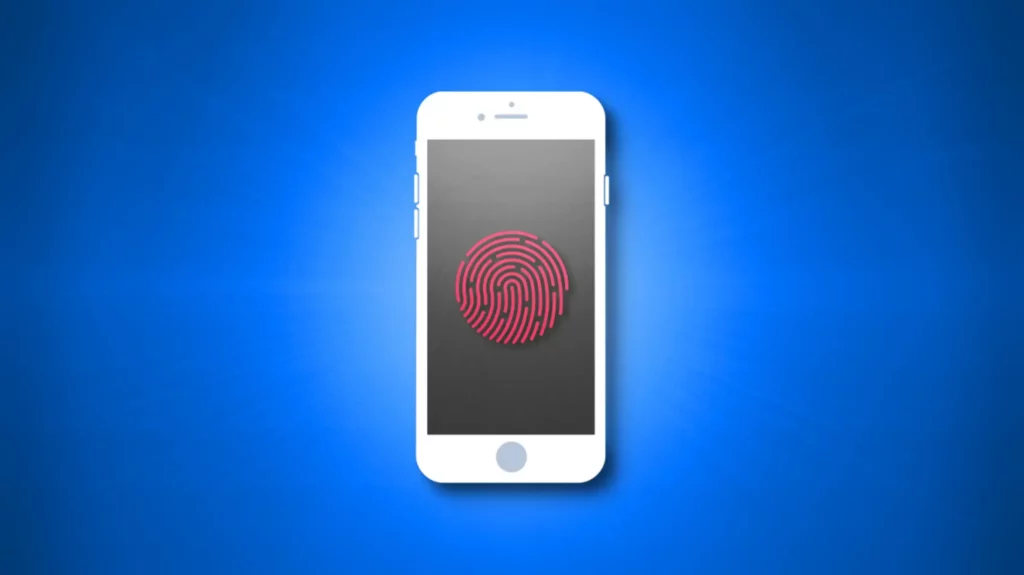
Touch ID is the fingerprint identification system that Apple introduced with the iPhone 5s. It’s a convenient way to unlock a phone, access an iTunes account, and make purchases using Apple Pay.
The home button guides Touch ID on your device, a staple of iPhones since their inception in 2007. The button was initially made to protect the home screen from getting accidentally tapped during use. When it worked, you had to press the button to return to your home screen. This ensured that you wouldn’t close out of an app or webpage accidentally by tapping the screen, giving you a physical reminder of where the home button was on the phone.
Touch ID uses your fingerprint to do away with this physical reminder of the button. A sensor is embedded into the display at a microscopic level so that it reads your fingerprint electronically when your finger comes in contact with it. The sensor takes only three-hundredths of a second to scan you and identify your fingerprint, then uploads this information to Apple’s servers for processing—and if Touch ID recognizes it as yours, it unlocks your phone automatically.
How does Touch ID work?

It uses a technology called capacitive sensing to scan your finger and unlock your phone. This means that it doesn’t use an optical or LED light like some fingerprint scanners, but instead uses an electrical current. The iPhone’s capacitive sensor detects the tiny changes in the electrical field that occur when you touch it with a finger.
Touch ID’s scanner can read sub-epidermal layers of your skin, which is the top layer that contains dead cells, sebaceous glands, and sweat ducts. Your fingerprint sits below this layer and consists of live cells called dermal papillae and sweat pores that form unique patterns specific to each person. These differences are what set fingerprints apart from other biometric systems like retinas or facial recognition—no two people have exactly the same fingerprint pattern, not even identical twins!
There’s a special chip called a secure enclave that stores your fingerprint data. The touch ID sensor transfers the image of your fingerprint from your device to this enclave, which analyzes the data and decides whether or not you’re authorized to unlock it. If you are, it sends a message back to your device, which then unlocks it for you. Your fingerprint is never shared with anyone but the secure enclave on the phone, so Apple can’t see what your fingerprints look like, and no one can steal them and gain access to your devices.
There’s also some other cool stuff about how Touch ID works—it can read multiple fingerprints, and it can read fingerprints in 360-degrees of orientation. It then creates a mathematical representation of your fingerprint and compares this to your enrolled fingerprint data to identify a match and unlock your device.
Does Face ID work in the dark?
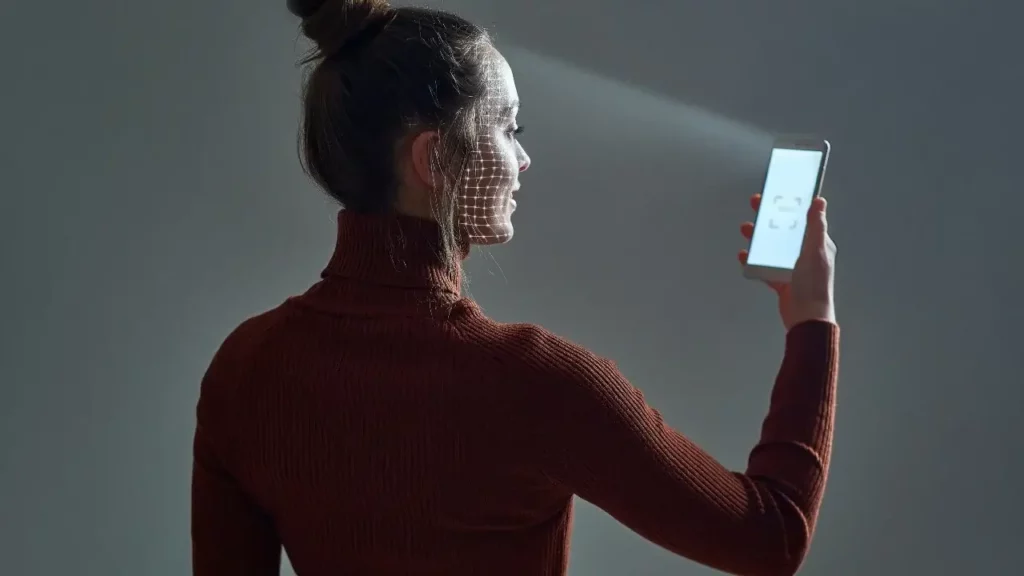
The short answer is: yes, but it relies on the infrared camera. The IR camera measures temperature changes in your face—when you look at your phone, your face heats up; when you hold still, it cools down.
But I’ve found that most of the time, Face ID works really well—sometimes better than Touch ID did! It even works in complete darkness if my eyes are open. Sometimes I’ll look at my phone in bed without turning on the lights; I just open my eyes and swipe up with my face to unlock it.
Can twins confuse Face ID? Can kids unlock your phone with their face?
So let’s talk about whether or not your twins or your children can defeat Face ID. First, what tech does Face ID used to identify a person? It uses a TrueDepth camera to map the user’s face and then compares it with the phone’s owner. This includes a dot projector that shines more than 30,000 invisible infrared dots on your face, a front-facing infrared camera, and an ambient light sensor to detect changes in your facial features and movement.
All of these features are utilized by Face ID to create a 3D model of your face and recognize you from different angles. Apple has even made a detailed selfie video on YouTube so you can see how it works for yourself.
Apple’s website states, “The probability that a random person in the population could look at your iPhone X and unlock it using Face ID is approximately 1 in 1,000,000 (versus 1 in 50,000 for Touch ID).”
>> How to block websites on Mac: Safari, Chrome, FireFox
Several media outlets have been conducting twin tests for the iPhone X since the phone was released, and we’ve learned that some twins can defeat Face ID. But even with the new information from these tests, the rate of false positives is still incredibly low—to the point where it’s not something most people need to worry about.
The twin tests have been conducted by asking pairs of identical twins to try and fool Face ID on a single iPhone X while wearing different makeup, scarves, glasses, hats, and other accessories that might change their appearance.
Based on the data, we estimate that if one person in approximately every 50 to 100 has a set of identical twins that share enough similar features for Face ID to fail, then at most 0.35 percent of the world’s population will be able to unlock another user’s iPhone X with their face.
This is a significantly lower number than what has been suggested by some media reports over the last week.
Which is faster? Face ID or Touch ID

When it comes to unlocking your phone, there are two schools of thought: Face ID’s convenience and Touch ID’s speed. Both methods are incredibly fast in their ways, but there are some crucial differences between them.
First, we should clarify what we mean by “fast”: Face ID and Touch ID are just as fast at opening your phone. The speed of the two features comes down to how long it takes you to position your finger correctly and hit the home button within that half-second before they recognize it. The two features are just as fast for unlocking your phone—the same goes for logging into apps and websites. So, which one is faster overall?
Which feature is faster depends on what you do with your phone. If you tend to open apps by swiping up from the bottom edge of your screen, Face ID is faster because all you have to do is look at the screen and wait for it to unlock. If you use the home button, Touch ID is more rapid because all you have to do is tap and wait for it to open. In practice, this means that Face ID will be faster for most people, and Touch ID will be faster for a small percentage of people who prefer swiping up from the bottom or tapping in from the top left corner of their screens. Also, there’s an extra second delay when using Touch ID if you’ve restarted your phone recently.
Security: Face ID or Touch ID
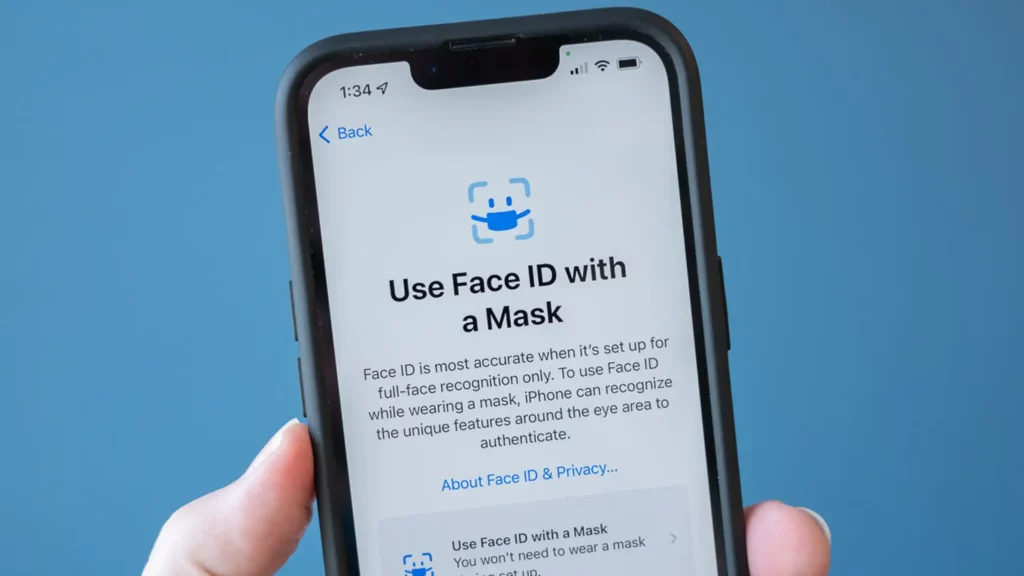
So which is more secure? According to Apple, it’s Face ID. This is because there are so many more data points unique to a person’s face than their finger, making it harder for someone to unlock your phone with their face.
>> Can iPhones get viruses from websites?
In terms of security, FaceID has all of the benefits of TouchID plus some. Apple’s Secure Enclave technology that powers TouchID can only be accessed by a small portion of the A11 chip in iPhone X, which means that even if someone were to steal your finger data, they couldn’t use it without getting into your device itself.
The Secure Enclave technology also powers FaceID and is far more advanced than the fingerprint scanning technology behind TouchID. It includes neural networks that can detect whether you’re consciously paying attention to what’s on your screen or not—it can tell if your eyes are open or closed, for instance. It accesses depth information from a camera that can capture 50 times more information than a standard iPhone camera.
>> How to secure iPhone and iPad from hackers
It’s hard to say which of the two is more secure. While Apple claims that Face ID is 20 times safer than Touch ID, security experts have mixed opinions. Some argue that Touch ID has already been hacked and therefore doesn’t guarantee security, while others think that Face ID’s false positive rate—meaning when someone else could unlock your phone with your face—is too high at one in a million. Most agree that biometric authentication works best when you need to log in. Still, for those with higher security needs, like police officers, military officials, and other officials who deal with confidential data daily, a passcode is the most secure way of protecting your phone.
Imagine a technology that could tell the difference between your face and someone else’s. It would be great to use this technology to make your iPhone/iPad Pro more secure, but it could also be helpful for other things—like letting you unlock your device with a glance. Apple’s Face ID is essentially this technology.
>> Best antivirus for iPhone & iPad: Free & Paid Malware Protection
Apple has analyzed over one billion facial images to create Face ID, according to its website. Apple explains that it uses “advanced technologies” to create a depth map of 30,000 invisible dots on a person’s face, combining that data with the actual image from the camera. This allows it to analyze specific parts of a person’s face, like their eyes and mouth, for differences between their natural face and a photo or mask. Face ID can even distinguish between identical twins!
Face ID is the way to go if you’re looking for the absolute best security against someone else accessing your Apple device. Unlike Touch ID, which can be unlocked with a fingerprint from someone who’s not you, Face ID can only be opened by scanning your face. The technology that enables this feature is so advanced that it would be impossible to replicate a scan of your face using a 2D photograph or mask. It’s like having a fingerprint on your phone that only you have.
The attention-aware feature of Face ID also means that it will not work if you’re sleeping or not looking directly at your device.
Setup and Recovery Process
First things first: when you set up Touch ID, you’ll be asked to enter your device password. Don’t skip this step. Your device password is very important, as it covers all of your data on your phone if someone were to start using it in your absence (such as when you’ve lost or had your phone stolen). So make sure you’re entering that password before you set up Touch ID, so you can be sure everything is covered.
Touch ID will only work for devices that are set up to support it. If you’re setting up Touch ID for the first time and are having trouble, make sure that “Touch ID” has been enabled for your device in the “Passcode & Fingerprint” settings by tapping Settings > Touch ID & Passcode. From there, just follow the prompts like normal!
We won’t explain how Face ID works here in too much detail—you can find that elsewhere. But we will say that it lives up to its name in terms of how easy it is to set up and use.
After selecting “Set Up Face ID” on the first screen, you’re instructed to position your face in various ways—front-facing, profile-facing, etc.—and you’ll see an image of your face fade in and out as the scanning occurs. It’s almost as if you’re being scanned by one of those fancy machines they use on TV sci-fi shows.
Some thoughts on Face ID Vs Touch ID
I personally love both Face ID and Touch ID. I find them to be pretty equal in terms of ease of use, but there are a few key differences between the two that make me think Face ID will become my preferred method of unlocking my phone. Touch ID is much faster, but Face ID seems more secure. It’s pretty easy to trick Touch ID by holding your finger to the home button, but I feel like Face ID is harder to take advantage of.
In short, the choice between Face ID and Touch ID ultimately boils down to personal preference. For many iPhone users, Face ID is more Safer than Touch ID, but it may be less convenient. Some people may also have an issue with facial recognition technology being used for authentication purposes.
Likewise, people who prefer to avoid the idea of Apple looking at their photos to identify them will also have concerns about Face ID (though Apple emphasizes its security).
The bottom line? Face ID is undoubtedly a unique feature, and it works very well. However, the fact that it does sometimes fail to distinguish between twins is inexcusable. Touch ID, on the other hand, gives the user a choice of authentication methods while being more intuitive due to its presence on the home button. Touch ID hasn’t been without its issues, and we’re wondering if it’s genuinely secure enough for sensitive tasks. Overall, it’s safe to say that Apple has done an excellent job with both systems, but Apple still has some work to do in refining its implementation of Face ID.
These are all opinions after only a couple days of use, so if you’ve been using either technology for longer than that and have some specific pros/cons to share, please do!
