When you hear the word gaming what easily comes to your mind? Do you see it as a means of relaxation and unwinding, a form of a distraction, a business venture or purely a form of entertainment? If you are among those who see gaming as a means of relaxation, and making money. Then this article is definitely for you.

Gaming has evolved over the years from being just a form of relaxation and entertainment, to being a money making venture. The gaming World is currently a billion-dollar business venture with both gamers and the game publishers trying to create a niche for themselves. Some already see gaming as a career path while some have already created a niche for themselves making them popular. If you are thinking of making gaming a career or going professional, the first thing you need is a PC (personal computer) like a desktop, laptop, tablets or even a smartphone.
Every occupation and work has a required tool and equipment that makes the work easy. The same thing is applicable to gaming. Gamers need top-notch applications that make gaming easy and worthwhile.
Unfortunately, most of these apps come with a purchase option, and are also very expensive. Making them to be out of the reach of prospective gamers who cannot simply afford them. This becomes a dilemma for these gamers as they need auxiliary applications to be able to compete and play professionally. If you are in this category fortunately for you, we will be mentioning and discussing the various and best free auxiliary applications for gaming. That you definitely need to be able to compete professionally.
The PC gaming software marketplace is highly competitive. There are thousands upon thousands of apps and options for all different types of gamers, from beginners to professionals. It’s incredibly easy to get lost in the sea of options, but as long as you know what you’re looking for (and where to look) you’ll be able to land on the right app.
With that in mind, we’ve compiled a list of fifteen pieces of PC gaming software that will make your game time smoother, deadlier and more enjoyable.
1. Discord
The best chat client for gamers
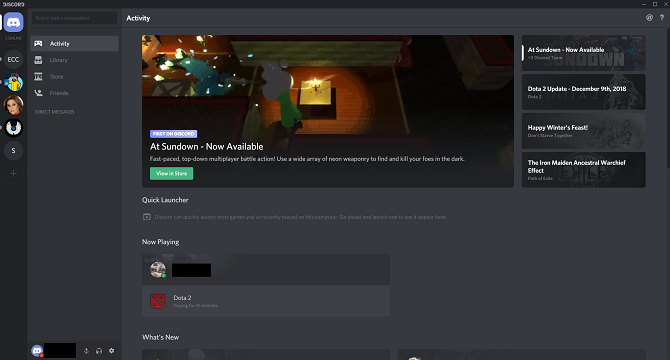
One app that has taken off among the gaming community is Discord.
Discord is an auxiliary free gaming app and software that allows you to connect with your fellow gamers via text, calls and even video calls. We all know that people are social and love to connect with each other. With Discord it is very easy to build a social community of gamers, interacting and familiarizing with each other.
If you’re a gamer, you know that the right software can make all the difference in your experience. From chat programs to video capture software, there are tons of apps out there that can help you get more out of your games and make things easier on yourself.
For longer gaming sessions check out this best gaming chair.
Discord is extremely easy to use and set up. It also has great voice quality which makes it perfect for multiplayer games where coordinating with other players is key. The app also includes fun features like music channels so you can listen to your favorite tunes while playing games online or just chatting with friends!
It has a wide range of features, including an in-game overlay that allows you to keep track of who’s talking in the background while you play. The app also supports video calls and screen sharing, which makes it easy for gamers to communicate with their teammates or just hang out with their friends.
Discord recently added a new feature called Nitro, which provides users with several additional benefits, including animated avatars and custom emoji packs. You can also upgrade your Nitro subscription at any time to unlock even more features, such as animated reactions, faster upload speeds and unlimited storage for pictures and videos.
Discord’s primary focus is gaming, but you can use it to talk about anything from sports to politics. There are thousands of servers devoted to everything from Overwatch and Fortnite to League of Legends and World of Warcraft. You can even find servers for specific cities or countries.
The same way the application slack is used in the workplace is exactly how discord works for gamers. Discord can run on OS (Operating system) such as Windows, Mac, Android, iOS, and Linux. Discord is totally free download. This app will help you to create your own team and communicate efficiently during multiplayer games.
Discord was built for a single purpose, to bring the features gamers craved when using a communication platform. It delivers on that promise in nearly every way. The app itself is clean and remarkably simple. It also runs silky smooth, which makes connecting with your buddies even more satisfying. Discord also focuses heavily on voice chat, which is what most gamers want to use it for. No matter if you are playing online or not, getting game-related information from friends is much easier on Discord than through text alone.
If you are looking for a free server app, Discord is the right choice. It combines gaming chat with voice, text, and video calls. Users can share media such as images, videos and GIFs, but there are also file-sharing capabilities. The app supports multiple languages, including Chinese and Japanese (though it is not localized for the latter two), and the developers made sure gamers wouldn’t be forced to buy games from a specific company.
If you haven’t tried Discord yet, you should. It’s free to download and use, and offers a ton of great features for both gamers and developers.
Download: Discord (Free)
2. VEEPN
The ultimate software for gamers
VeePN is a VPN software that benefits gamers. VPN – is a virtual private network that allows you to stay anonymous online, prevent tracking and DDoS attacks. The biggest advantage of VeePN VPN for gamers is that it has a built-in games unblocker.
VeePN and Mac OS hides your IP and changes it to the virtual one. It helps to get over geo-restrictions, IP and country ban. As well, it unblock any browser games and block ads.
➡ Benefits of VPN – Advantages and Pros of Using VPN
➡ How does VPN work? What does a VPN do?
3. STEAM
The best place to buy PC games
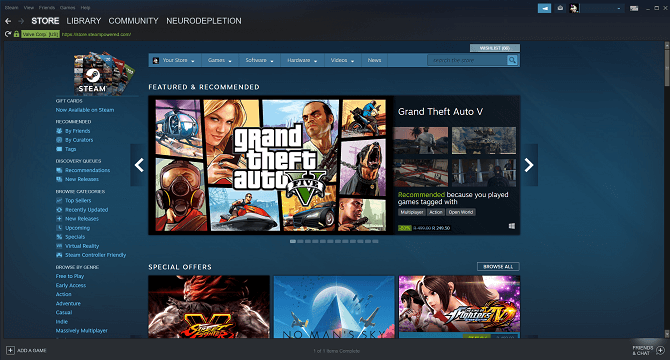
Steam is arguably the biggest digital gaming distribution platform. It was formed in the year 2003, currently it has more than 34000 games in its library and also a boost of over 95 million monthly subscribers.
With Steam it is easy to stream games online, get updates on the latest game. As well you can monitor your friend’s gaming activity. Through the Steam platform, you can add other gamers as friends, download and buy new games.
The Steam app offers many games for free download, including first-person shooter (FPS) games, role-playing games (RPGs), real-time strategy (RTS) games, simulation games, sports games, action adventure games and many more types of games.
➡ Best office Chair for Gaming
Games are separated into categories based on their content, from free-to-play games to full-price retail titles and even those that are available for free. You can also filter by genre or publisher when searching for a new game, making it easy to find something to play that suits your interests.
There are plenty of options when it comes to finding new games on Steam. You can browse through the latest releases, check out what your friends have been playing or look at featured titles in each category. If you already know what kind of game you want, then you can use the search function to find exactly what you’re looking for.
The Steam platform offers many features that make it easy to stay connected with other gamers around the world. You can chat with them in real time using voice chat or text chats, share screenshots and videos that show off your skills or just send them messages so they know who beat them at a particular level or map within a game.
Steam can be a fantastic tool for gamers of all types, from PC gamers to retro gamers. The platform offers many different services, from in-home streaming to reviews. If you’re a gamer looking for an awesome platform to match your gaming needs, Steam is certainly worth checking out.
To put it simply, Steam is the best software for gamers. Every feature that we have discussed here combines to make Steam a great platform for playing games. It is ea sy to use with a host of features that add value as you are playing games and can make the whole process incredibly convenient.
Download:Steam (Free)
4. Parsec
Parsec is a free gaming application software that let’s gamers stream games online.

Parsec is the best way to play your PC games anywhere, anytime. With its unique ability to stream your favorite games from the cloud, you can play on any device.
Parsec lets you stream your games from a home computer to any device. Your gaming rig stays safe and secure while you play on your phone or tablet.
Parsec is built for gamers who want the best experience possible, no matter where they are. Parsec uses the power of cloud computing to stream high definition gameplay to any device with a screen. With Parsec, there’s no need to download anything or install drivers—and it works on Windows, macOS and Linux machines alike.
The service requires both computers to have Parsec installed, but once it’s up and running, it works very well for games with local multiplayer modes — like Super Mario Bros. 3 or Bomberman Live — because it doesn’t require everyone to have the same game installed on their computer. You can also use Parsec to play multiplayer games that not every person in the party has. These multiplayer sessions don’t require everyone to have the game installed on their computer. As long as the host PC has the game and the game has local multiplayer functionality, any friend using Parsec can join the session.
➡ Best big and tall gaming chair
Parsec is simple to set up. It functionality is cross platform, which is perfect for parties with a mix of gaming platforms. And it doesn’t take much overhead, so your game performance won’t suffer when using this service. All of the above are desirable features for those wanting to play multiplayer games without the pains of figuring out operating system incompatibilities and setting up games on each of the computers.
While it may not be the most popular method for playing multiplayer games online, local multiplayer has its advantages. Parsec is one of the best apps out there to implement this technology and allow multiple computers to connect to a game running on just one PC. Whether playing in person or over the Internet, you’ll get smooth performance with Parsec. Just make sure your friends are using it, too!
In summary, Parsec is an easy-to-use and highly accessible tool for anyone who wants to play games with their friends that live far away. Every gamer knows that laggy gameplay can ruin the experience, but if you use this app, lag will not be an issue. This makes it a terrific choice for all of those gamers who want to take their experience to the next level. You won’t regret it!
5. OBS STUDIO
OBS Studio is a fantastic program for live streaming, recording and making YouTube videos for gaming
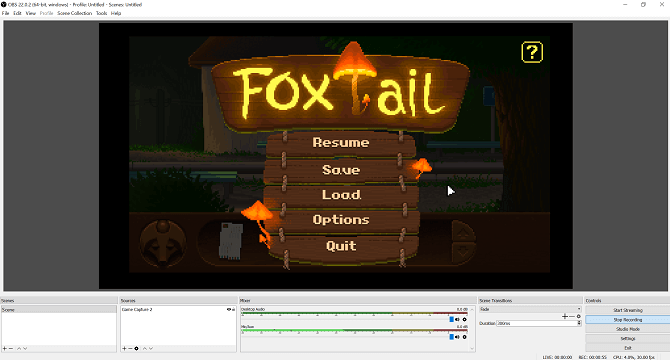
There are plenty of programs that can record video and audio from your computer. But there’s one that stands out among the rest — OBS Studio.
OBS studio is a powerful tool for most gaming influencers, and this is because with OBS studio they can record their screen while playing a game of their choice. Is also good for video streaming. If you are the type of gamer that loves to show off your gaming skills and capabilities to your friends, fans and audience. Then OBS studio is a must have application for you, because it helps you to record your screen and also any other sound in the background in case you feel like running your own commentary on the game.
➡ Best Gaming Chair Under $200
OBS Studio is free and open source software for video recording and live streaming. It’s perfect if you want to stream your gaming, music, or art online. It supports a wide range of codecs and sources making it a powerful program capable of high quality results. It’s very flexible in how it allows you to set up scenes and sources. Many other streaming programs use a pre-defined scene which can be limiting if you want to set up something special. OBS Studio has no such limitations being a full-fledged production software that professionals use every day.
You can use it with a number of different capture cards, including most HD capture devices like Hauppauge’s HD PVR series or Elgato’s EyeTV for Macs. The software lets you stream directly from your PC or Mac to sites like Twitch, YouTube Live, Dailymotion, Hitbox and more without needing any additional software installed on your computer (though some sites do require plugins). It also supports browser-based streaming via Microsoft Edge or Mozilla Firefox browsers without having to install anything extra on your computer (just install the extension).
OBS Studio is a straightforward, effective program. It’s easy to set up, and it can streamline game recording in such a way that it supports users in multiple types of situations. With OBS Studio, you can capture up to 60 frames per second, record at up to 4K resolution support 16 audio channels, and stream at 1080p HD. You can also use it with a variety of streaming platforms like Twitch or YouTube. All of that is why we recommend it as the best free option for recording games or streaming them live on your computer.
In conclusion, OBS Studio is a very popular program in the streaming and recording community. It’s easy to use and powerful with a good deal of customization. It integrates well with other software as well. There are file size limits when it comes to streaming, but if you’re just recording games, then there is no limit. Because of this, it can be used by anyone whether they’re an expert or a beginner.
6. Razer Cortex
The ultimate software for gamers
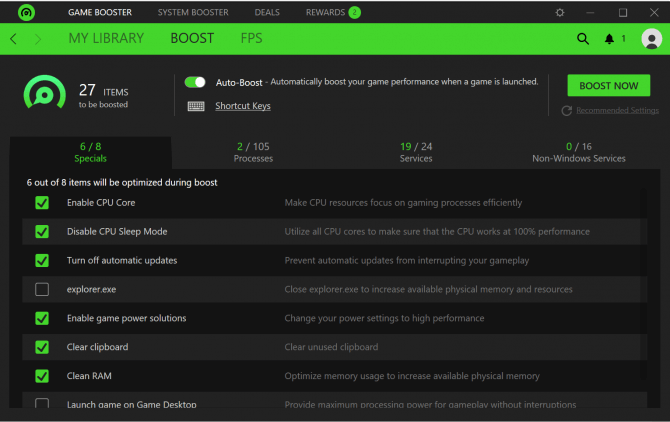
Most gamers face financial constraints which makes it difficult for them to buy or upgrade to the latest gadgets for better gaming experience. Well if you are a gamer and you’re in this category. Razer cortex is definitely for you. This is because it can boost your system performance by freeing up your RAM space, so that you can have space in your PC for gaming. It also ensures that your PC doesn’t hang when you are streaming or playing a game.
For decades gamers have been used to waiting in anticipation for their favourite games of the year. This anticipation is enhanced even further when those games are released on consoles, as the majority of console gamers prefer to play in their living room through a massive TV. But when the hype finally subsided, what often remained was an underwhelming experience due to low frame rates that could not cope with the sheer volume of data being rendered by today’s high-end video game titles.
➡ Response time vs Refresh rate?
Razer’s flagship software for optimized PC performance. Razer Cortex is the world’s first PC performance optimization software that can bring unprecedented power and speed to your favorite PC games. With custom installation, you’ll be able to significantly increase the speed of your applications without having to deal with a vast collection of autobooting programs that run in the background.
Cortex is the ultimate gaming tool for performance enthusiasts. Featuring lightening-fast game search, dead-simple project organization and legendary Razer Synapse integration, Cortex helps you find and launch your games from one convenient location.
Razer Cortex also includes a built-in GPU overclocking tool that lets you tweak the speed of your graphics card to improve performance for specific games or applications. You’ll also find an integrated CPU monitoring tool as well as a suite of other tools that let you benchmark your system’s performance over time.
The app also has an easy-to-use interface with a simple design that makes navigation easy. The main window is split into three tabs: Game Booster, System Booster, and Software Manager. Each one contains tools for optimizing your computer’s performance in different areas.
Game Booster works by automatically optimizing system performance based on the type of game you’re playing. For example, if you’re playing an offline single-player title like Skyrim or Fallout 4, it will disable unnecessary services so they won’t affect how smoothly the game runs. If you’re playing an online multiplayer title like Overwatch or League of Legends, it will disable background programs like email clients and web browsers so they don’t interfere with your connection speed or stability during online matches.
It also includes a suite of customizable options that let you tweak graphics settings directly from within your game; there’s no need to exit out of the game itself and make changes through Windows’ control panel.
It also features an audio amplifier, which increases volume levels even if you’re using a headset or headphones with limited audio output capabilities. Razer Cortex also comes with a variety of other tools like Razer Comms, which lets you chat with other players in-game and out.
Razer Cortex is essentially a suite of utilities designed to help you get the most out of your system. It’s not just a game booster, though. Razer Cortex does this in a variety of ways. Its game booster feature helps free up system resources and RAM so that more memory can be dedicated to your game. Meanwhile, its system booster defragments your system to help optimize programs and processes.
7. MSI Afterburner
MSI Afterburner is a program that allows you to tweak and overclock your video card.
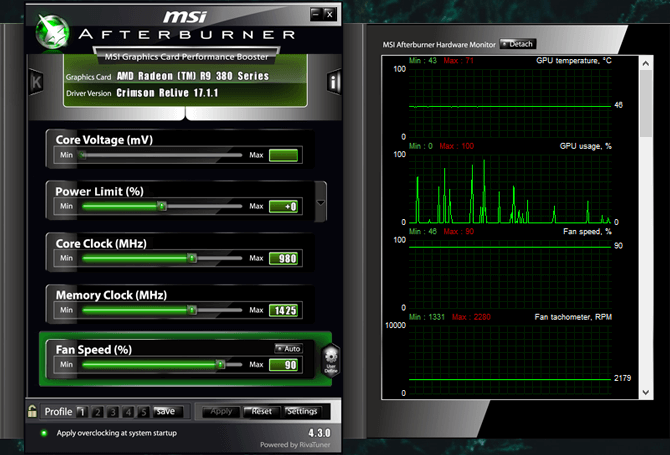
This app is a must-have for any performance junkie who wants to squeeze every ounce of power out of their GPU and CPU. Afterburner allows you to monitor your system’s performance in real time, overclock your hardware and adjust fan speeds while gaming or benchmarking. It also allows you to record gameplay footage without the need for third-party software (though it doesn’t do this automatically).
MSI Afterburner is the world’s most recognized and widely used graphics card overclocking utility which gives you full control of your MSI graphics card. It also provides an incredibly detailed overview of your hardware and comes with some additional features such as customizing fan profiles, benchmarking and video recording – save and show-off those killer moves!
With the application MSI Afterburner, you are able to fully utilize the graphics card. This program is used by many gamers and overclockers who have recognized the full potential of MSI Afterburner. The interface of MSI Afterburner is set out in an easy way. A large number of settings can be adjusted.
It includes several modes of fan speed adjustment, voltage control and many other options that makes the Afterburner the perfect overclocking tool.
With it, you can control the core, memory and shader clock speeds or voltages. It also supports advanced features such as Eyefinity, TriDef (international multi-monitor support), 3D Stereo and even overvolting.
Graphics card are used for video processing and rendering. They require power to do so, more than current systems can provide by the motherboard alone. MSI Afterburner allows you to monitor those vital signs. It detects the application in use and sends an alert when critical levels are reached, shutting down your system before permanent damage is done. it works with a wide range of hardware, especially overclocked and custom-cooling graphics cards, as well as standard ones. It also gives you easy access to core tools such as push-button overclocking, where programs like MSI’s Kombustor will run your computer at maximum load for stress testing.
MSI Afterburner is an advanced graphics card utility that allows you to fine-tune your graphics cards for optimal performance. It’s extremely powerful, which makes it more difficult to use. However, if you’re balancing work with gaming, it is superior for making on-the-fly performance adjustments.
Overall the MSI Afterburner is an excellent program for achieving maximum performance from your video card. It provides users with the ability to fine tune their hardware, test cooling solutions and more; so if you’re looking for a free alternative to EVGA Precision and you want a good overclocking suite, this won’t disappoint. Feel free to try it out and see if it works for you .
8. Twitch
It’s the world’s leading live streaming video platform and community for gamers.

Twitch is the world’s leading video platform and community for gamers. More than 145 million gamers gather every month on Twitch to broadcast, watch and chat about gaming. Twitch’s video platform is the backbone of both live and on-demand distribution for the entire video game ecosystem. This includes game publishers, developers, media outlets, industry conventions and press outlets.
You can watch or broadcast your favorite games and talk with other dedicated players to find someone to play with, keep up on game news, or learn how to get started with a new game. This makes Twitch a viable place for businesses to market their products and services as they will most likely be marketed to people who are interested in the same thing.
There has also been more visibility of gaming through the recent popularity of certain games and more marketing money being put into gaming so it’s becoming a bigger platform for companies looking to gain exposure.
Twitch might not be the perfect live streaming app for everyone, but it’s certainly a great option for viewers and streamers alike. With a seemingly endless list of features that are handy to gamers, this software is easy to fall in love with. Best of all, even though it has a free tier and a paid tier, the free tier is still more than enough for those who just want to casually watch and conversation with their friends using your computer’s camera.
By simply putting the streaming experience right at your fingertips, Twitch makes it easy for fellow gamers to connect in ways they never have before. For any serious streamer or viewer, though, I would recommend paying the optional cost of a Twitch Turbo subscription. As stated earlier, you do need an Amazon account to use Twitch Prime so if you don’t have one yet (or aren’t a Prime member) that is another expense you may want to consider paying for instead. If you’re thinking about starting a Twitch channel soon, this will set you back $8.99/month (as of writing this article).
If you are into gaming and looking for a great software to keep track of your performance and also to change some settings on your computer to improve your gaming experience then you should definitely check out Twitch. You just have to install the Twitch software on your computer, which takes very little time and the installation is quite easy. After the installation is done you can use the software for multiple purposes like watching other players live streams, chatting with fellow gamers and even streaming your own gameplays.
9. LogMeIn Hamachi
LogMeIn Hamachi is an excellent software for gaming computer.
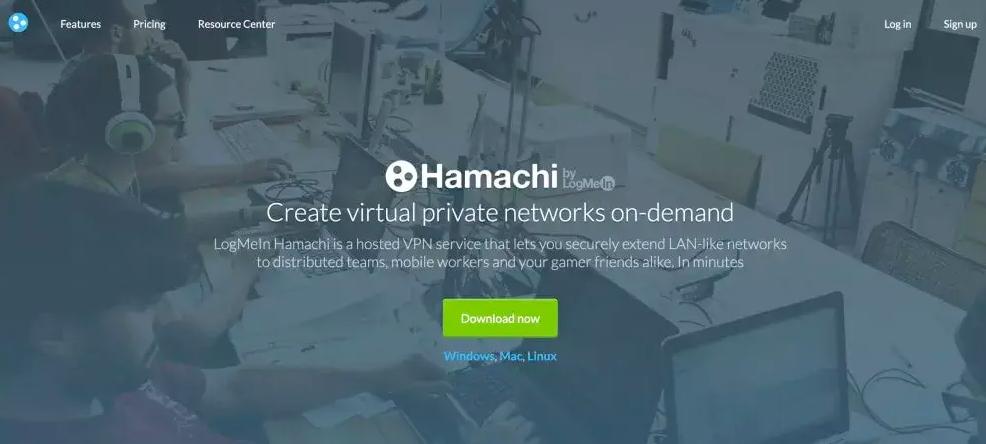
If you’ve ever played video games online, you’ve probably heard of “gaming networks”. Gaming networks are groups of gamer gamers that play against other teams in various game titles. The idea is to create a community of people who play and enjoy each others’ company but also compete for bragging rights, trophies and more. Having a network to play on can be helpful if you don’t have friends that play the same games or don’t have the time to manage your own individual friends list.
If you’re looking for a reliable VPN solution for your gaming needs, then look no further than LogMeIn Hamachi. This software is specifically designed to enhance your online gaming experience by providing security and privacy from hackers, giving you an edge over the competition and a more enjoyable gaming experience.
Gaming can be loads of fun, but it can also be a real drag if you’re on the same local network as other people. If a multiplayer game is being played by several people on your local network, Ping time (ping is time it takes to transmit data across the internet) will slow down for everyone involved. It’s especially frustrating when you’re about to do an in-game kill shot only for the game to come to a stop because the ping slowed down your ability to aim.
Being able to play multiplayer games online without slowdown or data loss is what makes LogMeIn Hamachi Gaming Software so fun. LogMeIn Hamachi makes it possible for you and your friends to play anywhere from anywhere around the world!
10. KeyTweak
KeyTweak is the go-to software for gamers. Save time by setting up your gaming keyboard in a few seconds.
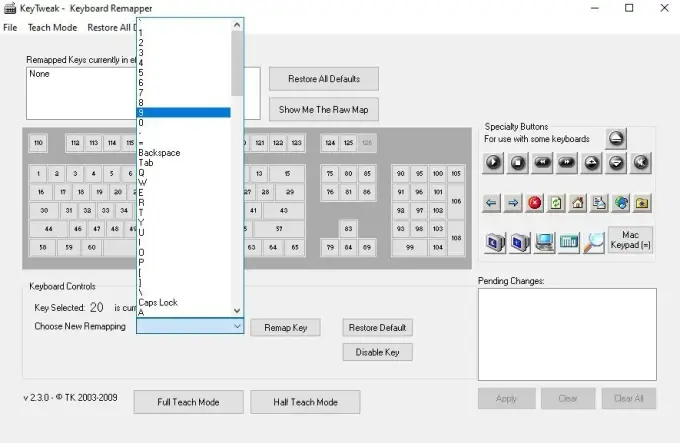
KeyTweak is a software for gamers that allows you to fully customize your keyboard. There are software that allow you to change different aspects of your keyboard such as the color and so on but this software has a much wider range of customizations. It allows you to change every single key on your keyboard, including the special ones, from entering a specific character to executing a macro.
KeyTweak is software designed to help gamers control their keyboard and mouse. Gamers are typically in a very competitive and fast paced environment. You need split second keyboard or mouse control, or that extra edge over your opponent.
This can easily translate into heat, sweat, and missed actions. As we stated in the introduction of KeyTweak, we do not assume that you are using a lot of customised macros. All too often gamers are putting more time into gaming than doing productive things with their life . Yet even those macros I mentioned earlier can be pretty straight forward to set up for any gamer provided they know how to write basic macro scripts in one of the scripting languages (VBScript/Jscript). But there is always a small group at the top, who wants something special to gain that extra edge on their competition.
KeyTweak supports macro recording, which lets you record the keystrokes and mouse movements that are performed in any application and then replay them in another application or game. This feature can be very useful when playing games like World of Warcraft or League of Legends, where certain skills need to be used at specific times in order to be effective. It also lets you create macros that combine several keystrokes into a single button press, which reduces the time required for performing repetitive tasks like checking e-mail or typing text messages.
11. TeamSpeak
TeamSpeak is a VOIP software that allows users to speak on a chat channel with fellow gamers.
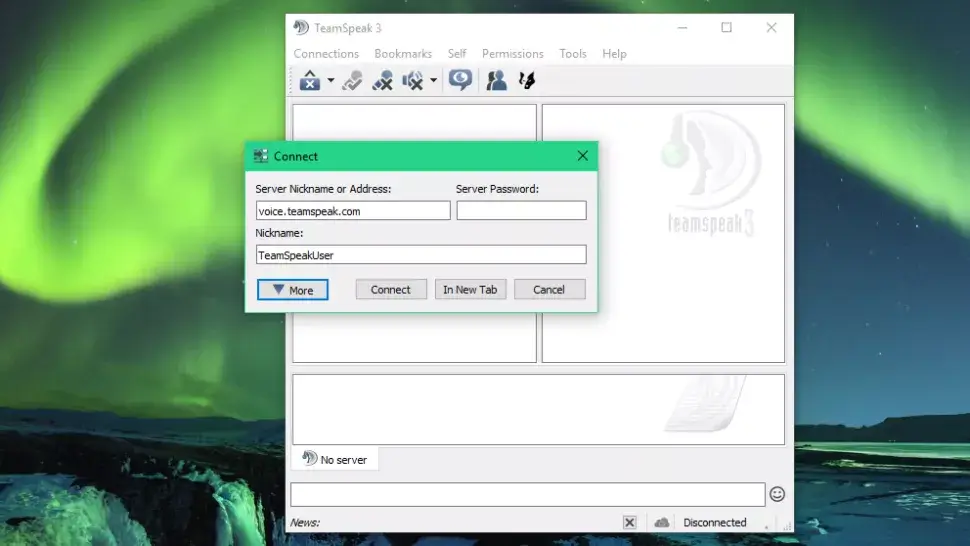
TeamSpeak is a free voice-over-Internet Protocol (VoIP) application that allows users to speak on a chat channel with fellow computer gamers. It is commonly used by many multiplayer games and virtual worlds such as Second Life and World of Warcraft.
The software is primarily designed for use while gaming to allow gamers to speak to each other via the internet or through a LAN. It allows users to chat with friends, join or host multi-user conferences, talk in private one on one conversations or play in specially created game-specific channels, giving greater flexibility and a feeling of actually talking face-to-face than existing group chat solutions. TeamSpeak is currently used by over 40 million people worldwide who use it for everything from LAN gaming parties to radio stations running 24 hours a day.
12. CPU-Z
Optimize your CPU and games with one click
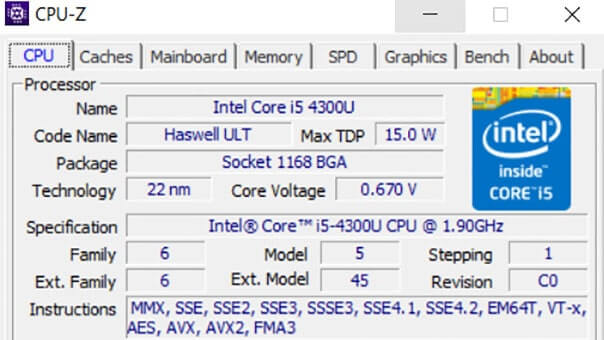
A free tool that shows detailed information about your processor, including its exact clock speed, manufacturer, socket type and more. It also shows basic information about other parts of your system such as memory capacity and type, BIOS version number and more.
CPU-Z is a terrific software that can assist in monitoring your computer’s hardware. It is similar to the task manager of Windows but comes with a lot of extra features. When working on gaming computers, it is very important to have information about the speed of your processor, RAM, and also multi-core CPU status.
This is a complete software for PC gamers. Using this application, users can know the system requirements and compatibility of the game prior to its downloading. On the other hand, CPU-Z is available in different languages, connecting game resources and monitoring components and system status among many more features that make this software worth trying.
CPU-Z’s main function is to display system information and perform hardware analysis. Through this application you can view the main CPU data, such as the brand name and number, model name, internal and external clocks, instruction set extension. The software also allows monitoring of the operating parameters of your system in real time. You can use CPU-Z to quickly gather information about the installed processor, which is useful when choosing between optional processors at purchase or during computer configuration process.
CPU-Z is an essential for any PC gamer. Being able to quickly see the specifications of your computer’s processor, motherboard and memory is invaluable to troubleshooting your gaming PC, in my opinion. The most common fixes for sound problems or stuttering in games are related to your CPU or RAM. If you are experiencing these issues, it may be a quick fix. I can’t tell you how many times CPU-Z has saved my computer from a reset from overclock too far.
The bottom line is that CPU-Z is an absolutely indispensable for any PC gamer. It’s a free application to download, with versions available for all major operating systems, and it can help you get to the bottom of a lot of issues more quickly than you may have otherwise. That, combined with its speed and ease-of-use, makes it one of my favorite pieces of software on my computer.
13. SSD Fresh
SSD Fresh is a performance-enhancing software solution specifically for gamers
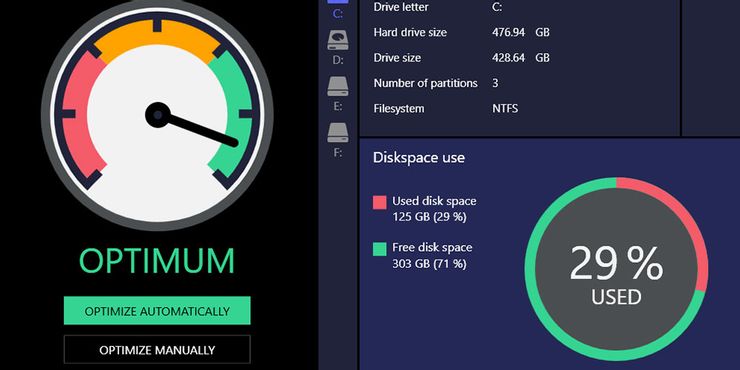
SSD Fresh: a simple and intuitive tool designed to maintain your drive. Specifically designed for gamers, SSD Fresh optimizes the speed of your drive by regularly cleaning up junk files, repairing your game permissions and speeding up the loading time of games.
With the increasing popularity of SSDs, more and more users are facing the problem of low space on their SSDs. This is especially true for gamers as they often install new games on their systems.
The app comes with a very simple interface that allows you to select specific folders or drives and then click on “Clean”. The cleaning process takes only a few seconds and you don’t have to worry about your data since it doesn’t delete anything permanently (only the hidden files).
➡ Best External Hard Drive for Mac, MacBook Pro and Air
You can also use the program to move files from your HDD to your SSD if you want to clear space on your HDD without losing any data.
You can use it to keep your computer’s hard drive clean and in good health. It will fix defragmentation errors, speed up your system, boost application loading time and free up valuable space on your hard drive.
The program can be used by both beginners and experts alike because it comes with a simple interface that is easy to navigate through. The scan results are displayed in an easy-to-read format so you can see what needs fixing right away.
The program includes two main functions:
- Disk Defragmentation – Analyze and defragment your hard drive, improving its performance;
- Data Cleaner – Clean up the useless files on your computer, such as temporary files, system cache, etc., to free up more space on your computer.
It also has a clean, white design and ensures that it won’t suffer from any compatibility issues as long as the device is running on a Windows operating system, since this software doesn’t require any additional components or third party services in order to work. SSD Fresh’s features make it one of the most sought after applications in the sector. As far as the pricing goes, if you purchase the standard version then it will cost you $29.99. The premium version will set you back $39.99 but with this particular one being more popular amongst users due to its advanced set of features and optimization abilities.
If you’re a gamer, you’d noticed how different games can react differently to SSDs. For the record, it was never clear cut if certain games got better results, while others got worse. From our experience however, MMO or RPG massively multiplayer titles are a lot more aware of the faster read and write speeds that SSDs have to offer and can handle all that data streaming in much better, especially when moving around the map in RTS strategy games.
In some of the tests, the SSDs with garbage collection algorithms came out top. However, there were cases where the normal SSDs without garbage collection scored higher. It’s clear that solid state drives need to be kept in shape if you’re going to make use of them for longer. The process also has little impact on frame rate, so if you’re gaming on a laptop and don’t want to run disk defragmenter to stop slowdowns, then this could be exactly what you need.
14. Equalizer APO
Equalizer APO is a program that allows gamers to tweak their sound card settings in order to improve their gaming experience.
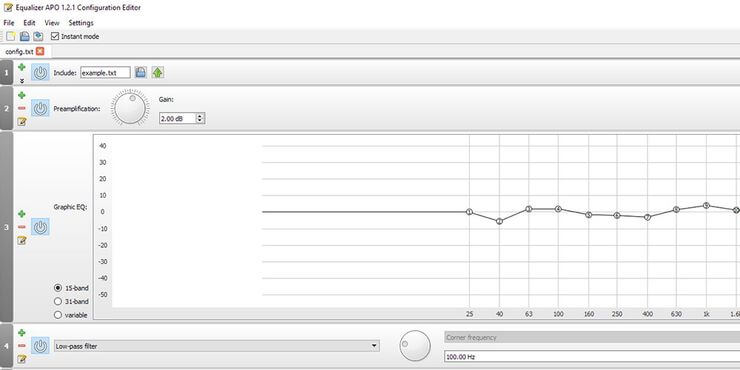
No one likes their audio to stutter, or have skips or freezes. And if you’re a gamer, it’s even more difficult because every millisecond counts and any type of lag can completely ruin the game experience. However, even if you have the latest and greatest hardware from the best manufacturers, you can still run into issues with your sound. This is where Equalizer APO comes in and why even gamers need this tool.
The mere concept of an equalizer for your PC can seem a little out there, not to mention using one might make you appear to be a wee bit hardcore. There’s also the stigma that equalizers should just be for music, but as it turns out, using an equalizer for gaming actually makes a lot of sense. It can help make a massively multiplayer online game much more enjoyable by giving you more control over the sounds being output from your speakers or headphones.
We all want to be better in gaming, and there are all sorts of tricks we can use for that. We can improve our experience using gadgets like mouse, keyboard, earbuds and headsets. As gamers, we know that nothing is more important than a great sound experience – so to get the best sound quality, we hook up a great headset or earphones to the mic.
While the sound that comes out of the headset or earphone sounds great, unfortunately the microphone picks up noises from many sources and therefore there is a lot of background noise distracting other players. You may have thought there was no solution to this problem since you can’t find any mic which is cheap and also has good quality, but you’ve been looking in the wrong place: Equalizer APO works as an external mic with headphones.
It is an application that offers precise audio adjustments within a gaming environment, adjusting the volume levels and frequencies so you can always hear what’s going on while not being disturbed by others.
Equalizer is a highly efficient application that offers players the ability to optimize their game performance on any platform. Equalizer APO supports all games on PC, PS4 and Xbox One for an automatic and exponential game boost.
Equalizer APO is a good choice. It’s quick, easy to use, and delivers excellent audio quality. Your in-game sounds will be prioritized accordingly for maximum battle readiness, meaning you’ll hear every crisp shot and shell casing hit the ground as if you were standing inside the game itself. While Equalizer APO can’t help with every setting out there, it comes highly recommended for anyone who wants to bring their Windows PC audio up a notch or ten.
15. CleanMyPc
CleanMyPc is the perfect solution for gamers.
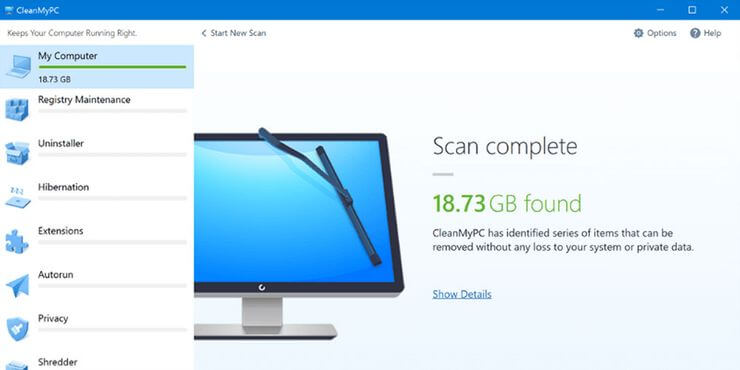
Whether you’re a hardcore gamer or just like to play your favorite game every once in awhile, you know that the worst thing is when your gaming computer slows down. It can be the worst when playing competitive games such as League of Legends and CS:GO. CleanMyPc is a simple way to keep your PC speed!
It offers an easy way to remove junk files, temporary files, browser cache, internet tracks, download history and more.
You can also speed up your PC by defragmenting the hard drives and freeing up memory.
CleanMyPc is a great tool for gamers because it has a gaming mode that allows you to disable unnecessary startup programs and services so that they do not slow down your system when playing games.
CleanMyPc comes with several different modules that allow you to optimize your computer’s performance:
Disk Cleaner – Cleans unnecessary files from your hard drive in order to free up space on your computer’s hard drive and speed up its performance.
Registry Cleaner – Removes invalid registry entries from Windows registry files, which cleans up useless data and reduces clutter in Windows Registry Editor (REGEDIT).
Startup Manager – Monitors all the applications that start automatically when you boot up Windows operating system, so you can choose which ones should be disabled to increase the speed of startup time.
Process Manager – Allows you to stop processes running on your PC so they don’t interfere with other processes.
Conclusion
So here are our recommendations for the best software for gaming PC. We’ve made sure to include some of the industry leaders, so the best gaming PC software will be compatible with any game. The next time you fire up your computer for an epic night of gaming, you’ll have a handy list of all the best PC apps for gamers at your fingertips. Our advice? Keep reading and enjoy!
I’m sure that if there are any gamers reading this post about Best Software for Gaming PC and gaming software, then you probably will have your own favorite tools or software. If you’re ready to buy a new computer system with the best hardware and software that you need, it’s very important to know what to look for when buying new parts and components.
Remember to look at all of your choices, but it’s always better to order the best hardware the first time around. The cheaper way out is generally more expensive in the long run. some fun playing your games on the best gaming PC that money can buy!
