Hurricane season is always an exciting time. It’s not just that it can bring some great weather and a few tropical vacations in its wake—it’s also the one time of year when people really pay attention to the news. Because of this, a hurricane tracker app can be useful to practically anyone. Almost all operating systems have a default option for tracking storms, but you might want something more user-friendly and personalized.
There’s no shortage of apps featuring weather data. They’ll deliver the current forecast, a radar map to track storms, and even historical information about prior events. But which ones are the best for hurricane tracking? There are a lot of apps out there and we’ve compiled a list of five of the top hurricane tracker apps on the market today. All these apps have been tested and proven by professional meteorologists to be worthy of your money and time.
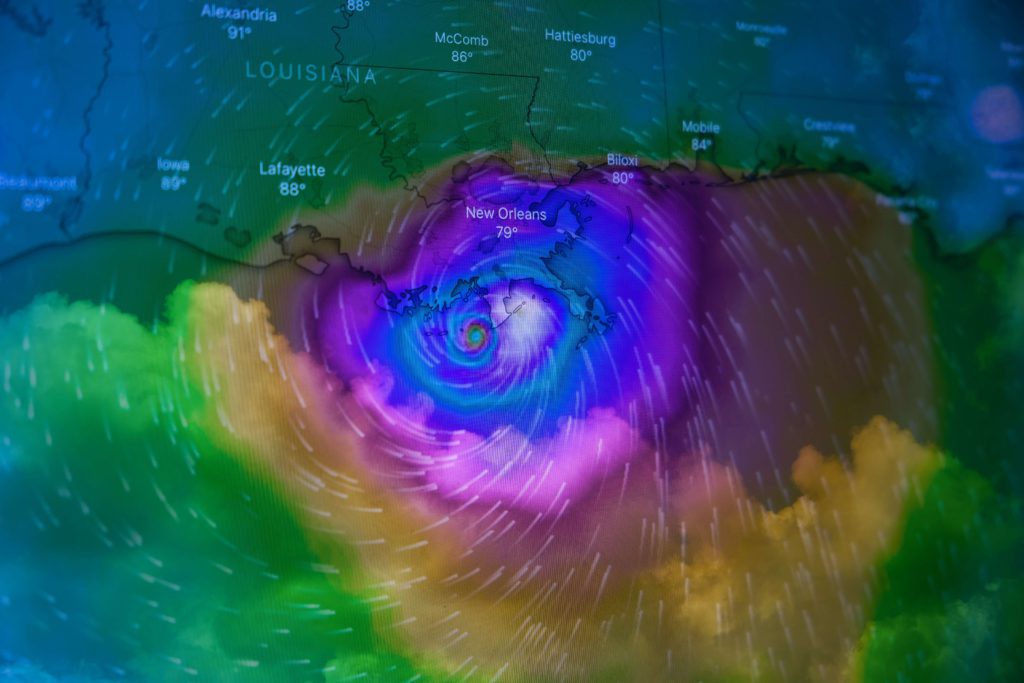
One of the most important things to remember when a hurricane is making its way toward you is that the most reliable information is coming from local news stations. If there is any doubt as to whether or not to evacuate your home, it’s best to take an extra precaution and make sure you have all the information you could possibly need to make a decision that’s right for you.
The most current live updates about the storm will be on local news stations. However, if you have access to a radio, this can be your second-best option. It’s best to stay away from social media, as well as mobile apps that are not updated by a reliable source, because they may give out incorrect information.
➡ Best GPS navigation apps for iPhone
Make sure you have an updated list of emergency phone numbers for any friends or family in the area that might need help getting out of harm’s way—this can include local police departments, shelters, and even pet shelters! Have a plan in place in case you lose power during the storm—this includes having flashlights on hand, as well as enough water and food in case you’re stuck inside for several days. And last but not least, make sure you have a full gas tank before it gets too late at night!
Below are the 8 best Hurricane Tracker Apps to download right now
Finding it difficult to follow the path of Hurricanes Maria, Irma, Jose and all the other Tropical Cyclones going around right now? It’s very confusing switching between weather apps and websites to keep up to date with each hurricane. That’s why I’ve put together a list of 8 best Hurricane tracker apps below.
1. Storm Radar: Free App to track the most severe and damaging - weather in real time
For all of us who have ever been caught off guard by severe weather, it can be hard to trust the weather. But even if you’re a weather guy with your own meteorology degree, there are times when you need more than an educated guess. Storm Radar Hurricane Tracker app gives you the power to see the most severe weather in real-time with incredible detail.
You can even track storms outside of your local area to get a look at developing threats before they hit your neighborhood. Storm’s radar interface has never looked so good-or been so easy to read. You can see our hurricane tracking app in action by visiting www.stormradarapp.com/demo . Simply click the “LIVE DEMO” button at the top of the page and view real, streaming radar data from around the United States and beyond!
When severe storms are in the forecast, planning ahead can help you stay safe and weather the storm.
Whether you’re trying to avoid a severe thunderstorm or a hurricane, Storm Radar’s intuitive map shows you what’s coming your way and where it’s likely going next. You’ll always know which direction to head for shelter, how fast the storm is moving and which areas could be hit hardest by flooding. By tapping on any point of interest on the map, you can see where storms are forming and which ones are moving towards your location.
➡ Best Location Sharing app for Android – iPhone
The Storm app provides real-time data directly from the National Weather Service that includes precipitation type, intensity, velocity direction, and more. If there’s a severe weather watch or warning in effect for your location, Storm will show a specific alert icon on the screen. Because of its polished interface and intuitive design, Storm is a great app for kids and adults alike—it even lets them send text messages to you with a single tap.
It has a variety of forecast settings that let you get very specific about what kind of weather you’re interested in, whether it’s temperature or precipitation or wind speed or wind direction. It also allows you to set up alerts so that you’ll know when conditions are expected to change, such as when there’s an increase in lightning strikes or precipitation accumulation in the next few hours.
Pros
- Shows live weather conditions on a map
- Can track multiple storms at once
- Track (thunderstorms, hurricanes, tornadoes, etc.)
- Offers customizable push notifications.
Cons
- Shows ads on free account
- Some features need premiu account
2. Hurricane by American Red Cross - Monitor conditions in your area
Hurricane by American Red Cross App is an app that allows users to get all the up-to-date information about a hurricane within a few taps of their phone. The app is available for free in the Apple Store and Google Play. It includes not just information about hurricanes, but also tropical storms and earthquakes.
Users can choose to follow a storm as it travels, giving them up-to-the-minute updates on when it hits land or moves out to sea, as well as its wind speed, where it’s headed and how much rain it’s expected to bring. In addition to tracking storms, users can also create emergency kits for their homes and receive safety tips about preparing for natural disasters.
The app itself is free and easy to use. After downloading the app, you can add friends via your phone’s contact list or social media sites like Facebook. If your contacts are already in the app, you can also update their information and make sure their contact information stays up to date.
This app puts all the information you need about hurricanes in one place, including in-depth evacuation maps, hurricane safety checklists for specific locations, and advice for what to do when the storm hits. You can even make an emergency plan for your family and connect with friends so everyone’s on the same page. With Hurricane by American Red Cross, you don’t have to worry about missing important updates or get caught in a dangerous situation without knowing what to do next.
The first step to using this app is to know when a hurricane is coming and if it could be headed toward you. You can easily track the path of a hurricane and where it’s predicted to go. It’s easy for you to see what areas are in danger by seeing which storms are active, which have hit land, and which have weakened.
If there’s a storm headed toward your area you can get push notifications letting you know when a hurricane or tropical storm watch or warning goes into effect.
These notifications will also let you know if there’s been any change in the conditions of the watch or warning. When you receive these push notifications they will allow you to view more information about the weather condition being announced without having to open up the app. This will save you time so that you can get prepared before a major storm hits.
Pros
- Alerts you to hurricanes in your area
- Provides safety measures for before a hurricane
- Shelter Finder, Safety tips, Turn on the power outage tracker
- Offers an interactive hurricane tracking map with four-day forecasts and updates.
Cons
- Slower than other apps
- Outdated UI
3. Weather — The Weather Channel - Most Accurate Forecaster for storms, hurricanes & wildfires
Planning to stay safe during a hurricane? The Weather Channel app keeps you up-to-date with the latest forecasts and live radar updates. With more than 100 years of forecasting experience, The Weather Channel is the world’s most accurate weather source. Trust that you’ll get the emergency alerts, storm and hurricane trackers, and local precipitation forecast you need to get through any severe weather situation.
With extreme weather on the rise, now is the time to be prepared for the next natural disaster. The Weather Channel has been providing accurate weather forecasts since 1982, and with their Hurricane Tracker App, you can get all your local weather updates right on your smartphone. The app has the following features:
The Weather Channel Hurricane Tracker App may be the best way to prepare yourself for any situation involving extreme weather and big storms—hurricanes, tornadoes, blizzards, wildfires, and more. By installing this application on your smartphone or tablet, you’ll have access to a lot of information from a source you can trust—even if you don’t live in a part of the world that sees many storms or hurricanes or anything else like that.
If you’re traveling to an area where hurricanes are a possibility (or even if you’re not), it’s worth getting this app so that you can be better prepared for what might happen as a result of storms. Even though we live in areas where severe weather isn’t a common occurrence, we do have some experience preparing for and recovering from storms—and there’s almost no better feeling than gathering all the info you need before something happens.
4. AccuWeather: trusted free Hurricane forecast app is at your fingertips.
AccuWeather has an app to keep you safe. The free app, which is available for iOS and Android users, features a 5-day forecast for the Atlantic and eastern Pacific regions, with interactive maps that show where the storms are located and which areas are under advisories, watches or warnings.
It also includes push notifications that alert you when storms move in your area. A video feed allows you to watch current weather conditions in your area, and the radar map shows you what weather is headed your way. For those on the East Coast who want to make sure they don’t miss any of the action—or for those who live far away from a storm but want to track it as it approaches—the app will show how close a storm is to your location. You can even follow specific storms by name or see their predicted path over time.
If you’re looking for more than just an app to help you get through hurricane season safely, AccuWeather offers tips on how to prepare your home and family for the worst, including information on water safety and what supplies to have on hand during an emergency.
It’s also very nice because when you open the app, it auto loads the map for your area so you don’t have to wait for a refresh; this has been useful because I can keep my eye on both that app and local news when storms are coming.
It provides detailed information on the current conditions and forecasts of active hurricanes and tropical storms, with zoomable maps that let you see what’s happening at the level you want. The app also features push notifications that alert you when things are changing in the storm. These notifications are customizable, so you can choose which kinds of updates you’re notified about. They can be sent every time there’s a change, or only when major events occur.
The personal notifications feature lets you enter your location and be notified about any impending threats to your safety. For example, if there’s an approaching hurricane, you might want to know immediately if it’s likely to hit your area or not. You can also set up notifications for places near where you live or work so that you’ll know if storms are headed in that direction and how severe they might get before arriving.
Water levels are also reported for many coastal locations as well as inland areas that could experience flooding from heavy rain or melting snow accumulations. The app is able to provide details on water levels because it pulls data from geostationary satellites, weather balloons and more than 700 surface stations.
This app is a great resource for anyone living in an area affected by hurricanes, whether you’re looking to get alerts on where storms are headed or to see current conditions and forecasts. The home screen displays a map with radar and satellite imagery of the surrounding area, which are constantly updating as new information becomes available. Swiping down reveals a list of your local cities and towns that show the current temperature and RealFeel (temperature combined with humidity level). To switch from your local areas to a worldwide view, simply pinch in or out on the map.
RealVue satellite imagery shows you cloud formations that indicate possible hurricane conditions. You’ll be able to see where the sun is shining through, as well as any areas of heavy cloud cover that might indicate rain, overcast skies, or other factors that could affect your area. There’s also a handy map feature that allows you to zoom in on any part of the country and get a closer look at what the clouds are doing.
Enhanced RealVue imagery zooms in even closer to give you a view of an actual hurricane from space—and it’s just as cool as it sounds! Using the camera on top of the International Space Station (ISS), this feature takes high-res photos of tropical storms and hurricanes from directly above them so you can see exactly what’s happening down below. As the storm moves across land, enhanced RealVue gives you a bird’s eye view of its progression so you can see which areas could be at risk for flooding, wind damage and other calamities.
5. My Hurricane Tracker: Most comprehensive tools for tracking tornados, cyclones, tropical storms
With high quality radar images from the National Weather Service, you can quickly and easily track storm systems. My Hurricane Tracker is the most comprehensive app available for tracking hurricanes, tropical storms and cyclones. It gives you the most powerful tools for tracking these events, as well as detailed current conditions and future forecast information. They have put together a beautiful interface that’s easy to understand and won’t overwhelm you with clutter.
My Hurricane Tracker gives you:-
- Radar images with present and historical data
- Detailed weather information provided by the National Weather Service
- Real time wind gusts, barometric pressure, humidity and much more!
- Detailed hurricane information including storm tracks, warnings and watches
- Current conditions in your area (with 7 days of history!)
It’s easy to see which alerts are active and what each one means with our color-coded map. You can easily see which alerts are active in your area, just by looking for the orange pin on the map. By tapping on it, you’ll get more detailed information about that particular alert, like its source and a description of exactly what it means. For example, if you have a tornado warning in your area, you’ll know exactly where it is and whether or not you should go to shelter. If there’s a tropical storm happening somewhere else in the world, it’s also easy to find out more about it and watch its path as it makes its way towards land.
There’s also a clear view of the time remaining until each alert expires, so you won’t have to keep checking back throughout the day to see how much longer your alert will be active.
6. MyRadar Weather Radar - Live Weather Radar & Forecast for Hurricanes and tornadoes
MyRadar is an app that takes full advantage of the location services available on your iPhone. It displays animated radar at your current location to alert you to local weather conditions, and provides advanced rain alerts.
I’m still amazed by the detail this app can provide. The animated radar map shows where rain is currently falling, and it updates itself at a rate of about once every ten minutes (but you can also see an animation of one hour or two hours). You can zoom in or out as far as you want, and it will continue to show the same conditions. This app really blew me away when I first tried it; it’s like having a personal weatherman with you at all times, providing detailed information on what’s going on with the weather around you.
MyRadar lets you set a preferred temperature unit from Fahrenheit to Celsius, but it also adapts to your climate automatically. This means that if you’ve set it up for Celsius and then go somewhere else where Celsius isn’t used, MyRadar will change its temperature settings for you. This is a huge help when traveling abroad!
A weather app is only as good as its radar data. The technology behind MyRadar lets you view animated radar at your current location, with two hours of data showing precipitation intensity and direction over the past two hours. One thing that makes MyRadar stand out from the crowd is its own proprietary prediction technology—it can push notifications in advance to alert you to inclement weather.
Another great feature of MyRadar is its quick access to Doppler radar, without having to dig into a menu or toggle different screens. The app also allows users to switch between viewing a map of all radar locations and viewing just their local, animated radar. If all that isn’t enough, MyRadar comes with a widget for your home screen to keep you updated on the latest outdoor conditions.
MyRadar is different in that it’s incredibly thorough—and if you’re a serious weather buff, you’ll love its impressive functionality. The app allows users to track multiple radar locations from across the United States (along with international locations) to get a comprehensive view of what’s happening throughout the country.
The app is divided into three main sections: Maps, Alerts, and Radar. The Maps section allows users to choose a location to track, along with some basic settings for the radar loop length and whether or not you’d like animated radar or still images. There’s also a helpful zoom feature that allows you to get a closer look at different areas of the map (in case there’s something specific in your area that you want to track). For example, if there’s a storm system coming through tomorrow and you want to see how much snow we’re going to get, this section will allow you to zero in on exactly where the storm is going to hit.
Beyond its two-hour radar loop, MyRadar also shows three-hour and five-day forecasts. It’s not afraid to pull data from other sources, such as weather stations and NOAA, to give you an accurate picture of what the weather is doing and what it will do. The app is even aware of the time of day (if you’re viewing the radar at night, for instance) and will adjust its colors appropriately.
MyRadar also goes out of its way to let you know about any sort of bad weather that might be headed your way. Like most weather apps, it has a notification system that will push alerts when there’s a storm heading your way. But it goes further by giving you more information than just a basic alert.
It’ll tell you how many minutes out the storm is and how much rain it expects to bring with it—and if it’s a bad storm, it’ll tell you which direction you should seek shelter in if there’s no time to get indoors. It can even tell you how strong the winds will be in relation to current conditions—so if it’s 85 degrees outside but there’s a 40 mile per hour wind blowing, you’ll know that things are going to feel really cold in just a few minutes.
7. Clime: Detailed offline Storm Tracker & Rain Forecast
If you’re looking for a weather tracker app with all the features, Clime: Weather Radar Live is an all-in-one weather tracker right on your device. With a clean and uncluttered design, it’s easy to get started with the app. The app can be used in portrait or landscape mode, and has a widget to show you a one-touch overview of all your weather information at a glance.
Its rain forecast will help you decide if you need to bring an umbrella or not, it has accurate weather forecasts for the area, and it can even notify you of any severe weather in your area.
Clime offers detailed information about the storms near you, such as current temperature, precipitation & storm intensity.
Areas of precipitation from a storm will appear on the radar map as gray lines, which can be helpful for knowing where most of the rain/snow will be falling.
Clime’s main page is an easy-to-read overview of your local weather conditions. There’s a summary image of current conditions, with the ability to expand to a more in-depth forecast, including how many hours out it shows you. On top of that, Clime includes tabs for My Clime (your own personal data), Alerts (severe weather alerts), and Live Radar.
Clime’s Live Radar has its own tab as well, showing a map of where rain and storms are currently hitting along with animations of past storms so you can see how far they’ve spread and how long they lasted. The radar also includes an icon legend at the top making it easy to differentiate between rain, snow, hail, and severe thunderstorms.
Clime has over 15 different types of severe weather alerts set up for your local area so you know exactly when it’s time to take cover. These include warnings for thunderstorms, tornadoes, flash flooding, extreme heat, hurricanes and more.
Download For:
8. Ventusky: Highly accurate Wind Patterns
Sometimes you need to keep an eye on what’s going on in the sky. In the past, you could only rely on weather forecasts and “feels like” temperatures that were more or less accurate. But now there’s a new way to monitor the weather: with ventusky hurricane tracker.
If you’ve ever sought out a hurricane tracking website, you’ll know that they can be a bit of an eyesore. The ones that are mostly text-based are hard to navigate, and the ones with gorgeous maps just don’t tell you all that much about where exactly the hurricane is going to go and when.
Ventusky does something different. It combines the beautiful 3D map interface of weather apps like Windy with the forecast data found on sites like Tropical Tidbits (which is incredibly useful for serious storm chasers) and comes up with something beautifully useful. It’s got all the information that people who are interested in hurricanes want to see, but it’s presented in a way that’s actually fun to look at.
You can see where the hurricane is going to go based on the weather models, and then use it as a guide to make sure you’re outside when it comes through (so you can take pictures or videos of it). You can also see how long it will take you to get there if you leave right now, which is great if you’re thinking of getting out of dodge before conditions really get bad. You can use this apps as a guide for where storms have been in the past and where they are likely to go in the future.
The app shows information about current weather (temperature, atmospheric pressure, cloud cover). You can also select any other time period. For example if you are planning your trip and want to know what will be the weather on Tuesday at 5 pm - use this feature! You can also get info about temperature on Saturday morning at 11 o’clock or any other time period.
All forecast data for one day is provided using beautiful graphics - clouds cover and precipitation are shown as three-dimensional images.
Try these recommended hurricane tracker apps and let me know how they perform
Hurricanes are some of the most destructive storms to ever hit the United States. They have taken hundreds of lives over the years and cost billions of dollars in property damage. So knowing these storms are coming is very important. You should use these hurricane tracker apps in case you find yourself in or near a hurricane’s path, they will keep you informed on everything happening with that storm.
In the end, each individual will have their own preferences when it comes to tracking a hurricane. What’s more, some users may even forego the use of an app altogether in favor of other resources. But the reality is that smartphones are capable of performing feats that cell phones from just a few years ago could never dream of accomplishing. Hurricane tracker apps are yet another testament to that fact.
If you live in an area prone to hurricanes, these apps are a must. I know that there is no better feeling than heeding the warning and leaving for safety before the eye of the hurricane tracks over your home. So remember - you can’t control how or when a hurricane will hit your location, but you can stay informed of all the latest forecasts, warnings, and tracking information.
Remember to check these apps out, and most importantly – stay safe! Good luck!
