One of my favorite things about the iPhone is the built-in GPS. It’s super convenient to have directions in your pocket, and Apple Maps is a great app for getting you from point A to point B.
In fact, there are tons of navigation apps for the iPhone that can help you get from place to place. TomTom Go offers a GPS app that will help you keep track of your speed, distance, and more. Google Maps is a great option if you don’t mind using your data plan, or you can invest in an offline maps app like MapQuest or Avenza instead.

There are so many options out there, but one thing is certain—having a built-in GPS on your iPhone makes it easy to get around!
If you’ve always enjoyed using a GPS navigation app on your phone for a back-up when driving, you might have noticed that there are more options than ever before. This can be good news if you’re looking for a new app to try out, but it can also lead to confusion about which apps are really worth the money.
➡ The Best tracking app for parents
We live in a world where technology is ever-increasingly available and improving at an exponential rate. Most of us can remember a time when the only way to get directions was to stop at an actual gas station or corner store and ask for help. Now, with Navigation Maps on our phones, we can plan out our routes while sitting comfortably inside our homes.
The following is a list of some of the more popular GPS apps for iPhone, along with the best features each has to offer:
- Waze – free and fun social networking navigation
- Google Maps – free maps and saved locations and directions
- TomTom – easy to use interface and great customer service Below I’ve covered the top four navigation apps that are currently available for the iPhone.
- Citymapper is a really cool map app with a unique twist: it has a “Price Mode” which provides information on public transportation, including bus, tram, subway and train routes—which is great if you’re interested in cutting down on your travel costs. Obviously this feature is most relevant in cities that actually have public transportation, but it’s still nice to have the option!
- Avenza is another useful app when traveling in unfamiliar places. It’s by far the best map app I’ve used on my phone because of its features: it provides comprehensive offline maps (including topographic and street maps) that are easy to download and use anywhere, an in-app compass that tells you exactly where north, east, south and west are at all times and was super handy when trying to get my bearings during my recent trip to Spain.
- Gaia GPS has a somewhat smaller user base than some other entities, but is still considered one of the best apps for overall functionality, accuracy, and usability. Gaia allows users to plan out routes by adding points of interest along the way or by just entering in addresses. It gives you the option to get directions via driving, biking, or walking, which makes it easy to choose.
- Apple Maps – With turn-by-turn navigation, there’s no need to remember anything; your phone will give you clear instructions as long as you keep it charged.
- MAPS.ME is a map app that offers totally free, offline maps to its users. The app is similar to Google Maps in that you can use it to get directions from one point to another, along with the typical “map view” function that lets you find your location and identify nearby points of interest (POIs).
- Sygic is an alternative to MAPS.ME that also provides offline maps for free but comes with the bonus of offering voice guided GPS navigation. If you’re used to getting around by car or motorcycle, this could be a great option for you.
- MapQuest is a very basic mapping application but it doesn’t cost anything extra, so if you just need something simple for when you’re out on foot and don’t want to download anything extra, then it’s worth considering.
➡ Can someone track my Phone? Even If it is turned off?
Each of them have both positive and negative qualities, but no matter which you choose, you can be sure that it’ll get you where you need to go—or at least give you plenty of warning when it’s time to turn around.
Below are the 10 best iPhone GPS navigation apps right now
There are many options when it comes to choosing the best iPhone GPS navigation app, but there are some key determining factors when it comes to picking one that you’ll love.
1. Apple Maps – Best navigation app for iOS
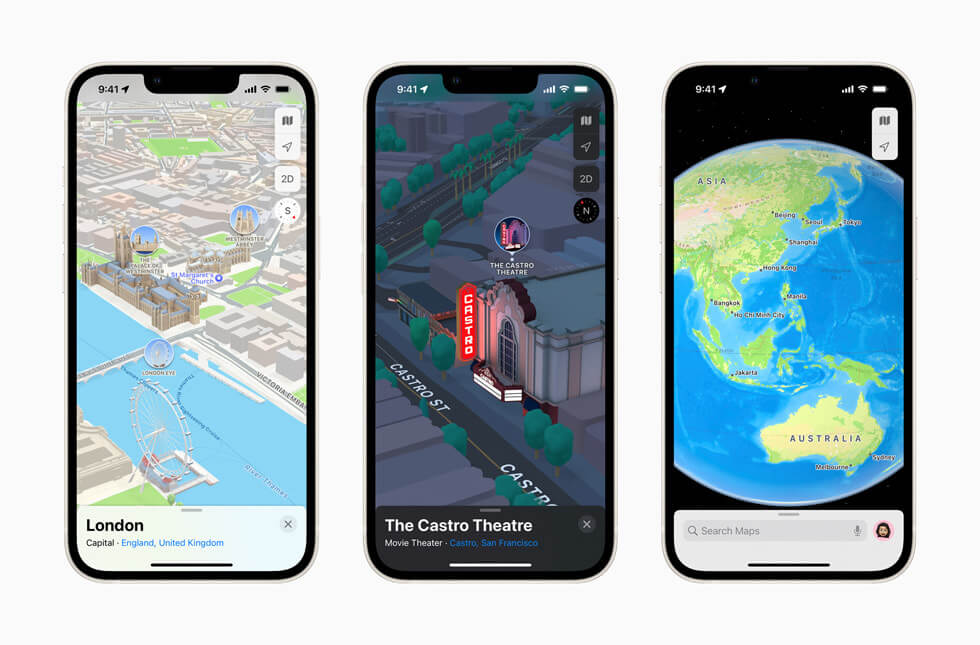
Apple Maps is one of the most comprehensive, easiest-to-use map apps available on iOS. It is packed with features that make getting around easier and more enjoyable. Apple Maps integrates traffic information into its estimated travel times to better reflect real-time conditions and a user’s current location. When planning a trip, Apple Maps not only provides options for how a user will get there, but also gives details on what can be found at the destination once the user arrives.
In addition to providing an advanced GPS navigation experience, Apple Maps offers a wide range of apps that can help travelers find what they need while they are away from home. For example, users can view restaurant chains such as Starbucks and Dunkin’ Donuts to plan their stop for a cup of coffee or a quick bite. Shoppers can also find nearby stores and restaurants in places like malls and airports with just a few taps.
➡ Best Location Sharing app for Android – iPhone
Apple Maps is free to download from the App Store. The app includes turn-by-turn directions, voice-guided navigation, public transit directions, and street view. It also features a night mode that makes it easier to navigate via GPS at night by dimming the screen and showing you a monochromatic view of your map.
Apple Maps integrates with Siri so you can say “Send a message to Sarah saying I’ll be there in five minutes.” You can also ask Siri questions like “What’s my next appointment?” or “How much gas is left in my car?”
Although maps are usually reliable enough on its own, Apple has added third party partners to provide additional information like restaurant ratings from Yelp or movie times from Fandango. Apple Maps has an integrated Facebook feature so that you can tag friends you see along the way .
Pros
- Flyover, Look Around, 3D Views
- Indoor Maps, Point of Interest Filters
- Track Your Arrival Time
- Plan Meetings in the Calendar App Easily
Cons
- Can’t download maps
- Less features than Google Maps
2. Google Maps – Best GPS for International travel
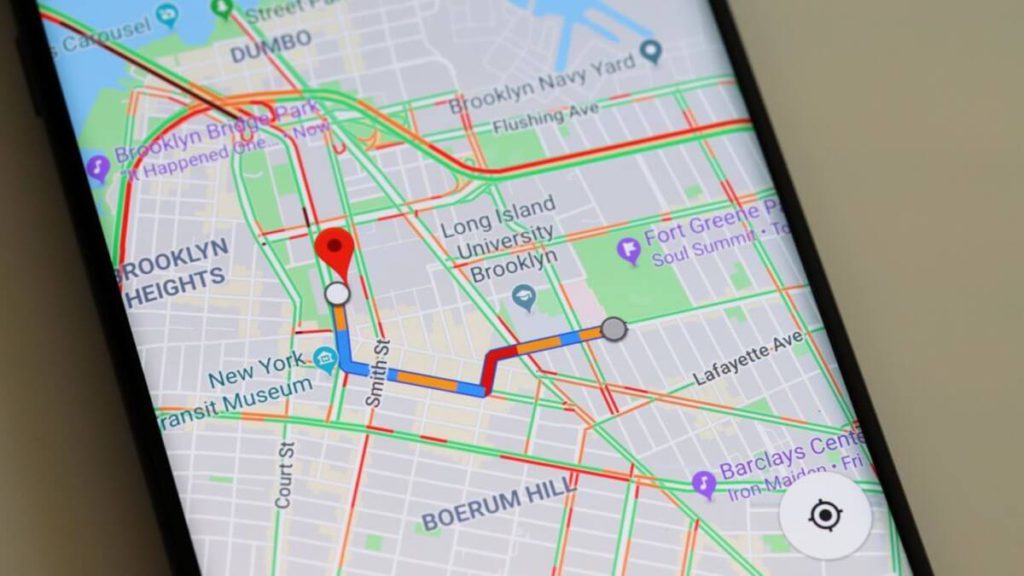
As a professional who relies on reliable GPS navigation to get places—often in unfamiliar territory—I spend a lot of time with apps like Google Maps and Waze. And while I still prefer the comprehensive, turn-by-turn directions of Waze’s user-generated map to Google Maps‘ streamlined but less detailed directions, Google Maps has gotten so much better over the past few years that it’s now the one I reach for first.
In addition, you can save your home address to get automatic commute times (and find out if you need to leave earlier or later than usual). Another useful feature is the ability to download maps for use offline (a huge help if you’re in an area without good service or signal).
➡ Map My Walk App Review: GPS Walking / Workout Tracker
For all that, Google Maps is easy to use: just type in your destination or select it from a list of recent places. Then tap “Start” to automatically get directions from your current location.
Google Maps offers an advantage in terms of accuracy and points of interest. With real time traffic data, a points of interest database that includes every kind of business imaginable, and rerouting automation, Google Maps will get you where you’re going quickly—and without getting stuck in a traffic jam. As if that isn’t enough, it also offers real-time information about construction zones and road closures so you don’t have to guess what kinds of hazards might be ahead. It’s the only app on this list that shows ongoing police presence too.
When planning a trip, I often use Google Maps to get turn-by-turn directions. The app is simple and easy to use. Simply tap the destination search bar, enter a location or choose one of your bookmarked destinations, and the map zooms in on that point. From there you can drag the green pegman to the starting point of your journey. Once you do, you can see how long it will take you to get there, as well as alternate routes if for some reason your original route isn’t possible (such as road closures). This map will show you what street you are currently on, as well as streets around you. If you need to find out information about a certain street like its name or number, or want to know about businesses in your vicinity, just tap on it and Google will tell you everything you need to know.
➡ Walk Tracker: Best Walking App for iPhone
I have been using Google Maps for the past few years and I can honestly say that it is much better than Apple Maps. The search engine on Google Maps is much more precise as compared to Apple maps and it also provides you with the business hours, ratings and reviews, and other important information about the place you are looking for. You have a wide range of options when using Google Maps.
The app gives you the freedom to choose between different modes, such as traffic, public transportation, satellite, etc. I usually prefer Google Local Search feature while using the Google Maps app on my iPhone, as it gives me the freedom to explore new locations via Google Maps.
I really like that it shows me updates about traffic congestion on the map and gives me alternative routes if there’s a traffic jam ahead. If there’s any construction work going on along my route then I get alerts about that too. It also allows you to plan your trip by letting you choose how long you want to take for your journey (like an hour or two hours). Google Maps also lets you search for pubs and restaurants nearby and shows you the ratings of these places along with the contact information like phone number, address etc. This is very useful especially when you are traveling in a new city or town.
The app is essentially a stripped-down version of the full Google Maps website—it includes many of the same features, but isn’t as robust as its PC counterpart. As you might expect, you can easily search for locations using specific criteria like name or address, you can use different modes to view maps in different formats, and you can choose between driving directions or public transportation routes.
➡ Kids Tracker: 5 Apps to Track Kids | iPhone | Android
I use the traffic feature most often: when I know where I want to go, I just type in the address, hit “get directions,” select traffic as my preferred mode, and then voila! I have step-by-step instructions on how to get from point A to point B with map views along the way that let me know what traffic conditions will look like before I even start my trip.
Pros
- Voice guided
- Turn-by-Turn Navigation
- Real-time Traffic Updates
- Much More Accurate Than Apple Maps
Cons
- Takes more storage with offline maps
- Uses more battery
3. Waze – Realtime driving directions based on live traffic updates
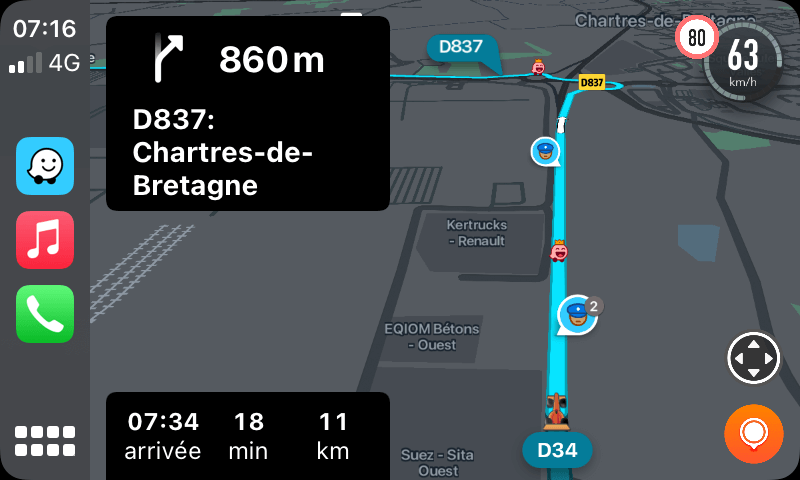
However, one relatively new addition to the navigation app market has been gaining popularity among iPhone users over the past few years: Waze.
Waze is the best navigation app for iPhone that I have found. It is so helpful because it has the biggest community-based live traffic from a bunch of people who are using the app. They provide you with the real-time traffic and route information from time to time.
➡ FollowMee GPS Location Tracker
One of the biggest advantages of using Waze is that it is a community-based app. The local drivers update real-time traffic information and route information from time to time. It would be a great advantage for you to have the updated information while driving.
I’ve been using Waze for several months now, and it’s turned out to be a great alternative to othe Maps. Their interface is clean and simple, and features easy-to-use turn-by-turn navigation (which you can either follow manually or set to automatically play out). The best part is that, by using the app, you’ll be helping other drivers out by sharing real-time traffic information. If there’s an accident or other traffic issue on your route, Waze will let you know about it so that you can plan an alternate route.
While some believe that Google Maps is superior, others prefer Waze’s social features and its ability to provide real-time traffic updates. For example, if you’re driving somewhere along a busy street and there’s a giant traffic jam ahead, you can opt in to “Waze with friends” on your phone and it’ll use your location data to share information with other users about what’s happening up ahead—theoretically helping everyone reach their destinations faster. The app also includes features like a “carpool” option that allows you to easily find people who are going the same way as you (and split gas costs with them) and a “closest police trap.”
Pros
- Police reporting
- Know your route
- Traffic incidents and closures
- Take the fastest route
- Other users are your eyes on the road
Cons
- Comes with on-screen ads
- Doesn’t come with many features
4. Avenza – Best offline navigation app for iPhone
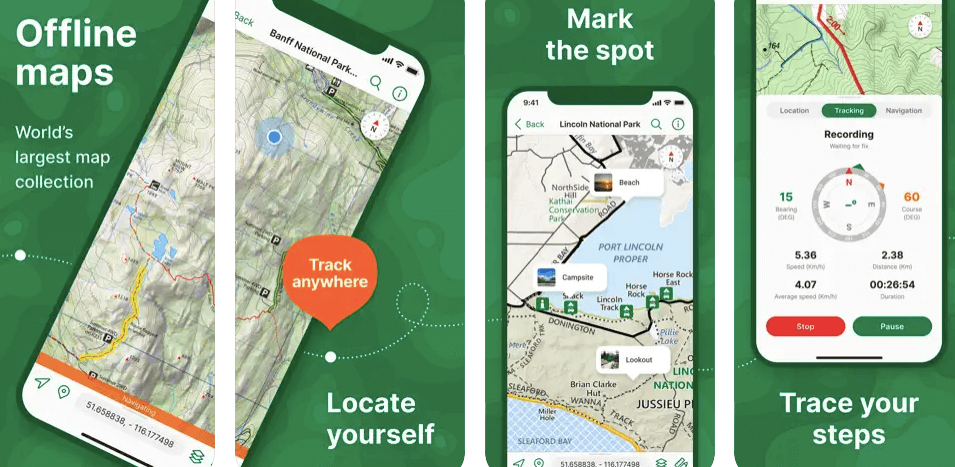
Our phones have become so much more than mere devices for communication and entertainment. They are now our handy companions for all sorts of everyday activities, making the on-the-go lifestyle a lot more convenient and efficient. But one area where there is room for improvement is navigation.
While Apple Maps and Google Maps has been doing a pretty good job of helping people find their way around since the start of iOS, it is still somewhat lacking in features, particularly when it comes to offline maps.
Don’t get me wrong; I’m a huge fan of Apple and Google Maps, but there are times when I’d like to avoid using my data connection (and my phone’s battery) to look up directions, even if I don’t need an Internet connection to get where I’m going.
This is where Avenza comes in. It’s an app that uses vector maps with incredible accuracy—like Google Maps, it allows you to pan and zoom with ease, but unlike Google Maps or any other similar app, it lets you download maps from within the app itself so you can use it even without an Internet connection. It also lets you save maps for offline use—as long as you have storage space on your phone, you’re good to go!
Avenza is a free app that allows you to download maps of areas where you’re going, such as national parks or other places you visit frequently. The maps are vector-based (as opposed to tile-based), so they can be zoomed in and out without losing image quality—which makes it easy to see where you are on a map when you’re in an area where there isn’t much cell service. When you download the map for an area, it will show any trails within the area as well as campgrounds, public bathrooms, restaurants, and other points of interest.
Browsing through the map, you can use your finger to scroll around and get an idea of what the place looks like from a top-down perspective. If you click on a trail, the map will center on that trail—and the next time you open up Avenza, your map will already be centered on that trail. If you hold your finger on a trail for a few seconds, it will give you stats about the distance and time of the trail as well as its difficulty level.
For those who are unfamiliar with the geography of where they live, the Avenza app lets you trace the path you’ve traveled and save it so that you can find your way back again. It’s also useful for people who spend a lot of time outdoors and want to better hone their navigational skills. The Avenza app is particularly useful for hikers and trail runners who are often in remote areas without cell phone service.
The Avenza app is easy to use: just open the app and then point your iPhone at a map that you want to travel along or over. The app will show you where you are along the route, so you can see if you’re going in the right direction, and it’ll even record your top speed and track your elevation changes. Once you’re done traveling, just look at where all your recorded paths are on the map, select one of them to get directions back to where you started, or zoom out to see all of your recorded paths plotted out on a map.
Pros
- Offers streaming maps of the world
- Geo-located map that shows your location on it
- Mark places, take notes and get directions
- Create placemarks on the map to easily refind important locations using this app
- Download any country map offline
Cons
- Avenza has free maps and paid maps
- Cluttered interface
5. Gaia GPS – Find campsites, hike trails, and discover breathtaking routes
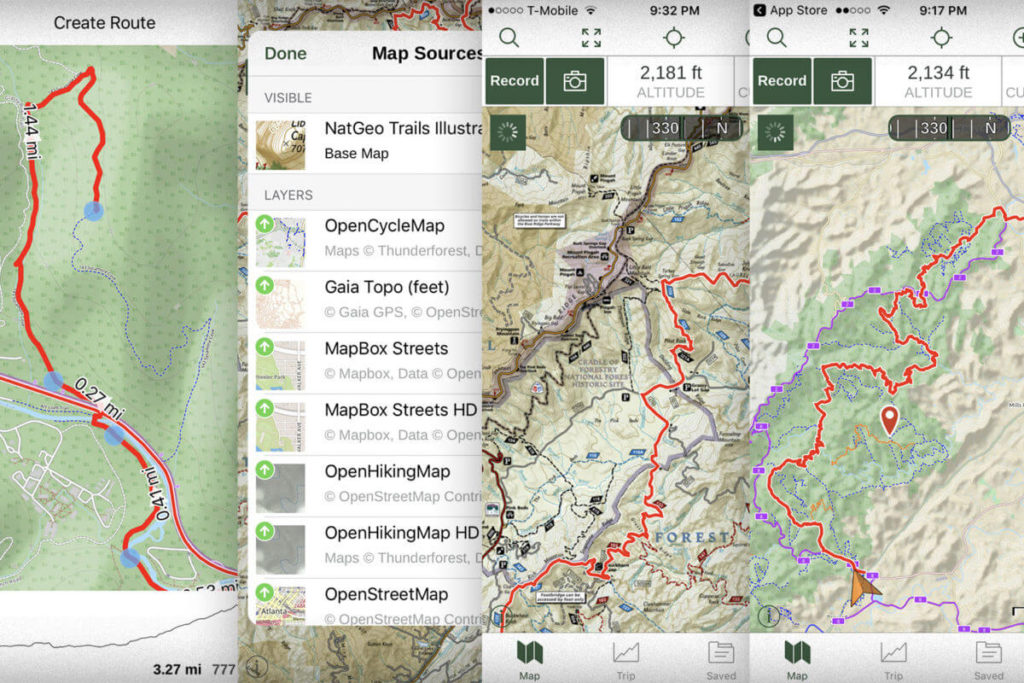
Gaia GPS is a freemium app for iPhone and Android that enables you to view your position on the map of the area you’re in and gives you access to the topo maps for that region. It will also give you the directions for where you’re going, which is handy to know when you’re traveling through areas that are unfamiliar to you. It gives you access to a lot of information, but it’s not cluttered or hard to understand. Here’s how it works:
I’ve always been into hiking and mountain biking, and I’ve found that as much as I love being in nature, I don’t always have the skills and knowledge necessary to get where I’m going or explore new areas safely. When I was younger, my parents would take me and my sister on trips in the car, which was fine, but now that I’m older and can do more things on my own, I really wanted an app that could help me learn more about my surroundings.
It’s a great alternative to other popular GPS apps, like Google Maps or Apple Maps, because it doesn’t rely on Wi-Fi or cell networks to work. It’s easy to use and works well even when you’re outside of your carrier’s range.
This freemium app comes with several features that can help you find your way. You can track your routes so you don’t get lost, and if you happen to come across something interesting along the way, you can save it as a “point of interest.” If you’re out hiking and want to take a quick picture of a landscape, Gaia GPS lets you do that, too—you can mark where you are and attach an image so that later on you can remember exactly where that gorgeous view was or where all of those interesting points were located.
Gaia GPS also has something called “offline topo,” which allows users to download maps for areas where they plan on using the app instead of relying on data usage or access. You can download maps by country or region; if you’re traveling abroad, this will allow you to still use the app without incurring roaming.
The app has several features that will appeal to hikers and other outdoorsy types looking to record their trips. If you’re into geocaching, Gaia GPS uses the Global Open Geocache Database, so you can put your cache in the search field and find out if it’s in the area you’re traveling through.
The map interface is similar to Google Maps, only it doesn’t require cell service, so you can use it in remote locations without worrying about incurring data charges. In fact, there’s no need for internet access at all—you can download maps beforehand for offline use (a feature that’s especially useful if you don’t have an unlimited data plan). There are also over 500 topographic maps from around the world to choose from, including free USGS quad maps. You’ll need to buy the topo maps in-app, but they’re priced affordably.
Pros
- Offers streaming maps of the world
- Geo-located map that shows your location on it
- Mark places, take notes and get directions
- Create placemarks on the map to easily refind important locations using this app
- Download any country map offline
Cons
- Avenza has free maps and paid maps
- Cluttered interface
6. Citymapper – Best for public transport

Best for:
- People who want to get around a specific city without using data
- People who want to use public transportation and don’t want to worry about missing a stop
- People who want to find the best routes for biking, walking, or driving among multiple destinations
Citymapper excels at navigating around cities using public transportation. With the help of real-time data from transit agencies, Citymapper finds the best routes for getting from point A to point B without having to worry about missing a bus or train. The app’s great in an unfamiliar city because it can also provide you with real-time updates on traffic, which means you shouldn’t have any trouble getting where you’re going even if you don’t know the area very well. The app supports many cities throughout the world and each city has its own map layout so they’re easy to differentiate from each other. One downside is that Citymapper doesn’t include walking directions unless you have an Apple Watch; this makes sense since it would take way too long to calculate walking distances between points on foot.
It also provides several different layers of information about the places you’ll be going: restaurants and bars; public transit info; bike share info; airport info; parking spots; weather forecasts; and more (depending on where you are). It’s a great option if you’re traveling somewhere new and want to find out what’s near your hotel or your friend’s house while avoiding tourist traps.
7. MAPS.ME
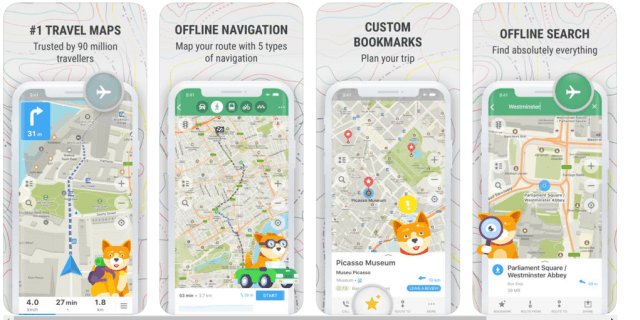
When you’re on a road trip, you keep track of things with your car’s GPS—but what if you’re not in a car? What if you’re traveling on foot, or by bus, or by bike? If you want to navigate an unfamiliar city and don’t have access to a vehicle’s navigation system, MAPS.ME is the app for you.
What’s different about MAPS.ME? It works offline, which means it will still show you where to go even when there’s no network connection available. This is especially useful when you’re traveling abroad and can’t count on any electronic navigation tools.
Using this app, I’ve been able to get around in difficult-to-navigate places like cities where we don’t speak the language and cities that are without road signs or maps (or even street names). You just need a good internet connection the first time you download your map area, and from there on out it’s all yours.
MAPS.ME lets you download individual maps or entire regions (a few states, an entire country). It also lets you add bookmarks and make notes on each point of interest—those are stored as part of the downloaded map, so if you’re going off-grid, they’re with you all the time. You can even take pictures while you’re making your own notes on the map—if you want to remember the exact location of a landmark or business, this could be very helpful.
One feature I love is that it tracks your location in real time on the downloaded maps so that if you get lost, you can check back to see where you are at any time—it has its own GPS system!
If you’re trying to locate obscure spots or just have some interest in seeing maps from around the world with added information such as satellite photos, street names, historical details, etc., this app is a great choice because of its ability to add layers of information onto existing maps. For example, I’ve been able to see what individual houses are like inside new neighborhoods by adding floor plans and other details.
Pros
- Works offline
- Displays route times and distances
- Shows points of interest (restaurants, hotels, camping sites, etc.)
- One-click searching
Cons
- Drains battery
8. Sygic – Offline Voice-guided GPS app

Sygic is a capable navigation app for the iPhone, with voice-guided turn-by-turn directions, lane guidance, and real-time traffic information. You can search for a destination on the map or enter an address or postal code manually. The app can also integrate with Google Maps and Waze if you want to use those services instead of Sygic’s own mapping database, and there’s a premium version that offers offline maps and other features.
Sygic’s interface has all the standard features you’d expect in a navigation app — you can swipe between screens to access your driving history, favorites, points of interest, and maps. There are also options to change your driving mode (e.g., pedestrian), get audio instructions in different languages, see speed limits on major roads, and more. The maps themselves are clear enough at a glance but don’t offer much detail — this isn’t intended as a replacement for a topographic map or street directory.
The app has a big database of places, including restaurants, hotels, shops and more. It also includes POIs (Points of Interest), which makes it easier to find gas stations, parking lots, hospitals and other useful places.
It uses the most advanced technologies to provide you with the best experience possible. Here are some of its features:
- Full offline maps of all countries in the world (for free), so you can use it anywhere, even without an Internet connection.
- Turn-by-turn voice guidance that speaks street names and other useful things like speed limits and road categories.
- Voice instructions for pedestrians, cyclists and motorcyclists, as well as for those who prefer to use public transport.
- 3D compass mode that shows you exactly where you are on the map at any time, so you know what direction to go in next.
- Speed limit warnings and speedometer display to help you drive safely.
- Road safety camera database with local speed controls in over 40 countries around the world (paid feature).
Sygic offers voice guidance in over 30 languages, including English (UK and US), French, German and Spanish. If you’re using Sygic’s own voice-guided navigation system, you can also download offline maps to save money on data roaming charges while abroad.
You can use Sygic as a professional driver’s assistant: it will help you avoid traffic jams on your way to work or back home in the evening by suggesting alternative routes based on real-time traffic information from other drivers sharing their experiences with the rest of us via mobile phone networks.
Pros
- Voice-guided turn-by-turn directions
- Free offline maps
- Free voice commands in over 30 languages
Cons
- Poor connection at times
- Some services are paid to use
9. MapQuest
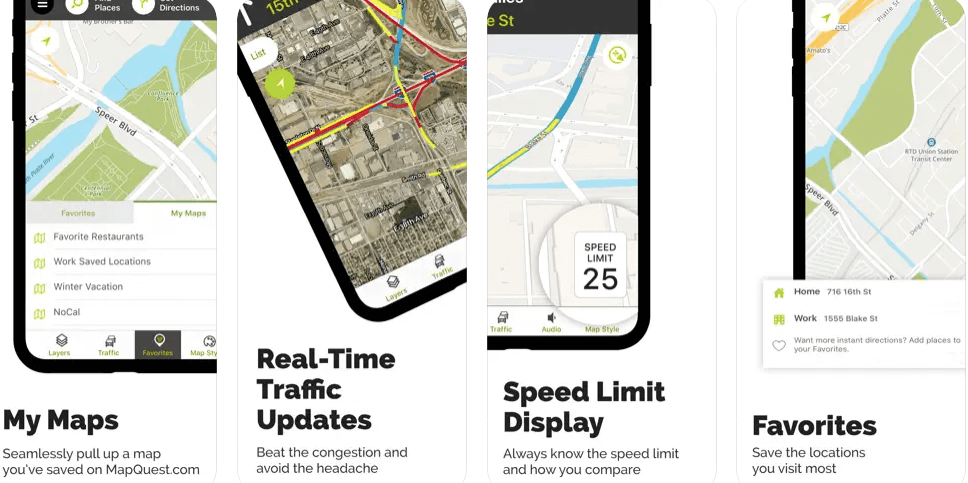
MapQuest is a free navigation app for iPhone that offers turn-by-turn directions, voice guidance and traffic information.
The main screen of MapQuest features a map with your current location displayed as a blue dot. Nearby places are shown as small icons, and tapping on an icon will show more information about it. You can also search for locations by name or address using the search bar at the top of the screen.
After selecting a destination, you can choose between driving and walking directions by tapping on the “Start” button in the top right corner of the screen. The instructions are displayed in clear text below the map, and arrows indicate which way to turn at each intersection. If you need to make an unexpected turn or exit from an expressway, MapQuest will prompt you with voice instructions if your iPhone has Siri enabled.
Navigation features include:
- Voice guided turn-by-turn directions to your destination
- Speed limit warnings and speed limit alerts when driving over the posted limit (not available in all areas)
- Traffic incident reports and alternate routes based on traffic conditions in real time (not available in all areas)
- Live traffic conditions on major highways around the country (not available in all areas)
The interface of MapQuest is simple and easy to navigate through. There are a number of different ways in which you can search for places using the app. You can type in an address, choose from your contacts or use the built-in maps feature to search for a specific area or landmark.
When it comes to navigation, MapQuest has two main options: Driving Directions and Walking Directions. You can choose between either one depending on what your preferred method of travel is — driving or walking — but both will provide information about how long each route will take, how far away it is and how many calories you’ll burn if you choose that path instead of another one!
10. TomTom Go – GPS, Traffic & speed cameras

Find the best route with real-time traffic information and avoid traffic jams. See how fast you’re going, when to brake and how long it will take to reach your destination.
Speed camera alert – The app will alert you about upcoming speed cameras, so you can slow down without getting a speeding ticket.
3D maps – The maps are beautifully crafted with realistic 3D buildings and landmarks.
With TomTom Go you can easily navigate your way to your destination. The app uses the GPS in your device to locate your position, so you don’t need to worry about data roaming charges or expensive roaming charges when using TomTom Go abroad.
The app also comes with live traffic information, so you can avoid congestion and get the fastest route possible. You can also set up speed cameras alerts, which will tell you when there’s a speed camera in the area.
The TomTom Go navigation app is built on a foundation of safety, simplicity, and clarity.
With TomTom Go, you can get turn-by-turn voice instructions while you drive – even in areas where you don’t have a data connection.
Find your way with detailed 3D maps and live traffic information. TomTom Go includes access to our map library, so you’ll always have the latest map information at your fingertips.
Try the above top iPhone gps navigation app for driving, walking, trekking and finding top places
As smartphones are more and more common, it was just a question of time before the GPS application for smartphones came out. Nowadays, people that like to explore the surroundings, be it walking or driving, can take one of these devices with them and get directions wherever they go.
They are ideal to use in unfamiliar places, or to help you find your way around your city if you are not familiar with its streets. There are many available apps at this point, so you can choose according to your needs. If you want only the basic features, or need standard maps or specific features like public transportation systems, a voice guided tour or an auto-routing option, the selection is wide enough. If however you want more detailed options and perhaps even satellite images and street level ones as well, be ready to dig deeper into your pockets for the app that suits your needs perfectly.
All the above-mentioned iPhone gps navigation apps are the best choice for your iPhone if you want to navigate through different places. If you have previous experience with other navigation apps, please share with us your favorite app and why you like it in the comment box. We will also be happy to hear from you if there is any new amazing app that you know.
