Today, there are hundreds of iPhone applications available for parents. However, not all the applications are free. Based on your requirements, you should look out for best child tracking Apps that also have a secure infrastructure to protect kids info.
Want to know where your child is at all times? The child-tracking app for iPhone provides you with the means to do it. Child tracking with iPhone can assure you that your child or other family member is safe. It can be used as a safety tool for this purpose, or it can be implemented just for fun.
There are several tracking apps available for iPhone and I have tested them all. I checked specific features and their efficiency.
Unlike many other similar websites, this one is an independent review written by somebody who is not paid for publishing a certain app or mentioning it in his list of preferred apps. This makes my opinion worth trusting.
The way we use mobile devices when it comes to our children is something that concerns us parents and eventually forces us to look for the ideal solution. I would like to help you find one – the best iPhone child tracking app available on the market right now.
Every parent out there has to stay up to date with all the latest developments both in terms of technology and safety. The fact that you are reading this article is a testament to how much you want to have everything under control.
The best parental control apps for Android and iPhone allows you to track the location of your child, block certain content on their devices (e.g access to Facebook, Snapchat, Instagram etc), lets you set restrictions for texting and phone calling, monitors browsing history on their device and a lot more.
Have you noticed your kid hiding their mobile device once they know you’re in the room? Do they immediately close their computer or laptop screen as soon as you walk into the room? If yes, then there might be some cause for concern. But don’t panic yet. It means that your child may be hiding something from you.
Most parents would expect that their children don’t do anything dangerous online, but they become anxious when they see strange WhatsApp chats or Snapchat Stories. How to protect your child from getting corrupted?
Also read: From Safety to Surveillance: When is it Okay to Spy on Your Kids?
Our children live in a world where technology is everywhere, and they are just as likely to spend time on their mobile phones or computers or tablets as they are with games, toys, books … you name it. Unfortunately, for parents, this can make it difficult to know what your child is doing online.
Sexting, cyberbullying or drug dealing — these activities and others can happen online. And while we can’t 100% control what our children do online, we can take the necessary precautions to keep them safe and to find out what they may be doing.
It has been proven that the internet is a dangerous place where our children are exposed to all sorts of people, some of whom may try to get them involved in inappropriate behavior. In this article we shall look at one particular problem; online bullying. We shall look at why it happens and how you can respond to it if your child becomes a victim.
Here is the list of some best free Child tracking app for iPhone which can help you locate your kids in emergency and can also give a relief by keeping constant contact with your kids:
The 5 Best Parental control apps right now
Arguably, online security and privacy are the most crucial areas of concern for parents to keep in mind when raising children today.
To be secure, you need a parental control app that not only lets you know what your kids are doing on their smartphones/tablets, but also helps them learn from it.
There’s no doubt that we face serious problems now when it comes to online safety. For today’s teens, the internet has become a revered place for socializing and entertainment, but with that comes many risks that often aren’t present outside of the digital realm.
Read: Does Find my iPhone work when phone is dead
As parents of young children, there is a lot we can do right now, but even then we often need additional help in order to be truly effective. Thankfully, there are many good parental control applications that exist on the market today to help address these issues.
When it comes to discussing the best parental control services, there are a few names that jump to the tip of everyone’s tongue: Net Nanny, Norton Family Premier, and Qustodio.
Here’s a look at 5 different ones from various price points and levels of functionality that you might want to consider if you’re in the market for something like this.
Here we share with you the 5 best parental control apps currently available, and why they are the best.
Net Nanny Parental Control
Best parental control app for iPhone

Net Nanny Parental Control app is an award-winning internet monitoring software used by millions of parents and caretakers to both monitor their children’s online activities and set up advanced safety rules to protect them from cyber threats. The app not only lets you monitor your children’s digital activities but also schedule time limits and set up virtual boundaries such as “Do not allow internet usage between 10PM and 6AM”
Do you feel a little panicky every time your child has gone for a walk or gone to school? Life can be full of unexpected situations. The easy parental control app is user friendly, effective, convenient, efficient and all other good things. The tools are here.
Net Nanny Parental Control App lets you block access to content and online conversations— you see what your child sees on the tablet. Be alerted with Push Notifications about questionable content and apps. And so much more! Each app comes with free cloud backup of all settings for enhanced data security.
The Net Nanny Parental Control internet and app control software allows you to set time limits for the use of specific programs, block specific websites, and restrict internet access to certain times of day to help ensure children have a safe internet experience.
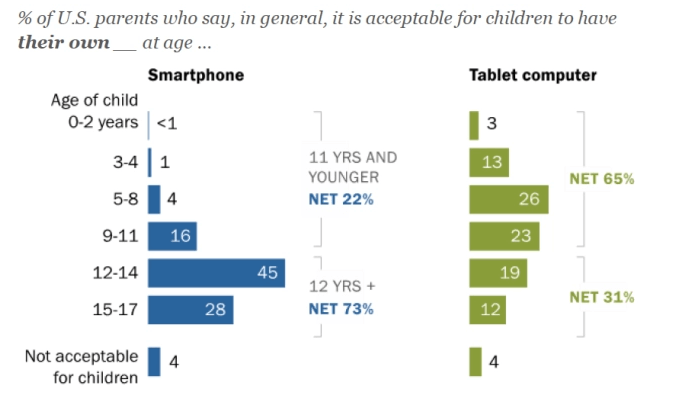
This is a Parental Control app for iPad, iPhone, Android and iPod touch. Net Nanny offers the following features within this App: Features include Block Websites, Block Social Media, View Device Location, Limit Applications, Limit Time Wasted on Internet, and much more. This App also includes unlimited support, so if you have any issues once installed and running we will be happy to walk you through the process.
The Net Nanny parental control app is a true safe-search tool that provides parents with a proactive approach in keeping kids safe online. The newest update provides added content and image screening for popular social media apps, including TikTok, Instagram, YouTube and Messenger.
Parental control tools from Net Nanny allow you to secure your child’s smartphone activities while still providing them with fun, age-appropriate content when they need it.’
There are numerous parental control apps that are all vying for your attention, so which one should you choose? We’ve had a hard look at Net Nanny and think it might be worth giving a spin. If you’ve tried it out, let us know what you think in the comments below.
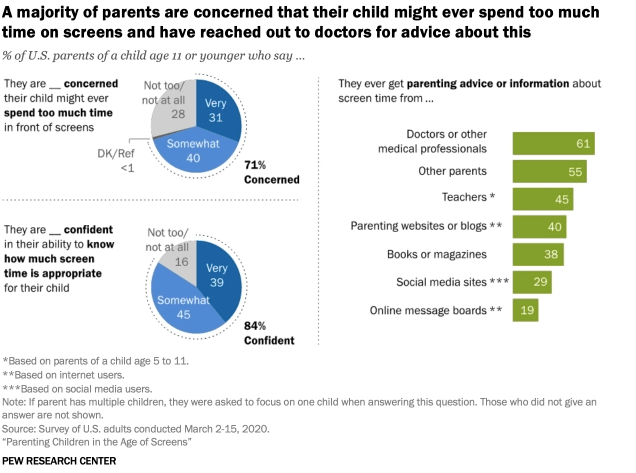
When it comes to paying for parental control software, there are numerous choices out there, but few impressive products. Nanny app offer similar features which are primarily the ability to monitor and restrict user internet activity on their mobile devices through an online portal. Such apps are really just a means of communicating with your kids in a digital way and as such should be valuable for those looking into modern parenting techniques.
All in all, Net Nanny is a paid version of Google Safe Browsing. It helps you block inappropriate and harmful sites from your kids, but it doesn’t give any call/text monitoring feature.
Qustodio Parental Control App (Free & Paid)
Best parental control app for Android (Powerful call and text monitoring)

This Qustodio Parental Control App is how any parent can control what their kids browse online.
You’ll love being in control of your children’s access to the Internet with Qustodio Parental Control. The powerful yet user-friendly app lets you monitor, block and record all their activities. It hides everything from your home screen and lets you set time limits on using your devices, so you can limit use at any time.
Qustodio is easy to install and will not slow down your family’s connection. Built with privacy in mind, no personal information or contents are stored on Qustodio servers – all data is stored on your devices so they remain under your control at all times.
Qustodio lets you control your kids’ online life and make sure they’re safe, while also teaching them responsible use of technology.
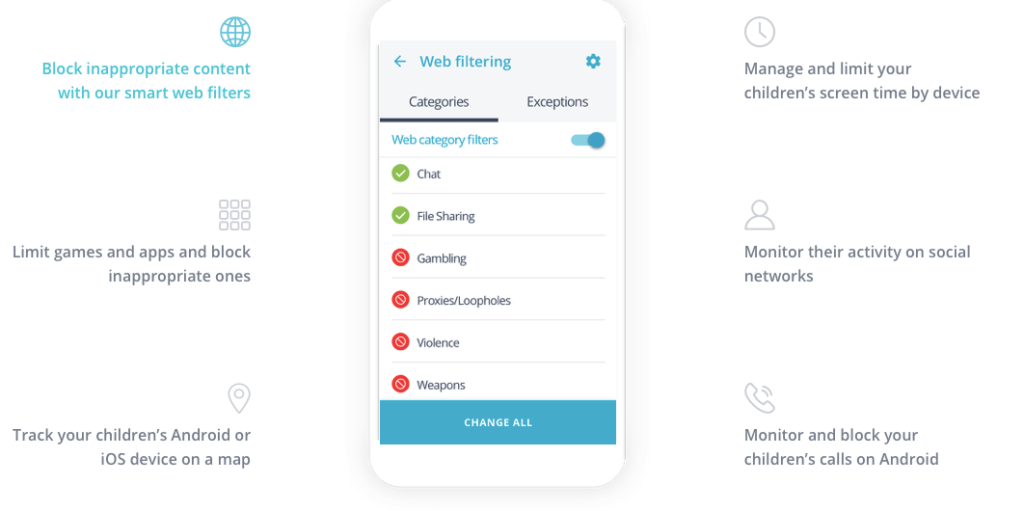
Monitor their activity and receive alerts if they visit inappropriate sites.
Block inappropriate apps and games, or limit screen time to an agreed-upon number of minutes. The powerful Android apps let you easily record calls, texts or chats. Check who your kids are talking to on the phone, find out where they are at all times, block unwanted phone numbers. You can even send temporary time-outs remotely.
To help families manage digital addiction and improve app usage at home, the Qustodio parental control app offers browser and app controls. The free, all-in-one solution lets you monitor and set device screen time schedules, receive alerts about suspicious activity, block websites and apps, and report on their technology use.
Additionally, Qustodio’s toolbox contains Anti-Bullying features to prevent cyberattacks and other harmful content from being viewed online.
This Parental Control Software offers great monitoring features that make it the one of the best parental control apps, including filters for inappropriate content, social media settings, logins and passwords, history and browsing records, time restriction settings, and much more.
This Parental Control app enables you to limit, monitor and supervise the time your kids spend online. The app prevents online access to inappropriate websites, blocks unwanted apps, and keeps track of their text messages and call logs.
Qustodio is the ultimate parental control app for your kids smartphone or tablet. With the help of the Qustodio Parental Control app, you will find out what they are watching online, what games they are playing, and where they are going on the web.
If you love Qustodio Free family parental control and screen time app, then our Premium plan gets you even more.
The premium version helps you keep up with your kids’ online activity, so you can enjoy a safer more transparent digital life. It includes Facebook and YouTube monitoring for all devices in your home, new Family Locator geolocation trackers, advanced reporting features, and priority access to any new Qustodio parental control features.
Qustodio is a complete set of tools for parents to monitor, control and secure children’s online activities. Best of all? It works seamlessly across platforms.
OurPact Kid Tracker (Free & Paid)
Best GPS tracker and parental control app for Kids
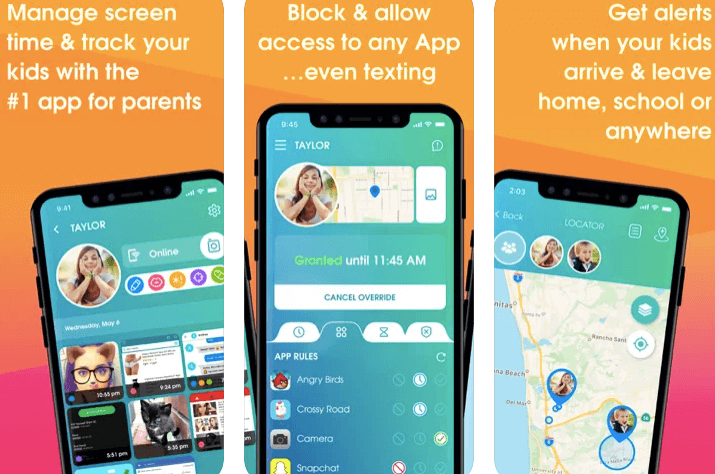
As a parent, you want to help your children become the best versions of themselves. With the mobile devices they use becoming an integral part of everyday life, it’s important to find a way to balance their screen time and ensure they aren’t spending too much time scrolling through social media, or worse, watching porn. Fortunately, OurPact, offers the ultimate solution to this problem.
OurPact is a kid’s tracker app that gives parents the ability to view, monitor and track their children’s mobile devices. Available free on the App Store. Keep your kids safe from online predators and inappropriate websites. OurPact is the award-winning parental control app that gives you total control of your child’s mobile device.
To make sure your children are safe when they’re using their devices, you need to be aware of what they’re doing at all times. With OurPact’s app blocker, you can block internet and texting options to make them focus on studying or playing instead of messaging and browsing the net.
OurPact allows parents to set screen time limits, receive alerts if their child attempts to access inappropriate content, remotely lock or erase their children’s device if they get lost or if it is stolen, and arrange to locate the child using GPS coordinates.
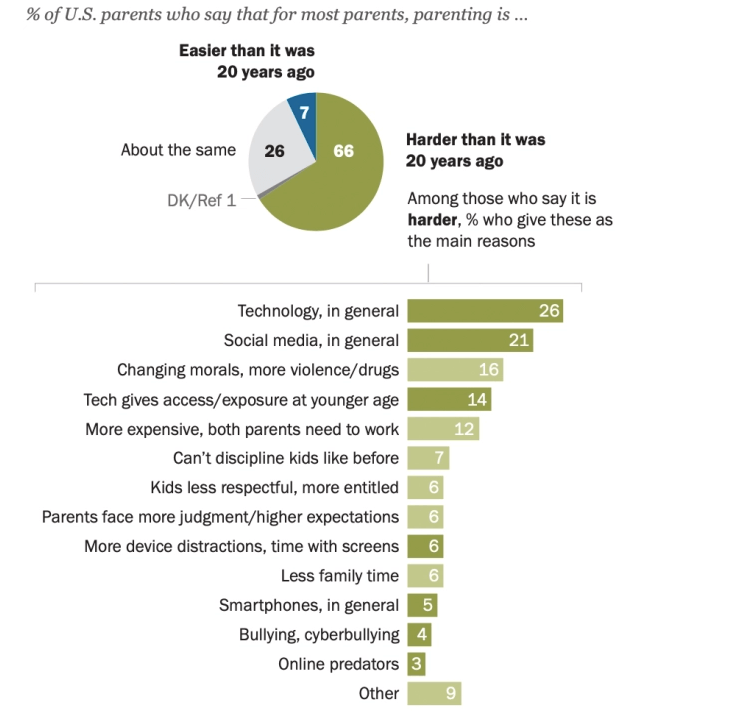
Does your child get out of hand when you don’t keep an eye on them? Are they addicted to chatting on the phone with friends? Do you wish you could just sit back and watch what they have done online without their knowledge? If you have answered yes to any of these questions, then worry no more. OurPact is an excellent parental control application.
OurPact lets parents set up schedules for when kids are allowed to use their device, set safe time limits and also block specific apps they don’t want their kids to use. Parents can also enable geofencing so they get real-time alerts if kids leave or enter a certain area such as their home, school or playground zone, and they can see a history of where kids have gone on their map.
However, OurPact is one of the most efficient monitoring apps which has all the features that make it easy to monitor any teen’s activity on a smartphone. For instance, you can get a notification when your child logs into Facebook or uses an app that isn’t allowed. It is not at all hard to set up the app and get started.
When it comes to keeping your kids screen time under control, you can’t afford to settle for less. Our smartphone devices have become a gateway to the internet that provide our children with an extensive library of apps aimed at completely engaging them and providing them with entertaining content.
With so many distractions at their finger tips, the ability to proactively manage their screen time is more important than ever.
OurPact is designed with powerful features that provide parents with everything they need to provide a safe digital environment that gives kids the freedom to play while also being able to stay in control.
All of this from one convenient app. It can even be used to help monitor an elderly family member.
Kidslox Parental Control App (Free & Paid)
Excellent Content Blocker, Tracker and parental control app for Kids
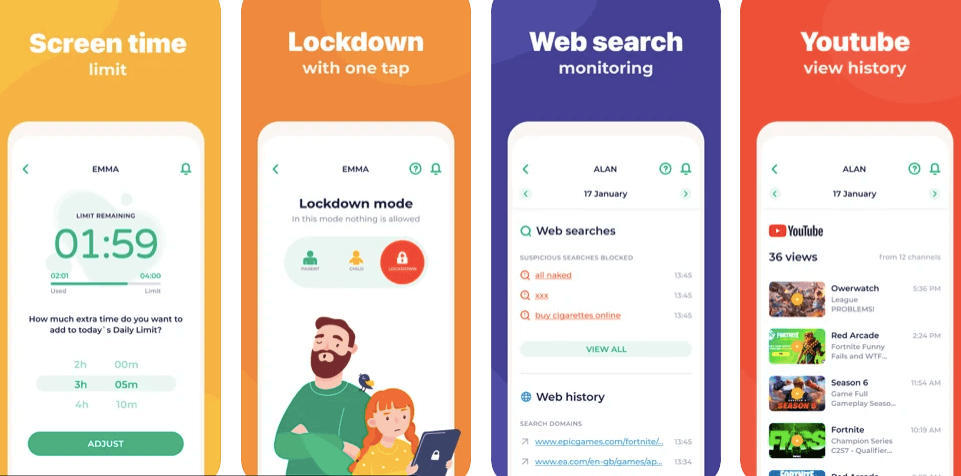
Time has become a valuable commodity in today’s world. There are more ways to waste time than ever before (there wasn’t even time wasting apps when I was growing up!).
Time is especially precious for parents because it’s the one resource that we never get back. Kidslox is a parental control app for iOS, Android, and Windows 10 devices that gives you greater control over your family’s screen time.
Kidslox parental control app helps parents with their children’s online activities. With our easy-to-use parental controls, parents can set time limits by device or website, block unwanted apps, block gaming platforms and anything else deemed inappropriate for children to use.
The parental control app is 100% secure and encrypt all interaction between user and servers.
There are dozens of tools to help you monitor, filter or control your family’s screen time. But by all accounts, they’re all either too complicated, not flexible enough, or make a huge mess when filtering web content. We’ve been using these tools for years and the most important lesson we learned is that the ones that make you go “I love it! This solves my problem!” don’t get the job done.
On the other hand, the ones that may seem cumbersome at first, but after some fiddling around and testing make perfect sense and work like a charm — they’re absolutely invaluable.
Parental control doesn’t have to be complicated, messy and annoying. Kidslox combines the convenience of on-the-go device management with the power and flexibility of advanced parental controls.
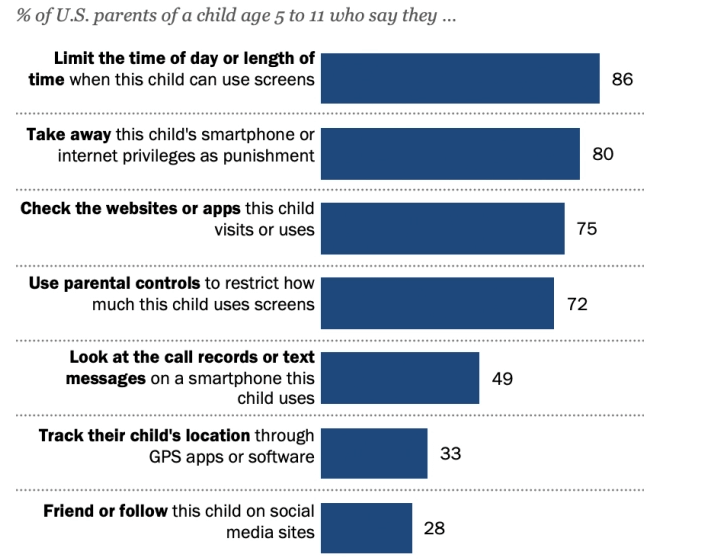
As parents, you want to make sure that your kids are safe online. But how many devices do you actually need to manage? One device is a bit easy to monitor, but what if you have multiple kids and multiple devices? What if you’re on the go and need to manage them from another mobile device?
These are all issues that Kidslox looks to solve for parents.
No more separate scores for all of your devices, and no more frustration over setting usage limits. Using Kidslox Parental Control App also means you don’t need to buy an iPad for every kid! An unlimited number of children can be added to one account.
By now you understand the importance of using parental control apps on your child’s device. It helps you monitor what and how much they’re using their phones. It also enables to set time restrictions and curfew times for them. However, there are times when your child will need to use their devices even when they have a curfew limit. This is where scheduled zones come in handy.
With Kidslox family location tracker, you can schedule zones that your kids are allowed to access their phone even without your supervision. This way you can trust them more, as they won’t take advantage of free time to use inappropriate contents or break other rules that you have set for them.
While we’re not as careful on the internet as our parents were, it’s better to be safe than sorry. Whether you’re struggling to keep your kids away from adult materials and apps on their devices or your teen keeps forgetting to report to their friends that they’ve arrived home, we’ve got the perfect solution for you. Kidslox is an all-in-one parental control app that offers you a safe browsing experience even when you are not supervising them.
Kaspersky Safe Kids (Free & Paid)
Best budget parental control app for Kids Safety
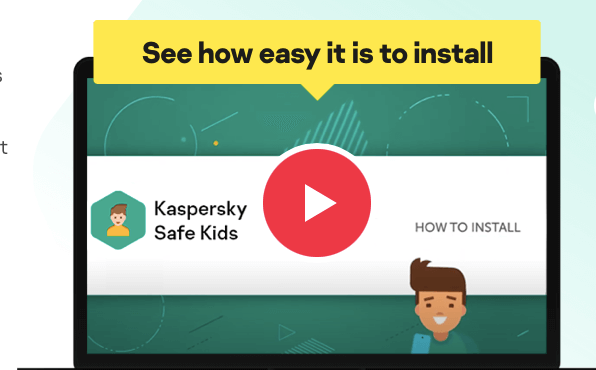
Kaspersky Safe Kids is the premium parental control app that provides protection from online dangers and inappropriate content. Filter apps using an extensive list of predefined categories or block unwanted websites by address, keywords, age ratings, etc.
Keep up to date with your children’s locations and see their social media activity on a map. Review browsing history, track and view photos taken by the camera remotely, receive alerts in case of any irregularities spotted by Safe Kids’ algorithms.
Safe Kids Online is a parental control application from Kaspersky Lab that aims to monitor and filter the Internet activity of users.
It covers PCs as well as Macs. It offers protection for threats with its firewall and data encryption features. Yet, it has a confusing user interface and takes time to load at times because of its web portal.
The Safe Kids product line is well designed for monitoring kids Web activities and includes a host of free features. This security suite monitors the PCs, Macs, iPhones, iPads and Androids in your house and generates daily activity reports via the online portal.
Regardless of whether they’re on Android or iOS, you can use Kaspersky Safe Kids to manage which apps your kids can access, and enforce a digital curfew. You can also use the app to monitor your child’s device usage, such as how much time they spend in each app and which websites they visit.
Location tracking and geofencing work in both iOS and Android, as do Web monitoring and device scheduling.
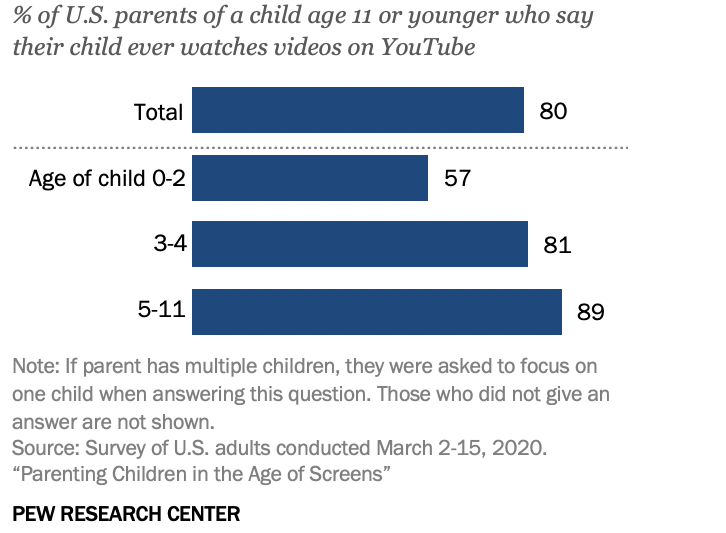
As our lives become increasingly digital, it’s important to remember that the Internet is not entirely safe. Whether it’s monitoring their social media activity or watching for privacy leaks, Kaspersky Safe Kids is equipped with a suite of tools to help parents keep children safe online.
Dedicated PC and Mac apps put parents in control and deliver real-time alerts on any issues that arise. Alerts appear as push notifications in both Android and iOS, enabling parents to manage their child’s device from almost anywhere.
The Safe Kids app, integrated with Kaspersky Safe Browser, provides you with a built-in multi-level web content filter and lets you choose which categories of websites will be blocked. In addition, Kaspersky Safe Kids features a Web Report feature, which allows you to block certain sites and check your child’s website history at any time. It also includes a convenient App Usage Control feature, allowing you to manage which apps are allowed to be used by time used or age restrictions.
This parental control software is best used by parents who are familiar with some technical jargon in order to get the most from Safe Kids Online.
What Child tracker can do?
Whether you would like to monitor your child’s online activity or you have a nagging suspicion they are being physically harmed, mobile parental control apps can give peace of mind and help you keep a watchful eye on their downloading and internet activities.
Parental control apps can also send you alert emails or texts if a child has exceeded their allotted screen time, which can be useful for controlling how much time your child spends gaming or watching videos.
Keeping track of your kids as they try to sneak past the barriers you’ve set up around your home network and cyber life isn’t easy. But a growing number of apps make it easier.
You might want to track your kids cell phone activity if they’re old enough to have a phone (or have had one for some time), or if you’re just worried about their internet habits. There are apps that let you control how and when your kid uses a phone, whether they have internet access, what websites they visit, and who they can talk to.
Are Child or Kids tracking apps enough to keep an eye on your Children?
Child tracking apps have been around for a while, but they’re reaching the point where they’ve become more than just apps that tell you whether your child is where they should be.
Today, some of them will actually track what your kid is doing and send you information on their activities, whereabouts and so on. That can be a really useful tool for concerned parents.
We all want what’s best for our kids, but it can be hard to know where to begin when preventing them from engaging in inappropriate activities online.
The fear that they might encounter predators or be exposed to inappropriate content can be paralyzing.
The truth is there are a plethora of child monitoring apps on the market these days, and while some of them claim to do almost everything, the reality is that no app can replace a parent’s active involvement and sustained parental guidance.
Tips to how to keep your children safe?
No one can deny that the app market is saturated. The New York Times recently reported that in the United States alone, there are million of apps for Android and iPhone, and an increasing amount of people are using smartphones, laptops and other mobile devices.
If you’re wondering how to keep your children safe in this age of technology, there’s a way to ensure your child stays off these apps: Prevention.
My top 3 tips on preventing children from downloading inappropriate apps are: using parental controls which have the option to block apps (these are usually but not necessarily found in your phone or tablet’s settings or “advanced” options), imposing time limits on the use of tech gadgets, and taking a proactive approach by teaching children about maturity and and self-control will help your child stay off these dangerous apps.
In the digital era, it’s important to be involved in your children’s online lives. A good rule of thumb is to start with educating yourself before educating your child, as they will be more likely to listen to you if they know what you already know.
Want to know where your kids are? Can tracking apps really track my child’s location?
Intelligence is the modern tool for keeping an eye on children, and it’s much more than location-based tracking.
Today’s phones use accelerometers, Wi-Fi hotspots, and Bluetooth connections to give you total awareness of what is happening in your child’s life–and where they are at any moment.
With so many child tracking apps available right now, you need to know which ones are reliable, which ones gather the right information and which ones put safety first.
If you’ve decided to use a smartphone to track your child, you’ll need to weight up the benefits and disadvantages of each app. Each one has a slightly different set of terms and conditions, but here’s a summary of what you can expect from the most popular apps:
- The best parental control app should provide real-time online tracking, complete mobile phone monitoring, and web filtering.
- It should prevent serious issues like teen violence, drug abuse, underage drinking, bullying, skipping classes etc.
- It can be used to define a specific time whenever the child has to attend school or play games with friends
- Block distracting apps and help your child have healthy screen time habits.
- A better control parental control app enables users to regulate their children online activity through controlling browsing times, blocking adult websites and applications such as Facebook, or setting Age-Based Access Management limitations.
- You can block various social media networking sites, video streaming apps, games, and much more that are harmful for children.
Conclusion
If you’re a parent, there’s a good chance your child has received an electronic device for Christmas. While kids are generally safe and protected online, the unfortunate reality is that there are all too many predators using social media to reach out to children and create opportunities to exploit their vulnerabilities. Thankfully, there are today a range of powerful parental control apps able to safeguard kids online.
As the world gets more connected it’s easier for kids to stay connected too, but that also means they’re vulnerable to the same dangers that adults face. Privacy, bullying, phishing, sharing inappropriate content — all of these can be a major headache for a parent; not to mention how much time your children are spending online.
So what’s a concerned parent to do? Thankfully there are several parental control apps that can help monitor your teens and help you keep them safer in cyberspace.
As a committed, involved parent, you know that having today’s high-tech gadgets in your children’s hands presents both wonderful and challenging opportunities. The new generation of kids are growing up in a world where the technology they carry close to them, at all times, is far more advanced than the computers used by their parents just a decade ago.
The world a young person lives in today is one fraught with difficulties. The pitfalls of an unsupervised life are many and varied, ranging from bullying to sexual harassment. This is why it’s important to keep tabs on what your kids are doing online and connect with them frequently. For better or for worse, it is highly likely that you will need to install parental control apps on their devices.
Using these Parental control apps and kid trackers you can build a safe and secure online environment for your family by preventing them from visiting inappropriate websites, downloading or sending obscene e-mails, and even interacting with strangers online.
