Being a parent means taking care of the physical, emotional and financial needs of your children. This responsibility includes tracking their whereabouts to ensure they are safe. While it is not common for children to go missing, tracking location can be useful in preventing accidents or emergencies.
There are some tracking apps that allow parents to monitor their children’s locations using GPS. You can also check for any unusual activities by looking at the patterns on the map.

When you have the best tracking app on your child’s device, you can rest assured knowing that he or she is always safe and monitored.
There are many apps whose sole purpose is to track cell phone activity. Most will allow you to know the type of information that is being received and sent by the phone. You can then use that information to set limits or control how your child uses their phone.
➡ Mobile Security: Android vs iOS -Which Is more Secure?
These apps also do more than track children’s activities. Some are useful for protecting yourself if you are a victim of stalking or harassment. Others are geared toward helping you recover a lost or stolen phone, help locate it if it gets lost or stolen, or lock it to protect your information until it can be recovered by authorities.
What is the best tracking app for parents? Since smart phones are in constant use these days, it has become common for both kids and adults to use them constantly. All this screen time can be detrimental to health especially when children are involved. It is common for parents to want to track the cellphone usage of their children when needed.
Think that you need to pay thousands of dollars to track children using GPS? Think again! As an reviewer, I need the best tracking app for parents who are willing to track kids without getting caught.
➡ Can someone track my Phone? Even If it is turned off?
Are you a parent of teens who use smartphones and social media? Have you tried to set up rules for your children to follow while they’re online, only to find they still commit cyber crimes? You aren’t alone. Most parents have difficulty keeping their kids safe online and stay informed of what the kids do on the net. That is why I did extensive research and took all factors into consideration. After careful review, my favorite spy and tracking app for parents is Life360 and Find My Kids .
5 Best tracking apps for parents
When it comes to tracking your phone, there is no shortage of apps. The big ones — like Find My iPhone and Android Device Manager — are the ones you might expect. There are many others that offer unique features, but also have significant drawbacks. In this post, you’ll learn about the best tracking apps for parents and tips for using them effectively to locate your children’s devices.
As parents, we want to know where our kids are at all times. One way to do this is by installing tracking apps on their smartphones. The following lists the best tracking apps for parents.
Life360: Family Locator & GPS Tracker For Parents
Available For: iOS and Android Compatibility: iPhone 8, iPhone SE, iPhone X, iPhone 11 Pro, iPhone 12 Pro Max, iPhone 13, Galaxy Series,
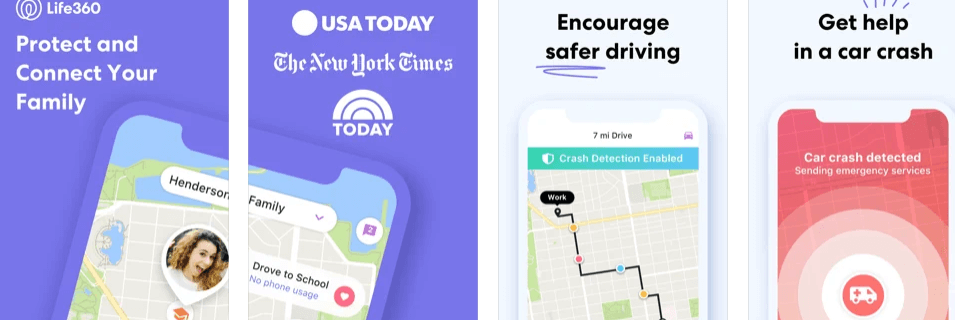
The Life360 Family Locator is the best way to ensure that your family is always connected. Life360’s free mobile app lets you locate family members, send messages and share your Location on a private GPS map so you can know exactly where everyone is no matter where they are. With Life360, you can easily keep tabs on your spouse, kids, parents or anyone who matters most to you. This is a great tracking app for any parent for android and iPhone users.
Life360’s Family Locator is now available as a stand alone app. Easy to use, it lets you know where your family and friends are, and allows you to see a history of their locations. Ever lost your phone? Now you can easily locate it on a map. If you have children, Life360 allows you to set up safe zones – areas where they can go, and share location with them at any time.
The Life360 app puts an end to paranoia and uncertainty when separation from family occurs. With its unique location sharing capability, it lets you always know where your loved ones are. It notifies you when a family member has arrived or left a designated destination.
With Life360, you can create private groups of family members called circles, and then join those circles to keep close tabs on each other. You’ll know when family members arrive at or leave a destination, whether they’re driving or walking, and get alerted if anything seems unusual. And you won’t be stuck waiting for replies—all of these features use real-time notifications so you get the information you need right away.
Whether it’s soccer practice, ballet lessons, or summer camp, stay connected with the people closest to you! Life360 uses a unique combination of GPS, Wi-Fi and cell tower technology to pinpoint each family member’s location. Life360 is the one with guaranteed reliability and accuracy, as it can pinpoint location on all major US carriers. Once you set up your family, you can see your entire Circle – even those not using the app – on a private map that’s visible only to the people in it.
Find My Kids: Best Child Phone Location Tracker for Parents
Available For: iOS , Apple Watch and Android Compatibility: iPhone 8, iPhone SE, iPhone X, iPhone 11 Pro, iPhone 12 Pro Max, iPhone 13, Galaxy Series,
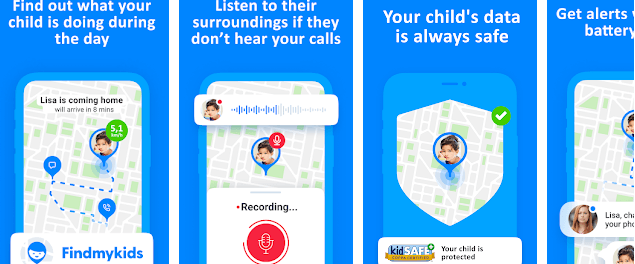
With Find My Kids app you can track all family members – children and adults. And if your child is old enough to have a smart phone, add a special program on his device to get on the map his current location “on demand”. You can set safe zones and also receive alerts if your child leaves them. With this app you can check the real-time location of your child via Google maps. A very well made and full featured family tracking app for young parents who want to keep their children secure and safe from online bullying.
Find My Kids is a tiny app for parents, who need to track the location of their children. Program is developed on the basis of open-source and uploads location of the device on map every 60 seconds, so you will get more accurate information about your child’s situation.
The application has a simple interface, which is convenient because you don’t need to enter detailed information. In case of emergency or if something unexpected happens, it is very easy to locate your child with this application.
You can create geofences for safe zones that the app will monitor, and get alerts when they leave. By monitoring them through their mobile devices’ positioning, Find My Kids can get data fast enough to track the user location accurately. The app allows you to set up predetermined locations, such as school or friend’s houses. If the location is entered without the password, an alert will be sent to you immediately.
It works even if your child doesn’t answer the call. We all know that children are inquisitive and that they love to explore new places. So, there’s always a possibility to lose your child in a crowd. Therefore, it’s really important for us to prevent our kids from being kidnapped. Each year there are several cases of kidnapping in Russia, Ukraine, the USA and other countries.
If your kids use MacBook, iPhone or a Chromebook – then you can check these guides to make these devices safe:
- Best antivirus for Chromebook (Free and Paid)
- Best antivirus for iPhone & iPad: Free & Paid Malware Protection
- Best antivirus for Mac – MacBook : Free and Paid
“Find My Kids” is the must-have application for all parents who want to be sure that their children are always with them and that they will be always reachable. If you think that your children may wander or that your device may be lost or stolen, then you should not miss on the opportunity to install “Find My Kids” and keep on track of your family.
Find My Kids is an innovative application for parents which allows to listen, see and stay informed about any changes in the children’s environment. The app has several functions that allow you to be always up-to-date on your child, including real-time sound monitoring.
The Find My Kids app is simple to use and efficient! The app allows you to locate your child or children using the GPS. You can also remotely lock their device via an SMS text message if you suspect they’ve lost it or if they left it somewhere. If you’re running late, let them know with just one tap. And last, but not least, you can monitor their device battery status so that there is never any worry that the phone will run out of juice just when your child needs it most.
The Find My Kids app helps keep your family safe. The localized interface ensures you’re finding the child closest to you with the fastest response time. It comes preloaded on a wide variety of quality products. With a full range of features, this app is a great way to make sure your kids are always within reach.
Family Locator – Best GPS Tracker for Parents on Android
Available For: iOS, Apple Watch and Android Compatibility: iPhone 8, iPhone SE, iPhone X, iPhone 11 Pro, iPhone 12 Pro Max, iPhone 13, Galaxy Series,
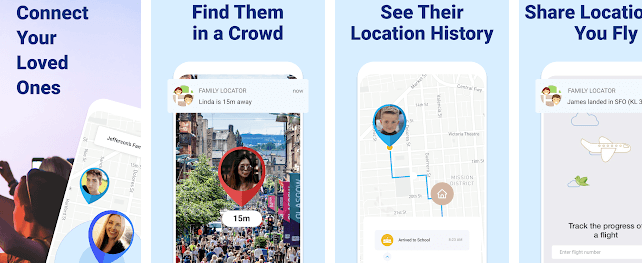
Family Locator is a phone location tracking app that allows you to track your family and friends during the day and keep you linked and connected at all times. No matter how far away they are, Family Locator allows you to see everyone’s whereabouts live on your convenient cell phone. Whether for family safety concerns or just to ensure frequent communication, location sharing among family members is made easy here!
A must have parental control and phone tracking app for busy parents who want to track and control their Kid activities online and when they are outside.
➡ FollowMee GPS Location Tracker
The app allows you to set up private groups for your closest people and let you send notifications when they reach destination points. Use the map to check for GPS location and create safe zones, such as home or school, and get an instant notification when a tracked family member enters or exits the area.
Do you like walking in the mountains but want to protect your family? Do you want to know where your kids are when they are out of the house? With Family Locator you can set up private groups and track all family members on a simple and convenient map. When everyone is on the go, there is no need to worry: with Family Locator, you know where your family is.
This location tracker that can calculate a phone’s exact or approximate longitude and latitude based on the signal strength of nearby cellular networks, which means that you only need to know at least approximately where it is. Most importantly, you can see the history of the movement of your children if they are not in their homes – find out where they were during hours when previously they said they were studying in school. It has never been so easy to spy on your loved ones using this family locator app.
Family Locator is a 100% free app for families to share their location with each other, regardless of who owns the devices they use. With the app installed on both parents’ and kids’ phones, you can have peace of mind knowing where your family is at all times. Add multiple family members, and see them move on a map in near real-time.
Family Locator is the perfect solution for keeping track of children, teens, or elderly parents.
AT&T Secure: Best parental control app for iPhone
Available For: iOS and Android Compatibility: iPhone 8, iPhone SE, iPhone X, iPhone 11 Pro, iPhone 12 Pro Max, iPhone 13, Galaxy Series,
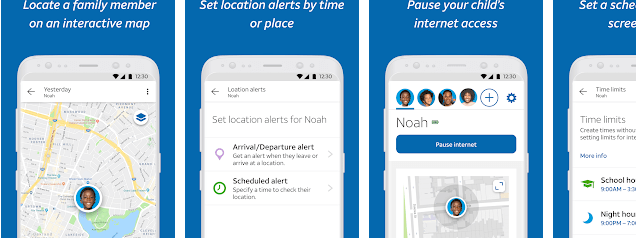
AT&T Secure Family knows where your kids are and what they’re doing online. It keeps you in control of your child’s phone use, not the other way around. Features include: Filter applications or websites that you don’t want your kid to see.
Alerts on new contacts, texts, Facebook friends, new apps and more. Controls screen time for apps and phone calls. Find family members so you can quickly connect with on them in an emergency. And alerts on new videos posted on their social networks.
AT&T Secure Family app lets you put parents in control of their children’s phone use while providing a safe, easy way for families to share their location. Protect your family with alerts to help find them if they’ve gotten lost.
Set time limits on allowed apps and features, capture photos of suspicious behavior, and view locations on a map using GPS tracking. At the end of the day, you’ll get a report on how your kids spent their smartphone time.
With AT&T Secure Family, parents can know for sure that their kids are safe when they go out to play, monitor screen time and target your child’s device to phone number, email address or geofence. Designed with families in mind, AT&T Secure Family allows you to create multiple device groups which means the whole family can use AT&T Secure Family on all their devices.
For example, mom can view her son’s devices while dad views his daughter’s devices. Find your family with our easy-to-use map interface where you can see recent locations shared by all members of the group.
➡ Find my Phone – Family Locator app for iPhone & Android
With the free AT&T Secure Family app for your iOS or Android device, you can share locations, keep an eye on driving speeds, set time limits for screen time, filter websites, view driving history by day of the week, and more. Get peace of mind knowing that your family is covered with AT&T Mobile Protection . AT&T Secure Family is available on-the-go and online – wherever, whenever.
AT&T Secure Family has a rating of 4.4 out of 5 stars based on over 8,000 reviews in the App store and over 30K 4 star reviews on Google Play store.
Google Family Link: Best free tracking app for Parents
Available For: iOS, Apple Watch and Android Compatibility: iPhone 8, iPhone SE, iPhone X, iPhone 11 Pro, iPhone 12 Pro Max, iPhone 13, Galaxy Series,
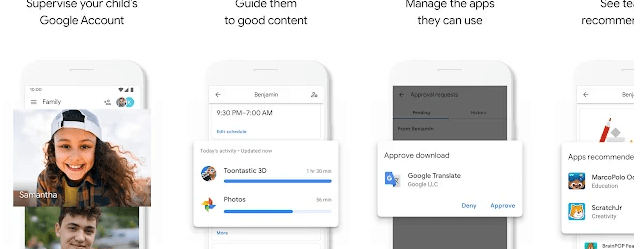
The Family Link app gives parents the tools they need to help get their kids to a place where they can access everything that’s available on the Internet without being overprotected. We all want our kids to be safe online, but we don’t want them to have less fun. That’s why Family Link lets you set digital ground rules that are right for your family, so your child can be in more control of what they see, do, and experience while they learn, play, and explore online.
One of the few parental control and tracking apps for parents that are free and have full set of features. A must have tracking app for parents who don’t want to pay monthly subscriptions but still want a reliable tracking app for their Kids safety.
Family Link also helps make sure they can get access to Google and its services—like Search, YouTube, and Picasa—under your guidance. Family Link allows you to create a Google Account for your child that’s like your account. You can choose which Google services are available on this account, including Gmail, YouTube or Chrome. And you can see what they’re doing online, block certain sites, and see activity reports of what they’re using online.
Family Link app helps make sure your kids are using technology in a smart way. Managing technology time takes the guesswork out of helping your kid decide what apps to use, especially on devices that may have sensitive or personal info. The latest update gives you even more control over the apps they use, managing in-app purchases and hiding specific apps on their device.
Peer pressures and the influence of social networks can get in the way of a student’s progress. However, with the Family Link tool app you can get a glimpse into your child’s phone activities and correlate that to there academic progress. This way, you can guide your student to explore only credible content that is conducive to their academic growth.
Tracking apps for parents and online Security
Monitoring and controlling your kids’ gadgets (phones, tablets and computers) and their online activities. You know that keeping tabs on your kids is important; it’s pretty obvious, actually. Kids need guidance for this whole “online” thing, and everyone’s entitled to a little information about whom they’re talking to and what they’re doing, right?
Technology has given us an incredible world but it also has its dangers. It’s important to help your children understand that they are protected online, but it’s not always easy to know if they are safe. This article covers the best app for parents to track their children online.
Is your little one on their phones too much? Do you want to know who they are talking to on social media? Do they spend too much time on the phone with friends alone in their room? It’s possible that parents are more concerned about their kids’ safety than they were just a few years ago. Part of this has to do with technology growing at such a rate.
Parents need to stay up-to-date on the apps and devices their kids are using, so they know what’s happening online. I had my first smartphone when I was around 19 years old. It was an ugly grey Nokia. It was small enough that it could fit in my back pocket, which I thought was pretty cool at the time. And, it was the safest phone available without the risk of any spying, viruses or online abuse.
Nowadays, For many parents, smartphone use by their children is a dilemma. The devices are capable of doing so much, but they can also be used to bully, cheat and lie. There’s no one-size-fits-all solution for monitoring and managing teens and preteens that use smartphones and tablets. No tool — software, app or service — will tell you what the kid is doing all the time.
But if you choose carefully and supplement with some common sense, technology can help you get a handle on problematic behavior and make sure your kids are using these devices responsibly.
How to use technology safely for Kids
There’s little argument that kids and teens need to know how to use technology safely. Whether they’re posting photos online or sending out Tweets, Snapchats and texts – most teens aren’t too keen on reading through the user agreement when it comes time to download their favorite apps.
But with so many of these programs claiming to be “appropriate for kids,” it can be tough to figure out which ones are actually safe for younger users and which ones may pose a threat to your child’s safety and privacy. Here we’ve rounded up a handful of apps that parents can actively use in conjunction with their own parenting strategies, rather than just letting their kids loose on the web unsupervised.
You can also see these unsafe apps for kids that every parent should restrict access to.
Being a parent is really freaking hard. Being a very strict or super protective one, even more so. You’re always trying to remain close to your child, even when you’re busy at work. In most cases this is impossible with actual regular conversations. Most likely you’ve thought about getting them some kind of an app that will enable you to know where they are, who they’re talking to, what they’re doing at any given moment pretty much in real time.
However, the apps that do just that are not entirely foolproof. Their tracking capabilities can be limited by several factors. It doesn’t mean though that the information they provide isn’t good enough for you or your kids to stay safe while maintaining decent online life balance.
When your child uses online tracking apps, it is vital that you handle this process correctly. You need to encourage them to trust the system and be honest about what they are doing online. As a parent, you also need to make sure you are completely transparent with how you monitor their activities. You must make sure your child understands why they are being monitored in the first place – the consequences of not following your rules are too high.
You’ve talked about the rules and you’ve talked about all the things kids can do online. But how do you know if they’re following those rules? If you’re using a new tracking app for parents, you can.
