Google search on Safari is a quick and easy way to search the internet. It’s great for checking news, finding directions, and getting answers to all your questions.
Google is the internet’s foremost search engine. Its results are ranked by an algorithm that takes into account a variety of factors to deliver the most relevant, up-to-date information, and it will always outperform other search engines.
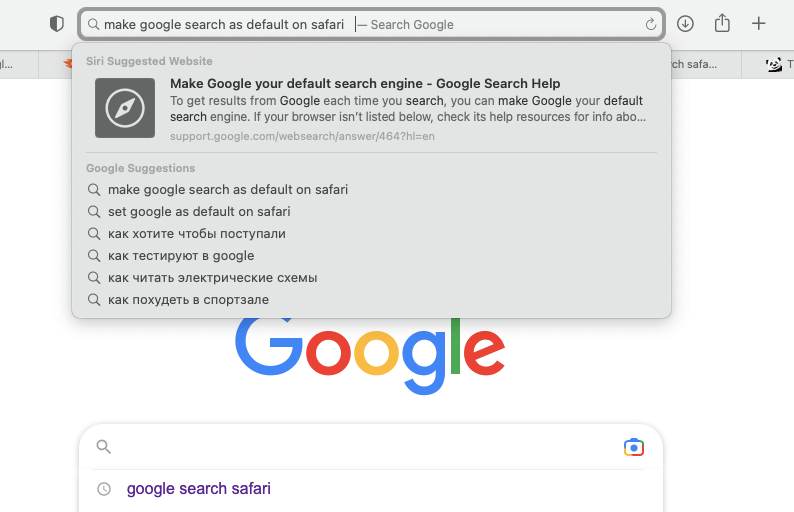
>> Also learn, how you can make your chrome browser faster with updating and clearing it’s cache.
The Google search engine is a fast, intuitive and secure way of searching the web. In order to change the default search engine in your Safari browser from Bing to Google, follow the steps below:
Steps to Change your default search engine in Safari to Google
1. Run Safari on your MacBook.
2. Click the search bar.
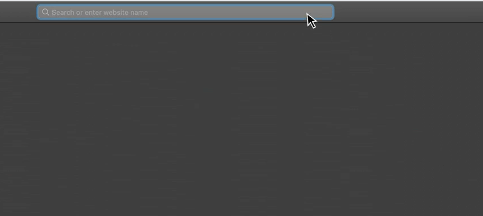
3. In the left corner of the search bar, click the magnifying glass.
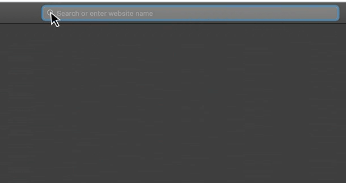
4. Select Google from the list.
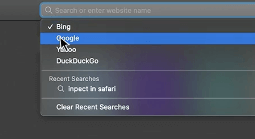
or
Open Safari > Go to, Preferences from the top left menu. Click on Search and then select google from the search engine list.
You can also try these Private Browsers which are better for your security and privacy.
We hope you found this article helpful. As mentioned, there are a number of options out there for search engines, and Google is just one of them. Let us know if we’ve helped you to choose the search engine that’s right for you in the comments below!
