A healthy battery is an iPhone’s most important part. It powers everything you do on your phone, from watching videos to browsing the internet. iPhone battery allows you to listen to music, take pictures and shoot videos, make calls, play games, and much more.

A weak phone battery can cause all those things to stop working and even lead to performance issues with your phone. The best way to keep your iPhone battery healthy is by optimizing it’s usage.
Reasons Why your iPhone battery health is deteriorating?
| Category | Explanation | Recommendations |
|---|---|---|
| High Usage | Using your iPhone heavily throughout the day can cause the battery to drain quickly. | Try to limit the use of your iPhone and avoid intensive activities such as gaming or video playback. |
| Leaving Apps Running in the Background | Leaving multiple apps running in the background can consume a lot of battery power. | Manually close any apps that you’re not using, or go to the Settings app and turn on the “Low Power Mode.” |
| Exposure to Heat | Exposing your iPhone to high temperatures can damage the battery. | Keep your iPhone away from direct sunlight and avoid leaving it in a hot car. |
| Not Updating the iOS | Outdated iOS software can affect the battery performance. | Keep your iOS software up-to-date by going to the Settings app and checking for updates. |
| Using Third-Party Battery Cases or Chargers | Using third-party battery cases or chargers can affect the battery performance and even cause damage. | Use Apple-certified battery cases and chargers to avoid potential harm to your iPhone’s battery. |
| Battery Age | As your iPhone battery ages, its performance can decrease. | If your iPhone battery is older than two years, it may be time to replace it. |
11 ways to maintain your iPhone battery health
Keeping your battery healthy is really important to make sure you get the best performance out of it. Below you will find 11 simple tips that will help you keep your iPhone battery healthy and work efficiently for a long time.
1. High Usage
One of the biggest factors affecting your iPhone’s battery health is high usage. If you use your iPhone heavily throughout the day, the battery can drain quickly. This can be due to a variety of factors, such as playing intense games, watching videos, or browsing the web.
To mitigate the impact of high usage on your iPhone’s battery, it’s recommended to limit the use of your iPhone. Try to avoid intensive activities such as gaming or video playback, as these can consume a lot of battery power. If you need to use your iPhone for long periods of time, you can also enable the “Low Power Mode” in the Settings app to help conserve battery life.
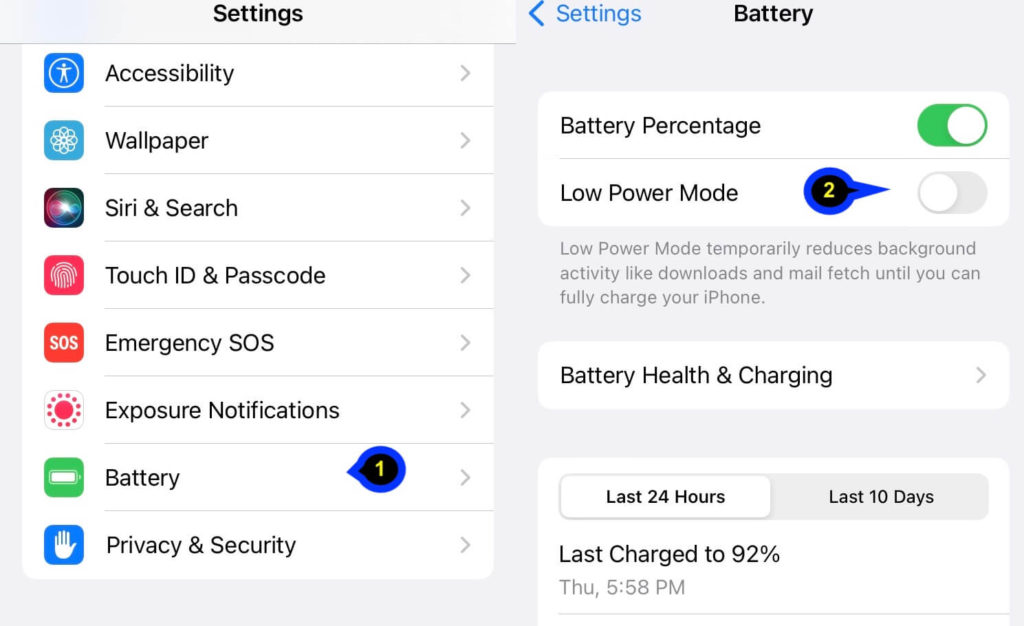
2. Leaving Apps Running in the Background
Another factor that can impact your iPhone’s battery health is leaving apps running in the background. If you have multiple apps open and running in the background, this can consume a lot of battery power. This can be especially problematic if you have apps that are constantly refreshing or checking for updates, as this can drain your battery even when you’re not actively using your iPhone.
To avoid this issue, it’s recommended to manually close any apps that you’re not using. You can do this by double-tapping the Home button and swiping up on the app you want to close. You can also go to the Settings app and turn on the “Low Power Mode” to help conserve battery life.
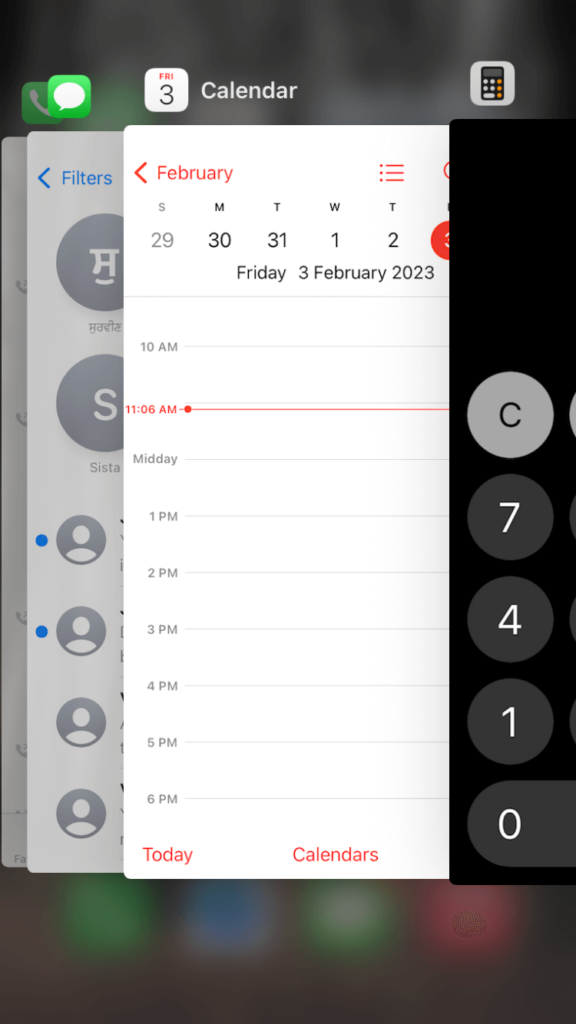
3. Exposure to Heat
Exposing your iPhone to high temperatures can also impact the battery health. For example, if you leave your iPhone in direct sunlight or in a hot car, the temperature can rise to levels that can damage the battery. This can lead to reduced performance and can even cause the battery to fail over time.
To mitigate the impact of heat on your iPhone’s battery, it’s recommended to keep your iPhone away from direct sunlight and to avoid leaving it in a hot car. If you need to use your iPhone in a hot environment, try to keep it in a cooler area or in a case to help regulate the temperature.
4. Not Updating the iOS
Another factor that can impact your iPhone’s battery health is outdated iOS software. If you’re using an outdated version of iOS, this can affect the battery.
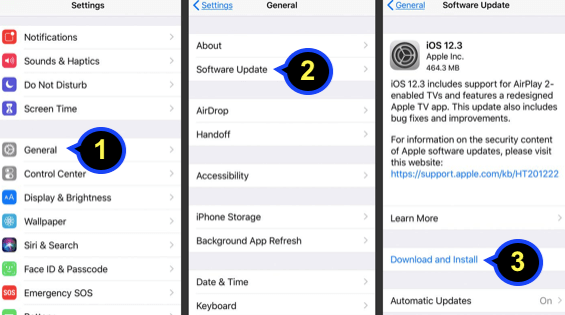
5. Use original chargers
Don’t be fooled by “iPhone” chargers sold in gas stations and other places—those are counterfeit, and they can damage your battery. If you don’t have one of those handy, use the charger that came with the device, or buy an official Apple charger from an Apple Store or an authorized retailer. Same goes for the USB cable that connects to your computer—the best quality cables are named Lightning or USB-C, and they have an Apple logo on them.
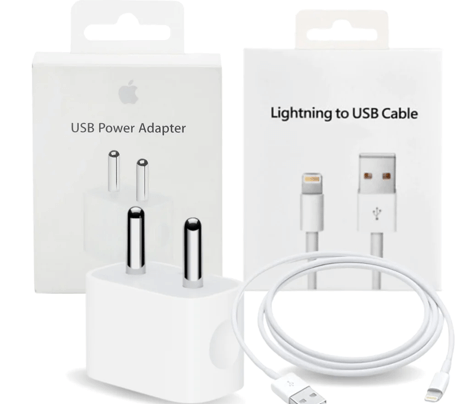
6. Avoid overcharging your iPhone
This can damage your battery and shorten its lifespan. As soon as it’s done charging, disconnect it from the charger if you can; if you can’t because you’re traveling or otherwise on the go, just make sure not to leave it plugged in for days on end.
7. Don‘t charge overnight
There’s nothing worse than waking up to a dead iPhone in the morning, but this can easily be prevented by avoiding one common mistake: leaving it on the charger overnight. According to Apple‘s official support website, charging your device for too long can result in “a shortened battery life” and affect how well your phone holds a charge. The best practice is to charge your phone until it reaches 100%, then remove it from the charger.
Keep it off of the charger during the night, but don‘t worry—it only takes about two hours to fully recharge. Keeping that extra 20% on the charger all night won’t really make a noticeable difference when you wake up, but it could definitely make a big difference over time.
Turn on adaptive charging -
Optimized Battery Charging is a feature on the iPhone that helps to extend the lifespan of the battery. It is designed to reduce the number of times the iPhone is charged to 100% and instead, keep it between 80% and 90%. This helps to prevent the battery from aging too quickly and reduces its overall wear and tear. The feature can be turned on in the Battery settings of the iPhone and is recommended for those who want to extend the life of their device’s battery.
Here are the steps to enable Optimized Battery Charging on an iPhone:
- Go to Settings on your iPhone
- Tap on Battery
- Battery Health
- Scroll down and find the Optimized Battery Charging option
- Toggle the switch to the On position

Once you have enabled Optimized Battery Charging, your iPhone will start charging to 80% or 90% instead of 100% and will maintain this level throughout the day. This feature is automatically enabled when you update to the latest version of iOS. If you want to disable the feature at any time, simply follow the steps above and toggle the switch to the Off position.
8. Avoid full charging your iPhone
One of the easiest ways to maximize your battery life is by avoiding full charges. Because lithium ion batteries (the kind used in all iPhones until recently) are designed to remain at around 80%-90% capacity, they’ll actually perform better if you charge them only partway through the battering cycle. It’s best not to leave it plugged in until it’s completely full because then the battery will never get out of that high-performance zone.
9. Buy quality wireless charging iPhone cases
If you have an iPhone, then chances are you probably lose battery life faster than you’d like. It’s a common problem for most smartphones, but there are ways to extend that battery life beyond the usual tips, tricks, and stand-by modes.
One of the simplest ways is to improve your phone’s charging habits by using a quality wireless charger case. You don’t have to give up your favorite cases just because they’re not, well, wireless—you just need to get one of these charging cases with special features that allow it to wirelessly charge at the fastest speeds while still protecting your phone from damage.
When it’s on, the case will automatically adjust its power output based on how much juice your phone needs at that exact moment—and it can be used with any compatible Qi wireless charging pad because of its special design. This is a great alternative if you’ve been hesitant to jump into wireless charging because of disappointing experiences with the technology in the past—and it comes at a great price point.
10. Turn off the Always-On display
The always-on display is a great new feature in the latest versions of iOS. It’s particularly helpful for keeping track of your notifications when your iPhone is sitting on your desk and you’re not staring at it—but there are some things about it that can be frustrating or even damaging to the battery if you don’t know how to manage it.
Turning it off altogether can seem counterintuitive, but if the battery life on your iPhone is affected by this feature, it may be worth a shot. Here’s how to do it:
1) Go to Settings > Display & brightness > Always on > Toggle it off.
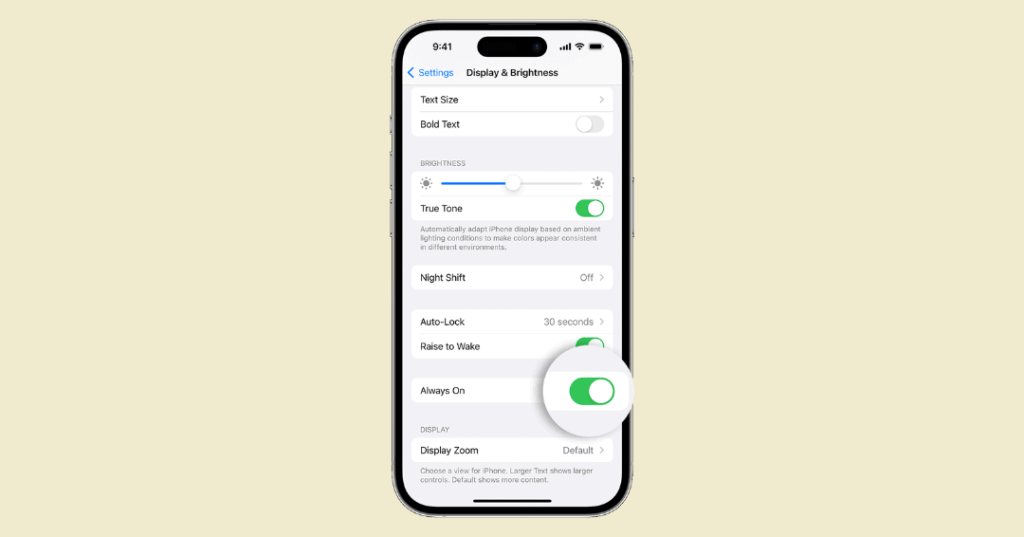
11. Monitor apps
Many of us have been in the situation where all of a sudden our iPhone starts dying at a rapid rate. The culprit is most likely an app that’s running in the background, but without some basic battery monitoring tools, it’s hard to know what app is responsible.
For example, you can go into your Settings and select Battery and then look at the graph of your battery performance. The graph will tell you how much your battery has drained over a period of time, like over the last 24 hours or since the last charge. It will also tell you how much power each app uses, which is very useful for figuring out which app is draining your battery most quickly.
Unfortunately, there isn’t any information about how often those apps update their data in the background. But there is a way to find out approximately how often each app updates its information. Open up each app one at a time and check the settings to see if there’s an option to turn off push notifications—if you don’t use an app very often or only need it to update occasionally and you’re having trouble with battery life, this could be an easy solution.
Wrapping up
Being conscientious helps to maintain the iPhone’s battery to a healthy level, and can help prevent the anxiety felt toward how much power is left. In the end, keeping your iPhone battery healthy is not z rocket science. It takes a little practice and some prevention to get the most out of your iPhone run time.
