If you’re a college student or university student, you know that the amount of information you have to learn and keep track of can be overwhelming! myHomework Student Planner makes this job easier for students by providing a complete homework planner and goal setting for studying students.
Like most students, I often have trouble getting my homework and studying done on time. If I were to complete all the work listed in my weekly plan, I’d be over a week behind by the end of the year. Hence, my need for a student planner that can help. This is where this product comes into play (it’s one of the student planners that we’ll be sure to review here).
➡ Best Planner App for Students
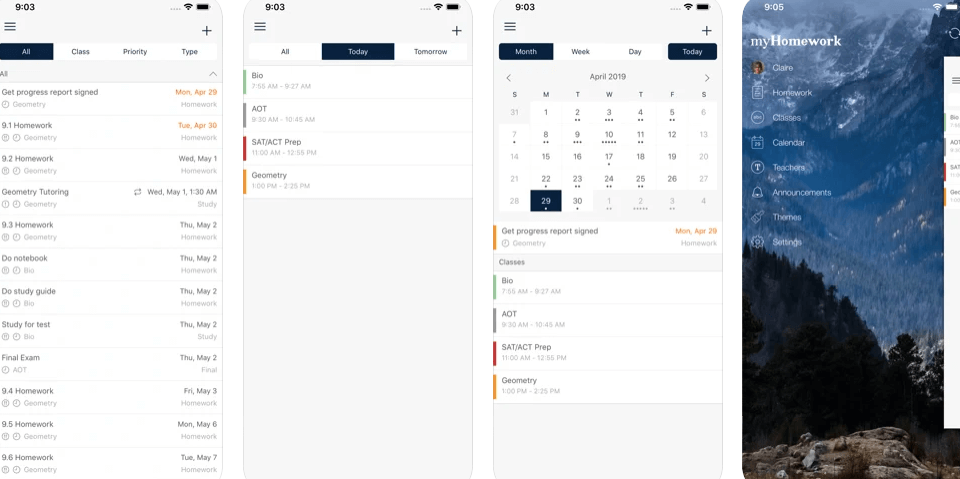
- Todoist Review: Productivity Planner for students and Creatives
- Todait Review: Smart study planner for Students
- Microsoft To Do Review- Capture Tasks & Set Reminders
- My Study Life Review: Planner for Students – Teachers
- myHomework Student Planner Review
When students are in high school, they are often given multiple assignments each night — some on a nightly basis while others at least once a week or every two weeks. This can make it difficult to keep track of all their assignments, and even more so when you pile up hours of homework.
As a university student, the amount of work you have can be overwhelming. Between reading textbooks, doing assignments, and writing papers, it’s easy to lose track of time. Fortunately, there are many tools out there that help you stay organized and prioritize your tasks. One of these is myHomework Student Planner.
The first thing you’ll notice when you open up myHomework is how clean and beautiful the interface is. Its polished aesthetic makes it easy to use and pleasing to look at; there are no distracting bells or whistles to take away from the main purpose of the app: helping students manage their assignments.
You can easily see what tasks are due soon or overdue, plus get an overview of your entire class schedule with just a glance at your screen.
It’s also easy to change your settings depending on the number of classes you have—for example, if you’re taking five classes a semester, you can switch to an “advanced” color scheme that separates your assignments into five different categories (each corresponding to one class) so that they’re easier to organize.
Some features of myHomework app
This app has many features that you’d expect from a planner app: it keeps track of all your assignments and lets you set reminders so you don’t forget anything. But it also has some other features that make it stand out from other apps.
For example, it’s not just for schoolwork! You can use the app to keep track of things like doctor’s appointments or other important dates in your life, as well as work schedules if you have a job outside of school. It even has a “class color” feature where each class gets its own color code so that they’re easier to distinguish from one another on the schedule screen (this is especially useful if you’re taking multiple classes at once).
- The clean interface and design make this app great for college, high school, or middle school.
- This homework helper contains additional features that make it easy to use for high school students with a block class schedule.
- Keeping track of assignments has never been better!
- The myHomework student agenda is today’s students favorite way to focus and reduce anxiety.
- With this school tracker, the information normally hidden in the academic planner is now available everywhere.
- Using myHomework as a school organizer makes keeping track of what assignments to do easier than ever before.
- You can sync across other devices by creating a free myHomework account
- The myHomework getting-started process walks students through the basic features of the app.
- Users can set reminders in the app so they are sent push notifications at the time they need to start doing their homework based on how long it will take them to complete it.
- You can customize blocks on the calendar to create color coded sections. This is great for subjects and classes that meet at different times during the week or semester.
- Takeaway: A great tool for keeping organized in a digital age.
➡ Best study apps for students
What makes myHomework the best student planner?
myHomework is a powerful tool for keeping students organized. Its streamlined design and ease of use make it the perfect platform for students to track their classes, assignments, projects, and exams. It’s simple to use, but can be customized in many different ways to suit each individual’s needs.
Here are some of my favorite features:
Beauty, Simplicity, and Reliability – myHomework has a beautiful and intuitive design with a sleek and easy-to-navigate user interface. The app syncs across devices so you can keep up whether you’re on desktop, mobile, or web. The interface is simple and clean, with a graphic display that highlights important information.
➡ Most Useful Apps for Students
➡ Best Writing Software for Mac
-Simplicity: Adding new items (such as classes) is quick and easy, so you can get started right away. You can also access your schedule from anywhere on any device (phone, tablet, or computer), which means you’ll never have an excuse to not do your homework!
-Reliability: The app has been around since 2009 and continues to be updated regularly with new features that make it even better at helping students stay organized.
Amazing Anywhere – With highly rated cross-platform apps and a wonderful website, it’s the most complete on the go solution available on all of your devices. The app works on all platforms (iOS, Android, Web), so it’s easy to use wherever you go! Price – The account is FREE everywhere and an ads-free premium experience is available.
Price – The account is FREE everywhere and an ads-free premium experience is available.
myHomework is an app that keeps Students organized.
myHomework makes tracking class assignments easy and lets me stay on top of my work for all classes. My favorite features are the ability to copy assignments from day to day, and a homework widget that gives me reminders about upcoming assignments. For example, I can easily add a class assignment and then simply drag it over to the next day if I wasn’t able to finish it. The widget on my phone allows me to see what assignments are due soon and gives me a small amount of information about each assignment without having to open the full app.
The design of the app is beautiful. My home screen shows the current date in large bold letters, followed by upcoming tests and then a list view of upcoming homework assignments grouped by class. At the bottom of the screen is a calendar view that lets me quickly jump to any date in the past or future.
➡ Best Plagiarism checker for Students
I like that I can organize my homework by class or priority, depending on how I feel. There’s always an option for both types of organization depending on what works best for me at any given moment.
The free app includes:
Track your classes, homework, tests and assignments – You can add as many classes or homework assignments as you need to.
Beautiful calendar display – The calendar syncs across all of your devices so you can access it anytime, anywhere.
Supports time, block and period-based schedules – It supports time-based scheduling so you can easily see when classes start and end. The premium version also comes with a “period” setting that allows you to set up blocks of time for each class.
Notes feature – If there’s something you need to remember about a particular class or assignment, just add a note. It’s also great for storing information like phone numbers, email addresses and more.
Supports multiple languages – myHomework supports multiple languages including English, French and Spanish.
There is also a premium version available that adds some extra features like automatic reminders, grade tracking and more.
The Verdict
myHomework Student Planner will suit you great if you are a college student in America. This app is the ultimate replacement to all those paper planners and daily agenda’s, it is a focused study planner that keeps you on track while providing a classroom management system, lesson plan (including extracurricular activities) and pet project tracker.
With the integration to different calendar apps, there is no need to change a thing in regards to your current planner. The design of this app is clean and easy to use and the ability to sync with other calendars adds additional functionality. Those who prefer a paper planner can continue using their current one, while having all of their papers saved in one place. The developers are actively working on new features so that myHomework can keep up with the changes that come from both the school curriculum and from technology advances.
One of the highlights of myHomework is the simple, straightforward interface. There are no extra frills here, just what you need to keep your homework and school organized, and thanks to an intuitive design, it works very well. The only thing I missed was some sort of search function or tagging system for projects and assignments—I would love to be able to attach a tag and search for any work related to a certain class or subject at a later date. Even with that one missing feature, though, myHomework is still an excellent app and I highly recommend it.
In closing, myHomework is a solid app that will definitely prove useful to students who rely on digital planners. Students can use this school planner app to keep track of their homework, deadlines, grades and more. There are plenty of extra features within the app that make it stand out from its competitors in terms of functionality.
