Productivity is one of the most popular topics on the internet. There are many different productivity systems, but to stay focused and not overwhelmed, you need to choose the right tool for you. Maybe you run a blog and want to increase the amount of content published each week, or want a simple way to keep track of your tasks throughout the day.
Todoist is a great solution no matter what your productivity needs are!
➡ Best Planner App for Students
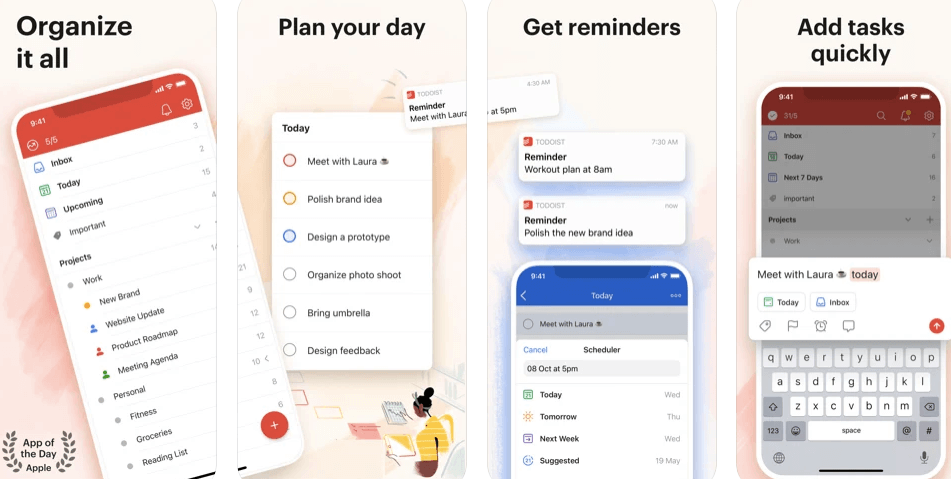
Todoist is a sophisticated task management tool that can help you become more productive. The tool has been around for quite a while and is developed by Doist, based in Europe.
- Todoist Review: Productivity Planner for students and Creatives
- Todait Review: Smart study planner for Students
- Microsoft To Do Review- Capture Tasks & Set Reminders
- My Study Life Review: Planner for Students – Teachers
- myHomework Student Planner Review
Todoist’s reach covers Android and iOS, as well as Chrome and Firefox extensions available on the Internet. Naturally, Todoist can work with all the modern web browsers, including Safari, Firefox and Chrome to name just a few.
There is also an excellent plugin for Gmail which works perfectly in conjunction with Todoist’s services.
The user interface is very clean and intuitive, with a left sidebar that displays your current projects and a right sidebar that shows the tasks for the selected project. It’s got all of the basic features you would expect from a task planner: adding notes, setting deadlines and reminders for each task, and breaking tasks down into sub-tasks if necessary.
You can set up email notifications so that Todoist will send you an email whenever something is due soon or overdue—a nice way to stay on top of things when you have multiple projects going at once.
Getting started
Signing up for Todoist is quick and easy. You can sign up for free through the website or by downloading the mobile app. The free version allows you to:
Create tasks in as many separate projects as you wish
Receive push notifications on your mobile device when tasks are due
View your calendar, tasks and projects in one place
Access unlimited task comments
Collaborate with others (i.e., assign tasks to coworkers)
➡ Best study apps for students
Getting started with Todoist is quick and easy. You can sign up for free through the website or by downloading the mobile app. The free version allows you to create tasks in as many separate projects as you wish, view your calendar, tasks and projects in one place, receive push notifications on your mobile device when tasks are due, access unlimited task comments, and collaborate with others (i.e., assign tasks to coworkers).
The free version of Todoist has all the features you need to get started planning your day. As you move up the paid tiers, more advanced features become available. They include setting priority levels, color coding your tasks and projects, creating sub-tasks, and setting recurring due dates.
Capture and organize tasks the moment they pop into your head.
The moment you think of something that needs to get done, open Todoist and create a task for it. Whether you’re at your desk or on the go, your task list is always accessible and constantly synced across all your devices – never letting you forget anything.
Remember deadlines with reminders and due dates.
Add due dates and get reminded about important deadlines or meetings. Or set recurring due dates for routine tasks like paying bills or watering the plants. That way, you’ll never miss another deadline again.
➡ Most Useful Apps for Students
➡ Best Writing Software for Mac
Be more productive.
Capture, prioritize and complete your tasks anywhere. Start a new habit with recurring due dates like “every Monday”, or build lasting habits with recurring due dates like “every Monday”.
The recurring due dates feature is in the forefront of Todoist. You can create tasks that repeat on a daily or weekly basis, or use natural language expressions to define when a task should recur, such as “every Monday at 8:30am” or “every 2 months.” When creating a task you can also set up reminders, which will ping you with a notification in Slack or via email at a time you specify.
Boards are another example of Todoist’s flexibility and user-oriented design. As it’s name implies, Boards helps users organize their lists into kanban-style cards, which can be dragged and dropped as users complete tasks. This is an excellent way to visualize large projects with many components and make sure that none of them are slipping through the cracks.
➡ Best Plagiarism checker for Students
In addition to date-based reminders, Todoist also lets you create location-based reminders, so if you have notes on your phone about things you need to do at home or at work, they’ll appear whenever you arrive at those locations.
Collaborate on projects by assigning tasks to others.
Collaborate on projects by assigning tasks to others, who can add comments and upload files to the project. Todoist will notify you when someone comments or uploads files to the project so that you can respond in a timely manner. Prioritize your tasks with priority levels — A1 being most important and C5 being least important — so that you know what needs your attention first thing in the morning (or any other time).
Prioritize your tasks with priority levels.
Todoist is useful because it helps you prioritize your tasks with priority levels, which can be helpful when trying to get things done in order of importance. A user could have their list sorted by most important task at the top and least important task at the bottom. Todoist also comes with a variety of templates so users don’t have to start from scratch if they don’t want to! The lists are synced across all devices so they’re always up-to-date no matter where you are.
Why to use Todoist Schedule planner app
The basic idea behind Todoist is simple: you create a project, then add tasks to it. You can add more projects later and move tasks between them. You can also add sub-tasks to organize the contents of the main tasks even further.
Deadlines are very useful for tasks that require some planning ahead. They work similarly to calendar events: Todoist supports repeating due dates, so you can set something like “every Monday” or “every last Thursday of the month.” There’s also a daily agenda feature that shows all your upcoming deadlines in one place.
Reminders are great for appointments and other things that you need to be reminded about at a specific time. You can set a reminder for any task, or for the whole project—in this case, all tasks in this project will have the same reminder time.
The Verdict
Todoist is a very powerful task management app that allows you to create tasks, organize them through different categories and due dates, and even attach notes to specific tasks. While it isn’t the cheapest option in the market, it certainly has a lot on offer for money. For those who can afford it, the Pro Version will likely be the best option as it offers even more features than the free version.
If you’re looking for a simple task and project management app, Todoist might be just what you seek. With a sleek and intuitive interface, it’s easy to get started using Todoist, though some of the more advanced features may be lost on those who don’t use such apps regularly or that lack a larger understanding of productivity in general.
In short, Todoist is a powerful task management tool that will likely appeal to people who crave as much self-discipline and organization as possible. It has powerful, albeit sometimes overwhelming features. These features should also make it an ideal option for freelancers and other independent workers, who need to juggle many different tasks for their clients on a daily basis.
There are a couple of drawbacks that could use some improvement, but overall the app seems to be worth its price tag. I highly recommend trying it out if you’re in the market for a professional, scalable task management solution.
