If you are reading this, you may have already come to the conclusion that traditional paper day planners will not do the trick. Paper planners always seem to pile up in front of your desk no matter how many times you attempt to organize them. They are just too inconvenient and slip out of your everyday life. This is where digital day planner apps come into play.
These days, we all need help keeping our lives and plans organized. This may seem especially true for business owners and executives, who are constantly being pulled in multiple directions by deadlines and constant feedback.
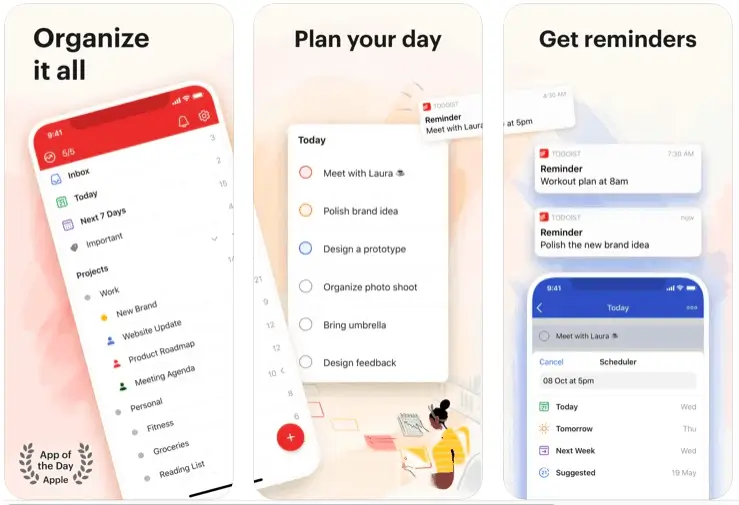
Have you ever gotten stressed out because of your agenda? Life can be hectic sometimes. We want to do so many things each day but we don’t always have the time. Using a day planner app can help us stay organized and on schedule.
- Reasons Why You Should Use a Daily Planner
- Any.do Review – Planner, Reminders & Tasks
- Serene Review – daily planner for Productivity
- Best Way to Use a Daily Planner
Thankfully, there are a number of business-worthy day planner apps available. Many of these applications allow you to map out your entire day, week, or month with just a tap or two on your screen.
A scheduling app is an app specially designed to keep a time scheme for individuals or organizations. Using various methods and techniques, these apps record appointments, reminders, as well as other scheduled events in terms of date and time. These apps are generally used for personal purposes.
➡ Best Planner App for Students
The best daily planner app for you will be the one that meets your needs. There are many great apps out there, but not all of them will be a good fit for your personal preferences. The key to finding the best daily planner app is to match it with your own needs and expectations.
- Focus – The daily planner apps should be able to help you focus on the most important tasks and work with them first. Some apps will let you customize the level of detail you’re able to see on your screen, whereas others will allow you to block out distractions by silencing notifications from all other applications on your phone.
- Organization – Organization is the main promise for most of the daily panner apps – to keep you organized. The app should be able to keep track of your weekly activities and schedule, as well as help you plan ahead and organize future activities. These apps can do everything from helping you manage your budget to reminding yourself when it’s time for lunch. How organized do you want to be? Take a look and see if an app can help.
- Habits – Habits are an important part of boosting productivity. Most of the apps have an option for creating and tracking habits, but this varies from one service to another, so it’s something that you should be looking into before making your choice. Apps like these help you choose what habits you want to improve and can give you reminders and tips on how to go about it.
Many people find that it’s easiest to record tasks in digital format. This allows them to access their daily planner app at all times on any device they want. A digital planner app can help users organize their life much better than a simple old physical planner could. Today, we are going to take a look at 5 of the best daily planner apps available on the market today.
The best day planner apps are: –
1. Serene
Serene is a daily agenda planner which enables you to plan your activities for the day, schedule appointments and write notes.
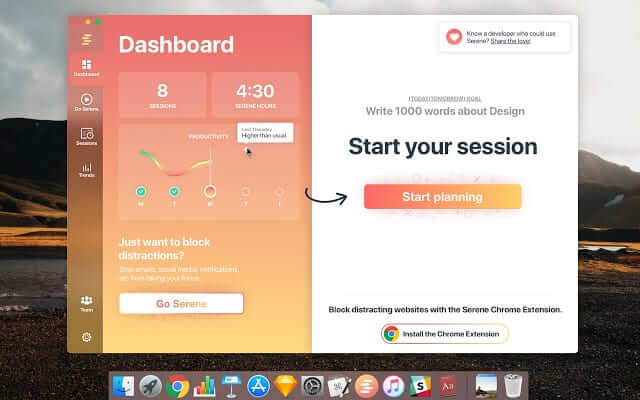
With the modern age of distractions, laser focus has become a highly coveted skill.
The key to success in life is not in how well you can do what you like to do, but how well you can do things that you don’t like to do.
Serene app is a powerful planner that helps you focus on the essentials and achieve your goals faster.
➡ Best study apps for students
Serene is one of the finest and most unique apps in the laser focus category as it effectively guards you against distractions. We all know how detrimental distractions can be to our work ethic, so it’s great to know that this app lives up to its promise by preventing them from holding you back.
- To Do List – Knowing what to do is half of the battle. A clear overview of tasks and actions will help you stay organized.
- Staying in the Zone – Focus sessions are a key element to stay productive. Having time slots for your focus that are free from distractions is a great way to keep going.
- Stay Focused – It helps to be aware of your productivity trends. Knowing your most common distractions and productivity boosters can be used for staying on track.
- Communications – The biggest waste of time, is the time you spend thinking about the future or the past. This app has been designed so that you have no other purpose than being present.
- The app includes features to help you focus on what needs to get done, keep track of your work throughout the day, and plan for the next day.
- A session timer helps you stay focused on a single task for a set amount of time.
- Block websites and apps and focus on one activity for a set amount of time to maximize your productivity.
- Keep track of the number of activities completed and view them in real-time.
- Plan out your day with a daily agenda and timeline.
- Listen to soothing music while working to help you stay focused.
- Serene planner is an app designed to help you get more done each day with useful tools like a session timer, website blocker, etc.
This is a must-have for anyone who struggles with staying organized, especially if it seems like there is never enough time in the day to accomplish everything that needs to be done. One standout feature is its “one daily goal” approach: instead of being distracted by tasks that don’t contribute directly towards your one goal for the day, Serene helps you stay on track by setting an achievable target for each day without overwhelming you by requiring too much from yourself at once.
➡ Tips To Be More Productive at Work
It doesn’t just keep you organized and improve habits but also blocks distractions to help you stay on track.
It features a one daily goal approach from which it prioritizes tasks based on your one daily goal. This approach helps you stay focused on the important task only, without getting distracted by tasks that don’t contribute much to your one daily goal.
Serene day planner allows you to track your focus time and distractions. It is a well-designed app that understands the need for serene days in today’s fast-paced world. The app allows you to track your day by clearly defining your focus sessions and distractions. Focus sessions are timed intervals of focused work that you define yourself. Distractions are the apps and websites that take you away from your focus.
The Serene Day Planner app provides an easy way to schedule and manage your day. Its key features include:
Focus session timer – clearly defined intervals of time during which you can focus on important tasks, free from distractions
Website and App blocker – blocked access to websites keeps you from spending too much time on social media
Activities tracker – track the amount of time spent on various activities throughout the day so you can analyze how you’re using your time
Each feature is designed to help you set achievable goals for your day, and use your time more effectively.
➡ Best Tech Tools for Small Business
Use the Focus Session timer to set a block of time for a project or activity that requires undivided attention. If you have trouble staying away from social media, use the Website and App Blocker to temporarily block access to those sites, so you can focus fully on other tasks.
The Activity Tracker will show you exactly how much time you’re spending on different activities throughout the day. With this information, you can determine whether it’s worth making changes (such as limiting social media use), or keep things as they are if they’re working well for your productivity.
I do enjoy to have a choice between different apps like the presented one. The focus timer is perfect to learn more on managing time while dstates of getting productive. It gets you motivated and helps you to get tasks done in a more effective manner. In addition, I like how you can block yourself from distracting websites and apps. Thus, you can see how long you will be distracted for a specific amount of time. This way you train your brain not to browse the same page or app repeatedly without achieving any goal.
The app is well designed, presented, and useful for students. The user interface is simple enough to create a good experience for the users, making it easy to use. It has a lot of features which are extremely useful for students and teachers. These features will keep students interested and focused on their goals for the semester. The best part about this app is that it’s not just an app, but rather a productivity system that helps you bring joyful motivation into your daily life.
2. Todoist
Todoist day planner is an effective way of tracking your activities, thoughts, tasks and assignments by using a task manager.
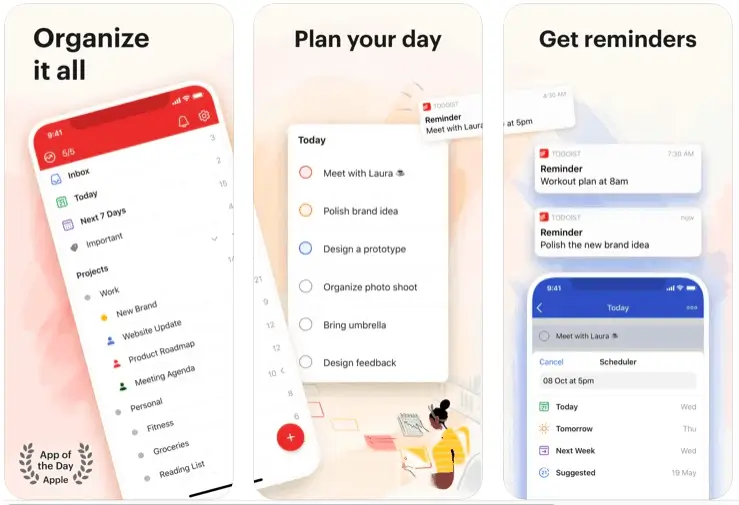
If there were a single tool I’d like to recommend to you it would be Todoist. This app is one of the most popular best daily planner apps amongst solopreneurs, team managers, and larger companies. It’s worth mentioning that I’ve been using this app for over 2 years and absolutely love it. The firm behind Todoist is based in Berlin, known as Doist.
You have to be able to get things done in a timely manner. There’s no room for mistakes and delays when you’re responsible for important projects at work. And if you’re a solopreneur, accountability to yourself is key for a productive day. The Todoist app streamlines your project management tools and turns everything into daily, weekly, and long-term projects that need to be taken care of.
➡ Most Useful Apps for Students
➡ Best Writing Software for Mac
This day planner app helps you stay on top of your busy schedule and prioritize your tasks so you can get the most important things done. With Todoist, you can create subtasks and recurring tasks, set due dates and reminders, label tasks by priority or context, and even break big projects down into smaller, more manageable pieces. The app combines all of these features to help you stay organized and achieve goals faster.
If you work with a team on projects, Todoist has features to help with that as well. You can create sub-projects within larger projects and assign each item to a different person.
This allows everyone to stay on top of their responsibilities so nothing gets missed. Another handy feature is the integration of Todoist with a variety of other apps, including popular ones like Gmail, Chrome, Alexa, Outlook, Evernote and Slack. This allows you to easily connect Todoist with your current workflow so you don’t have to learn a completely new system or spend hours transferring data over.
Todoist’s key features include:
With Todoist, you can keep track of everything – from simple errands to your most ambitious projects – so you can start getting things done and enjoy more peace-of-mind along the way.
Prioritizing tasks – getting the most important things done: Todoist lets you prioritize your tasks with simple drag and drop scheduling. Set due dates and deadlines, then rearrange your schedule with a simple drag and drop.
One of the first steps in managing your time and progress is making sure that you’re aware of what exactly you need to focus on. Todoist lets you do this by adding priorities to your tasks. You can add priorities by either dragging and dropping tasks or just clicking on the three dots icon on each task. After clicking the icon, a dropdown menu will appear with four options for priorities: none, low, medium, and high. It’s up to you whether or not to use these priorities as indicators of urgency; if something is a “high priority,” it may be more urgent than something that’s a “medium” or “low” priority. This feature also allows you to sort tasks according to their priority level so that they’re easier to navigate through in order of importance.
Task management – creating subtasks and recurring tasks: Create subtasks to break down large projects into bite-sized pieces or recurring tasks for those items that pop up again and again. You can also add comments to keep discussions about a task together in one place.
Progress management – keeping track of progress: Gain instant clarity on your progress with a visualized productivity chart. Stay accountable by setting personal goals for achievements like completing X number of tasks each day or week or finishing a project by a certain date.
Project management – setting up project goals, due dates, reminders and assigning tasks to other people in your group
The app also includes options for color coding tasks by priority level or category so that users can see what needs immediate attention and what can wait until later on. It has a built-in feature called “focus mode” that lets you focus on just one thing at once by blocking out distractions like email notifications while you’re working on something important (or just want some peace and quiet). You can also set deadlines for individual projects or create recurring reminders so you know when important deadlines are approaching without having to manually enter them every day.”
Todoist is available on desktop and mobile devices including Android phones and tablets, iPhone/iPad, Apple Watch, Windows Phone/tablet.
➡ Best Plagiarism checker for Students
The beautiful thing about Todoist is its simplicity. With its minimalist design it is easy to get started with managing tasks and projects. The interface design is simple and clean making it easy to use it right after installation. If you’re looking for simplified task management, this is definitely the app for you!
Also check these Student Planner Apps:
- Todoist Review: Productivity Planner for students and Creatives
- Todait Review: Smart study planner for Students
- Microsoft To Do Review- Capture Tasks & Set Reminders
- My Study Life Review: Planner for Students – Teachers
- myHomework Student Planner Review
3. Any.do
Any.do is a simple to-do list app that offers much more than creating lists. It can be used as daily planner, checklist manager, task manager, reminders and more!
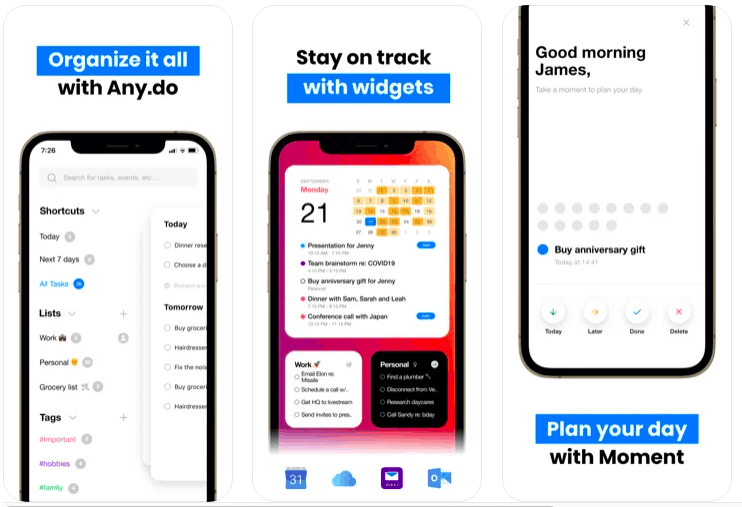
It’s not easy running a business especially when you have so much on your plate in your personal life. Whether it is work or family matters, you end up having too many things to handle. While managing small tasks and activities are possible without much effort, more complicated tasks require more planning which requires more effort.
Even the most organized person will always find themselves getting overwhelmed by their overflowing schedule every once in a while. Today, we’re talking about an app that can help you organize these multiple tasks as well as keep track of them. With Any.do day planner app for your smartphones, you can be more productive and successful this year.
Any.do is such a versatile tool, specially designed to support your productivity in a very pleasant way. It offers you the possibility to create new tasks and give them certain deadlines, set reminders and notify you if they’re not being addressed on time.
You can use it both at work, and at home, as long as you like planning your tasks in advance – there’s nothing stopping you. Any.do day Planner app also has a separate tool for recurring tasks, that lets you plan them in advance so they appear on your calendar automatically, thus keeping your mind clear from worrying about them on the due day (the tool will remind you about each task).
The app has a very simple interface which makes it easy for anyone to use it regardless of their level of expertise in using apps. It comes with a number of features like due dates, prioritizing, automatic notifications, recurring tasks set up, reminders, and a drag&drop interface for easy-to-do list creation.
Some of the other beneficial key features include:
- Multiple lists — This feature allows users to have multiple lists in their account so that they can categorize their tasks into different areas such as work or personal life activities or even things they need to buy at the supermarket later on during the week.
- Notes — This feature is especially useful when you want to add more detail about each task you create such as where you will be going or what exactly needs to be done in order for the task to be completed successfully by the deadline date set by yourself or someone else if it’s shared with them through email or text message etc…
Data Synchronization – adding a scheduled event to the calendar is automatically synchronized with the app’s task manager so you don’t forget anything.
Offline Access – You can access your tool anywhere and anytime, even if it’s not connected to the internet.
Task management – Managing your tasks has never been easier, now you can integrate your to-do list with a calendar in one single place.
Voice capture – You can easily record voice messages for instant reminders about important events or tasks by just speaking into the microphone on any device.
Any.do is a useful, simple, and multi-functional to-do list app that is meant to help you manage your time more efficiently so that when it comes to the end of the day, the feeling is one of accomplishment, rather than satisfaction and relief for having survived another day. This app allows easy instant collaboration with other people on tasks and does it all in a neat, streamlined interface. If you are looking for an easy way to keep yourself organized Any.do is a great option to consider.
We think that Any.do does an excellent job of keeping users on task, whatever their active task or priority may be. This app for time management streamlines and simplifies the daily to-do list experience by integrating the task list with the calendar, and using color coding to distinguish different types of tasks. Users will also enjoy the ability to make any task a recurring one and being able to share tasks with colleagues through different platforms like Google Calendar.
4. Trello
Trello is an online project management tool that allows you to organize your to-dos and collaborate with your team.
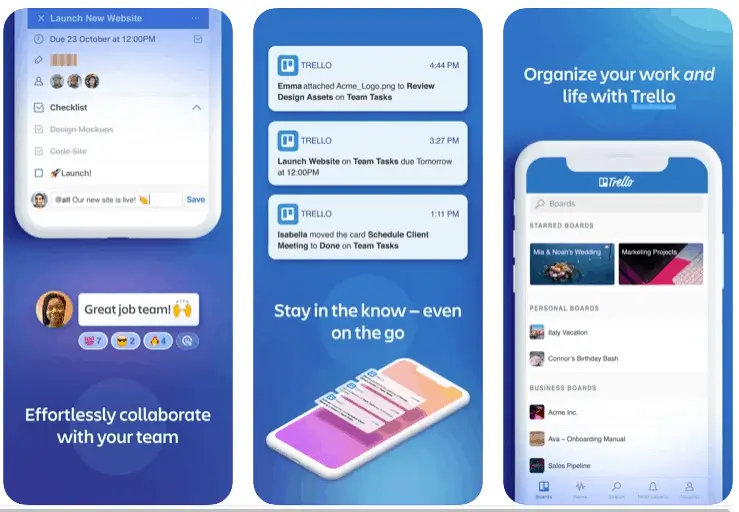
Trello is for individuals and teams looking to be more productive. For example, you can use it to create an editorial calendar or a content strategy planning board. It is focusing on helping teamwork reach new levels. Its features allow customized workflows. Simple user experience combined with strategic collaboration between team members for effective work.
It offers individual and team planning, outlining tasks, setting priorities, networking with companies, clients and colleagues. The application is based on the Kanban method which enables an organization to analyze its workflows and enhance collaboration.
Trello also provides multi-user support allows you to create boards and invite team members. Each board can include unlimited tasks.
The feature of adding due dates allows you to organize your projects in an effective way. One of the most important benefits of Trello is that it allows collaboration between teams. This makes it possible to build working relationships with individuals from other companies. From one hand Trello help you to improve your business performance by delivering excellent results in reasonable time frames.
On the other hand, this performance is reflected on your company overall market performance too because getting things done fast increases your efficiency and enhances the overall growth. In conclusion, I want to say that Trello is a great idea for making teamwork easier and more effective as well as for improving organizational productivity in a very easy way without investing much time or effort.
With Trello, you have a complete overview of your to-do list—and all the other things that need doing, too. You can see exactly what’s on your plate today and in the coming days, and what deadlines are looming. Plus, by adding due dates to your tasks, you’ll see how long you have left on each one—no more guessing!
When you’re working with other people, Trello really shines. Whether you’re managing a team or just collaborating with friends, it’s easy to get everyone on board with the task at hand.
Invite whoever’s involved with a project—no matter where they are in the world—and they’ll be able to add cards and comments as needed. If someone needs more time or information from you before they can move forward with a task, they can tag you in a comment and let you know! And when everyone’s done their part, it’s easy to move all the completed work out of sight so that only the things still in progress are visible.
In the end, whether or not Trello day is a viable alternative to other time management apps will depend on your personal preferences. The interface might not be quite as intuitive for some people, and the app might not have all the features of similar apps. But what it does do, it does well–and that’s the sort of thing I find most valuable in a time management tool. If you’re looking for a way to get more organized and keep yourself on task, you might want to give Trello a try!
5. Things 3
Things 3 is more than just a to-do list. It is task manager and a project manager
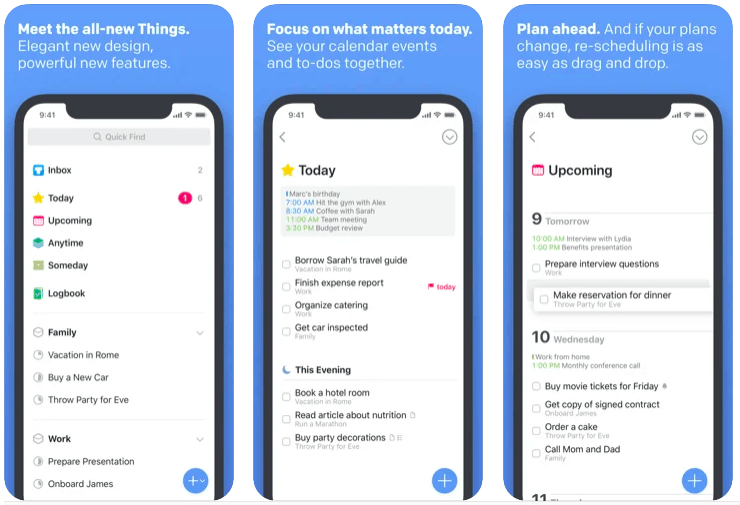
You can easily get started with Things 3 even if you have never used an app like this before. This app allows you to organize your tasks in a clear manner and in different lists that are easy to manage and access. You can use it for planning and scheduling your daily tasks, creating goals, managing projects, writing down ideas, grocery lists, and more.
You can efficiently use the app on the go with its mobile version or from your desktop at home or office. The app provides the best support for Apple products and services such as Siri, Calendar, Reminders, etc. Things 3 makes it easier to take control of your life with its powerful features such as tags and locations.
It has features like friendly and efficient user interface with designed-for-purpose animation and sound. It has an improved task manager which allows managing tasks more efficiently and logically by splitting them into Today, Upcoming, Anytime, Someday and Logbook. This app provides a quick way to access projects by pinning them on top of the list or viewing them in full screen. You can also tag tasks with tags like “work” or “errands” to quickly find related tasks later on.
A great feature of this app is its ability to create repeating tasks with flexible settings like days of the week, daily, monthly, yearly or custom settings that enable you to customize your repeating intervals. You can also set deadlines when creating a task or even after it has been created by dragging the start date or time as well as changing the time frame length by dragging the end point. You can add notes, links, files and checklists to every task so that you have everything at one place.
With Things 3, you can break down complex projects into small to-dos or create a checklist to manage your shopping list. This app has a feature called today that lists all the important to-dos for the day which helps users not miss any of their important task. There are different tabs like upcoming, anytime, someday and logbook which helps you organize your tasks in a better way.
You can also add tags and notes to your tasks so that they can be found easily later when needed. The quick find feature helps you find anything in the app just by typing few letters of the task or tag name. You can also collaborate with other people by sharing your projects or individual tasks with them.
It has various features like notes, labels, deadlines etc which make it more useful for daily activities like shopping, grocery shopping, setting reminders for appointments etc. You can also share your list with others so that they know what needs to be done from their side as well. This app provides the highest level of support in a very organized manner.
Things 3 is an app of choice for many users as it is a powerful task management app. Things 3 is a well-known and popular task management software. It’s one of the most well-rounded tools available and an excellent choice for anyone who wants to stay organized. There are lots of options for those who want to organize their tasks using different methods, such as the Getting Things Done (GTD) system.
I’ve been using the Things app for about a month now, and I love it. The interface is clean and minimal, which makes it easy to use on the iPhone. The text input is very simple and straightforward, making it easy to add an item to your list without having to worry about typing in long lists of text. I hate having to go through each item and delete them directly from my mobile device, so this feature is wonderful.
The interface also allows you to create checklists, which are really useful for tracking your daily tasks or projects. There’s a large space at the top where you can put titles and descriptions for each task (which helps spruce up your lists), as well as an easily-accessible button that adds the item to a specific list. This is great if you have a lot of items that are related but would be time-consuming to create in one place.
On top of this, there’s also integration with email, which means you can use the Things app to send emails directly from your iPhone to your email account—not only that, but they’ll show up in the inbox (if they’re not already there) when you open the app.
6. Notion
Organize your ideas, projects, team and goals in Notion!
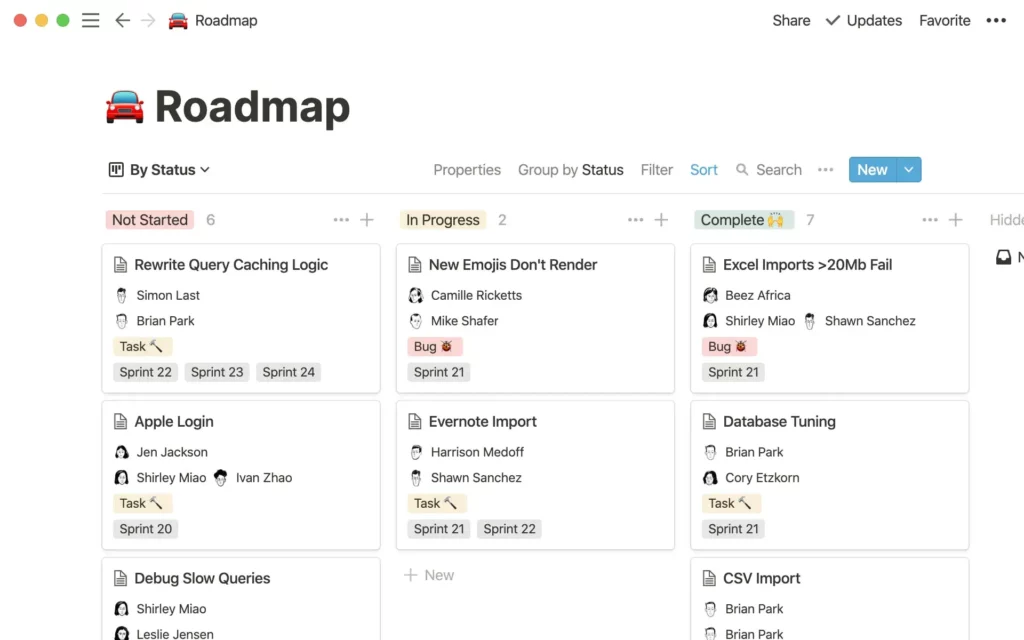
Notion has taken the online collaborative planner to a whole new level. Now, users can manage all of their tasks, schedules, notes, project plans, presentations and documents in one place. The tool gives you a ton of productivity tools along with a clean and modern interface.
Notion has taken the online collaborative planner to a whole new level. Now, users can manage all of their tasks, schedules, notes, project plans, presentations and documents in one place. The tool gives you a ton of productivity tools along with a clean and modern interface.
Notion is a flexible workspace that allows you to collect all of your ideas in one place. And it’s free — so you have nothing to lose by trying it out. Notion has an intuitive interface with an impressive number of features, including task management, file storage and sharing capabilities, customizable templates and charts/graphs.
Notion’s basic features include:
Project planning – Notion is perfect for creating project plans that can be shared with others and edited collaboratively throughout the process.
Document management – Notion stores documents on their servers and allows you to access them from anywhere using any device (desktop or mobile). You can also create documents within the app using a variety of templates or by typing directly into a text area.
Task management – Create tasks quickly using drag-and-drop functionality or add them manually as needed. Tasks can be assigned due dates and milestones along with notes about what needs to get done.
A calendar that lets you set reminders and even add events on the fly.
Project planning with Gantt charts so you can see how much work needs to be done and when it will get done.
A library where you can store documents, images and videos in one place so they don’t get lost in a sea of emails or cloud storage folders.
A task manager that lets you assign tasks to other members of your team or yourself.
Notion’s interface is clean and simple. It’s easy to navigate through the different tabs and find the information you need quickly. There are a few ways to use Notion:
As an individual — If you’re looking for a new way to manage your projects and tasks, Notion is a great option. You can create different lists of tasks under different categories like “Today,” “Next Steps,” “Ideas” and more. You can also add due dates and assign tasks to other people on your team if needed.
As part of a group — Notion makes it easy for multiple people to work together on one project or task list by adding them as collaborators on a note or task list. This way everyone stays on track with their assignments without having to constantly email around updates every few hours (or even minutes). The collaboration feature also has built-in chat so you can talk about anything related to work.
Notion has a free version but also offers a premium version with more features.
One of Notion’s strengths is its collaborative nature. It supports multiple users working on projects together in real time without having to worry about who has access to what information or who made changes to which document first etc. The system keeps track of everything so you don’t have to worry about keeping track of multiple changes being made at once by different people as they all get synced automatically every time someone makes an update in any form within the workspace.
If you’re looking for an all-in-one solution for organizing office projects, Notion might be worth considering. It’s not quite as powerful as other project management tools like Trello, but it’s still incredibly useful if you’re looking for something that can help you manage projects from start to finish without having to switch between apps all the time.
Pricing:
- Personal: Free
- Personal Pro: $4 /month
- Team: $8 /month
- Enterprise: Tailored to your business needs
7. Habitica
Habitica is the addictive, enjoyable, gamified task manager everyone wishes they could use.
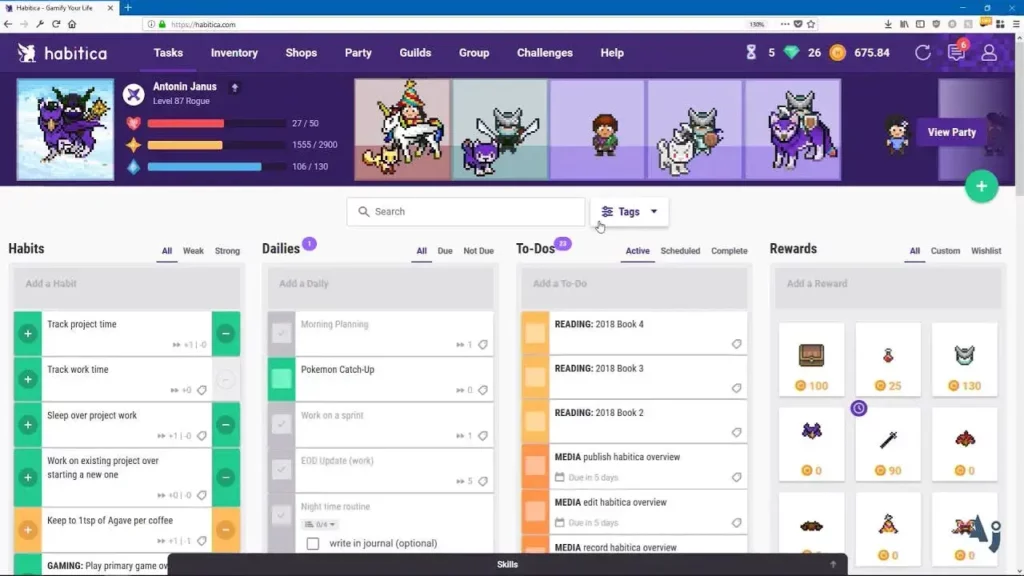
Habitica is designed to simplify your life by making you perform tasks and setting you goals for every day. Users are able to set up their tasks, chores, and daily habits accordingly. In the beginning of its use, Habitica identifies the habits of the user and recommends new ones that can be implemented into his or her schedule.
Habitica also helps users set up time limits for their preferred activities through virtual timers which allows them sufficient time to execute their tasks.
You can create habits, daily goals, and to-do lists. You can also create custom rewards for yourself if you achieve your goals (or punishments if you fail). You will be rewarded with experience points or gold when you complete your daily goals or to-do lists.
The experience points allow you to level up and the gold allows you to purchase in-game items such as weapons, armor, pets, mounts, etc. If you don’t complete your daily goals or checklists, then your health will be reduced. You can earn extra rewards by joining Guilds that have quests that need completing by their members. You can even group up with others in parties to accomplish tasks together.
Through the creation of virtual avatars, Habitica presents your habits, tasks, and to-dos as monsters that you can fight. You can customize your avatar with items like weapons or outfits as you earn rewards through completing tasks within the game. The more tasks you complete, the more powerful your avatar will become as you level up within the game.
While there are many apps that help gamify your life’s habits, Habitica adds another layer by offering a social community for support, accountability, and inspiration.
Users can create and join parties of other users who are working toward similar goals. When a user fails to complete a task on time or earns a reward for a completed task, their party members will receive the same punishment or reward as well.
This creates an environment for collaboration as users cheer each other on through their quest for productivity! If you’re looking for an app that will add some extra fun into managing your daily routine then this is the app for you.
Pricing:
- Free
8. Proofhub
ProofHub is a day planner app that helps teams in managing tasks and projects easily.
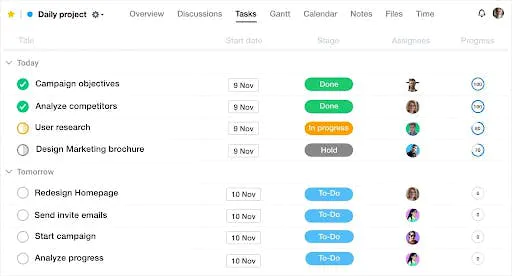
ProofHub integrates a collection of tools that bring together teams, plan projects, share files, assign tasks and more.
When it comes to project management, ProofHub is a top-notch tool that can succeed when the tough jobs start taking over your team. It’s created to help teams work together, stay organized and deliver projects more efficiently. With ProofHub, everything you need is done at one place. Team members can easily manage tasks by using built-in calendars to avoid missed deadlines, scheduling tasks using Gantt charts and using kanban boards to track workflow stages — all thanks to ProofHub’s amazing project management features.
The ProofHub solution is designed to address all the requirements of an integrated project management system, including the core functions. It helps organizations in virtually every industry tackle the diverse business challenges that are part of project management and integrating it into daily operations. Use ProofHub for efficient project collaboration, easy team communication, and effective scheduling of tasks, meetings, and more. To provide you with a seamless user experience, we have also built in useful integrations with other popular tools.
Anyone who knows about ProofHub and how it works is struck by its wordlinning sophistication and user-friendly interface. It is extremely intuitive to use the application, for both the administrator and the users. And with its mobile app integration, it offers a seamless, end-to-end digital collaboration experience.
In case you are in the market searching for an effective project management app that not only works well, but hits all the right spots, consider giving Proofhub a try. I have used many project management apps in my through career, and most of them let me down. One reason was a lack of simple design, while another reason was due to a high learning curve. I am glad to say that such is not the case with Proofhub planning and team collaboration platform.
ProofHub comes with a number of features that help you manage your entire project from start to finish in an organised manner.
Some of its most popular features include:
Planning Board – The planning board allows you to create multiple projects, add tasks to each of them, assign resources and set deadlines. You can also drag and drop tasks to reorder them or add more tasks to the same project. With the help of this feature, you can easily keep track of all your activities in one place without any hassle!
Gantt Chart – The Gantt chart helps you plan and manage your projects effectively by displaying all the information related to each task at one glance! This feature also enables you to view the progress of each activity on the chart so that there are no surprises when it comes to delivering results on time!
Communication: Communication is another important aspect of any project and ProofHub does not leave any stone unturned when it comes to communication management. You can create group chats for different teams or individuals so that everyone stays connected at all times. You can also set up video calls with clients and colleagues directly from within the app itself.
The following features make this tool stand out:
- Users can create multiple projects and assign tasks to their team members.
- Team members can discuss their work status via comments on each task, which makes it easier to track progress and resolve issues quickly.
- The app allows users to collaborate across time zones by setting up different work shifts based on the time zone of each user (i.e., if you have employees working at different times zones, you can set up shifts for them).
- If there are any documents or files shared within the application, ProofHub allows you to attach them within a task so that everyone has access to them without having to search for them individually or send multiple emails back and forth between team members about them.
- You can add tasks, events, reminders, and notes to your personal calendar.
- You can create multiple calendars for different projects or clients.
- You can share your calendars with other members of your team.
- You can manage appointments from mobile devices or desktop computers.
- The proofhub day planner also allows you to customize your schedule as per your needs.
Pricing:
- Essential Plan: $45/month (billed annually).
- Ultimate Control Plan: $89/month (billed annually) with 100GB of storage
Some features of Daily Planner Apps
- It save your time
- Planning makes you feel better
- You have everything in one place
- It helps you to organise effectively
- Make your tasks more manageable and less overwhelming
- It makes you feel productive It can notify you of important meeting, events and dates
- Planning days as per your needs.
- Helping you to track your daily activities and take notes on the go. These apps have the feature of a to-do list.
- You can schedule and plan your day, week or month in advance. These apps are well equipped with calendar, event planner and event reminders.
- Reminding you about the appointments, important dates, birthdays, anniversaries etc.
- Helping you to plan an effective time management strategy so that you can utilize your time in a better way instead of fumbling around without a plan.
- Scheduling times to find a balance between your personal life and professional life.
- It keeps all of your essential information at one place that is easily accessible whenever required. You need not worry about forgetting something for you will have all the details saved at one place in your device.
- Day planner apps help you keep your life organized so that nothing is left undone or forgotten!
It saves your time
The most obvious reason for using a digital day planner is that it saves you time. You no longer have to write down your plans on paper, instead you can set appointments and reminders on your smartphone or computer. That way, all the information is in one place and you can check it at any time.
Planning makes you feel better
Another good reason for having a digital day planner is that planning makes you feel better. It gives you an overview of your hectic life, making it easier to juggle multiple responsibilities. When it’s all written out in front of you, you’ll realise there’s nothing to worry about – everything will get done.
You have everything in one place
The main advantage of using a digital day planner is that you have all your information in one place. No more running back and forth between your office desk and home office just to check if something’s been taken care of – it will all be on your smartphone or computer. You also don’t need as many physical files or folders because everything is stored digitally so it doesn’t take up space like paper does.
It helps you to organise effectively
Day planner apps help you to organize your time by allowing you to input your daily tasks or appointments and then providing you with a visual representation of how your day will go. You can even set alarms on the app to remind yourself of upcoming tasks.
It is often difficult to remember everything you need to do in a day and keep track of all the appointments you have. Day planner apps make this easier by keeping everything in one place, which makes it easy to refer back to and remember what you have coming up in the future.
Make your tasks more manageable and less overwhelming
Day planner apps can help you to schedule your tasks in a way that makes them feel more manageable. When you’re trying to balance a lot of activities, it’s easy to lose track of what you’re doing and how much time you have to do it. A day planner app can help you feel more productive by giving you the perspective you need to break up the things you want to accomplish into bite-size pieces.
It can notify you of important meeting, events and dates
When you forget about an important meeting or event, it can be quite embarrassing. This is where a calendar app comes in handy. You can always open the app and see your schedule for the day or week ahead. This way, you will not miss any important date or event again. These apps also allow you to create a reminder which will notify you in advance before any event or meeting. This gives you enough time to prepare yourself for that particular activity.
Planning days as per your needs
Day planner apps are designed with flexibility in mind. These apps allow users to customize their calendars with color coding, the ability to add notes or even pictures, or features that make it easy for users who work with multiple time zones. What works for one person might not work for someone else. Day planner apps appeal to a broader audience because they allow so many different ways of organizing information in a way that’s meaningful for each user.
It Makes You Feel Productive
If you’re using a day planner app, it will show you what needs to get done in your day. It’ll save you time from trying to remember these things or looking for them in an old notebook or calendar that’s lying around somewhere. This can help increase your productivity because when you see what needs to be done, it makes you feel like there’s less pressure on you to do everything at once (and more likely that things will actually get done). Plus, if something doesn’t get done by the deadline set by the app, it’ll notify you so that it doesn’t slip through cracks unnoticed!
What is a day planner?
Nowadays, people are so busy with multiple tasks that they want to do, they need a day planner. I am one of those people who tries to juggle many tasks on a daily basis. A day planner helps you to be able to get all the things done that need to be done. There are various ways in which you can do this. One of them is by using an app on your phone or tablet. Another is by using a paper planner, or any combination of these two methods.
There are numerous apps available for your phone or tablet to help you keep track of your schedule and other information. Some allow you to sync with the calendars on your computer and other devices so that everything stays up-to-date regardless of whether it’s being accessed from one device or another in real time (or later).
You can have reminders set for important dates like birthdays or anniversaries plus due dates for bills, appointments, etc., as well as links to contact information for places where you need reservations such as restaurants and hotels. Many apps allow you to share this information with others so everyone knows what’s going on when!
When you’re running a business, there’s no such thing as ‘too organized.’ A day planner is the perfect tool to keep your tasks and schedules straight. So why are some people still making do with basic calendar apps like Google Calendar and Outlook? There are great reasons to step up your organizational game and use a dedicated day planner app.
Here are some of the benefits of using a day planner:
- Get more done. A day planner lets you set reminders for upcoming appointments and tasks. That way, nothing slips through the cracks. You’ll be more productive and get more done in less time.
- Boost your memory. It’s easy to have an elephant-like memory with a day planner because it gives you a place to write down everything you need to remember—and then reminds you when it’s time to do it!
- Make better use of your time. With a day planner, you can color-code events by type (e.g., meetings, deadlines) or team member so that you can see how much time you’ve allocated for different types of work at a glance. You’ll be able to see gaps in your schedule where you can take on extra tasks or plan ahead for staff vacations or other disruptions.
The great thing about a digital device is that it goes wherever you go. You can enter important dates on your desktop computer and have them ready to refer to on your phone or tablet when you’re on the go. You can even set reminders ahead of time so that you never miss an important meeting again. This will help keep you organized and prepared for any situation—from impromptu lunches with coworkers to important appointments with clients and bosses.
Why you need to use a day planner
A day planner app can help you organize your daily tasks and stay on top of your schedule. It can do so much more than a physical planner, like scheduling appointments and sending notifications to remind you when they’re coming up.
With a day planner app, you’ll be able to know what’s coming up ahead of time instead of being caught off guard by an unexpected deadline or event that you have no way to be prepared for.
You’ll feel productive as you check off items on your list of things to accomplish throughout the day—and even better when those tasks are accomplished! What’s not to love? You should also use this app because it will notify you of important dates (birthdays, anniversaries) and events that you don’t want to miss out on—like family gatherings or weddings—so there’s less chance that something important slips through the cracks.
A day planner is essential for anyone who wants their life in order and doesn’t want their days filled with stress from missing deadlines or forgetting about important moments like anniversaries!
Making your tasks more manageable and less overwhelming is something all day planner apps do very well. If you’re guilty of procrastinating, this can be a huge help. You can also set up reminders for certain tasks, which will ensure you never miss a deadline again.
By planning days in advance and assigning time slots to each activity and task, you’ll instantly feel productive. Whether it’s adding a simple “wake up” reminder or scheduling meetings with clients, you’ll be able to maximize the hours in each day by getting organized ahead of time.
Planning days in advance doesn’t just mean keeping track of meetings or appointments. It also means allocating time for other tasks like making calls, cleaning out your inboxes and responding to emails. By taking the time to go through these tasks during the day, you’ll avoid having them pile up and become overwhelming later on.
Having an app that can notify you of important meeting, events and dates is a great way to stay on top of things at work or home. It’ll also help prevent any embarrassing situations like double booking yourself for something or missing an important call from someone who’s trying to reach out via email on their end. These apps make it easy for busy professionals who need reminders.
How you can use a day planner app?
Day planner apps are designed to help you organize your day, week or month in advance. They can help you manage your time by balancing your personal life with a hectic professional life. These apps are equipped with event reminders and planners to help you stay on top of your schedule.They also come with calendars, so you can see how much time you have available each day. The best day planner apps will allow you to customize your plans so that they fit into your lifestyle and schedule.
Have you ever forgotten to go to the doctor, pick up your kids from school, attend an important meeting or make an important call? How many times have you ended up being late for an event? If this scenario is all too familiar, then you would benefit greatly from downloading a helpful day planner app.
These days, time management apps are highly popular because they help their users to become more organized. Through such apps, you can schedule and plan your day, week or month in advance. This allows you to live a balanced life in which there is enough time for work, family and leisure activities.
You can use the calendar feature of these apps to schedule an appointment with your doctor or dentist. You can also use them to schedule meetings with friends and family members. If there is something that you need to remember (such as taking out the trash), then you can set reminders for yourself so that you won’t forget about it. These apps are also equipped with event planners and event reminders for things like birthdays and anniversaries.
The best thing about day planner apps is that they help you to plan an effective time management strategy. Their calendar feature allows you to see what your day will look like at a glance.
A day planner app is a very useful organizational tool. It can help you to organize your day in a more efficient manner by allowing you to set reminders, manage your calendar and stay on top of important deadlines. You can even use a day planner app to create lists of things that need to get done so that you don’t forget anything important.
The best part about using one of these apps is that they’re usually free or very affordable. There are many different types available so there should be no problem finding one that suits your needs.
One of the most popular features found within these apps is the ability to set up reminders for any task you may have coming up soon such as when an assignment is due or even just a friendly reminder about going grocery shopping this weekend.
Some people prefer not to use them because they’re afraid their information will get lost if something happens with their phone which could lead them off track for hours until someone else finds it and tells them where it went wrong. But when setting up reminders through the app, all data will be stored securely online so there’s no way anything can happen unless someone steals your phone!
Another great feature offered by these apps is that they allow users to access their calendars from anywhere at any time.
Here are some of the most popular uses for a day planner app:
- Keeps you organized
- Makes sure everything gets done when it needs done
- Helps with time management
- Keeps all your info in one place so there’s no need for multiple calendars
You can also use the day planner to assign specific tasks to specific days if there’s a date by which they need to be completed. For example, if you have an app release coming up and some of your team members still have work that needs to get done on specific features, then you can schedule those tasks using the day planner so that they show up on the correct days on your sprint board.
There are Many ways to become more productive
We all want to be more productive, but we’ve all also been subject to the temptation of putting off tasks until later. We know that doing so will make us feel worse about ourselves, but sometimes it’s just hard to avoid. Try these tips for staying on track:
Prioritize your tasks. Big or small, urgent or not, understand what has to be done and what can wait. That will help you set realistic goals and keep you from spending too much time on a task that doesn’t really need your attention right now.
Break up big tasks into smaller ones. If a project seems overwhelming, break it into steps that can be completed in one sitting or less (e.g., “write first draft of proposal,” “create presentation deck,” etc.).
- Good work is more important than busy work.
- Set a daily schedule and stick to it.
- Organize your workspace so that everything you need is close at hand.
- Take frequent breaks.
- Write everything down, prioritize it and tackle things one at a time.
- Minimize distractions by turning off the Internet and all unnecessary apps when you need to focus on a task.
- Break up big tasks into smaller chunks; this will make them easier to handle.
- Have your own personal and professional goals, and track your progress toward those goals every day so you can see how far you’ve come, what still needs to be done, and what you should do next to keep making progress toward your goals.
- Reward yourself when you accomplish something.
- You can become more productive if you consistently take steps to improve yourself at work and in life.
Set a time limit for small tasks. You’ll find yourself motivated to get them done in the allotted period of time—and you’ll feel great when you do!
Utilize your smartphone’s calendar alerts and alarms; set due dates and reminders for items both big and small so you don’t forget about them later on. This will help free up mental energy for more complex tasks that require a bit more effort than checking off a quick item.
Here are a few ways to use a day planner app to get the most out of your work day:
- Use it to prepare for each meeting. Do your research on each person you’re meeting with, and note anything important about them so you can prepare for the conversation ahead.
- Take notes during meetings and attach them to the corresponding date in your day planner. This way, you’ll always have access to meeting notes when you need them.
- Use the calendar view to look at your meetings in context of one another, so you can plan your time appropriately throughout the day.
How Day planner apps – weekly planner app help?
If you’re not using a day planner, you’re missing out on a useful tool that can help you get the most out of your time. You might think that you can handle everything in your head, or that you don’t have enough going on to need to organize it. If you’re not using a day planner, though, these are just some of the things you could be missing:
- Use it to keep track of important events and make sure you never miss an appointment again
- Record habits and goals so that you can work toward them every day
- Keep a record of what’s going well in your life and any areas where you’d like to make improvements
- Write down what you want to do with your time each day so that nothing falls through the cracks
- See how long it takes to complete certain tasks and plan accordingly in the future
- Keep track of everything so nothing gets forgotten!
If you have been working in the corporate world, you probably have already experience the hassle of going to your office and forgetting some important papers or documents. I have experienced it when I forgot to bring my updated resume during my interview. Luckily, my interviewer asked me to bring them the day after. Because of that, I decided to download apps that can be useful for people who are working in the corporate world. Day planner apps can be very helpful in managing your tasks and reminders. Here are some reasons why:
It can help you manage your schedule
You can set up tasks based on your calendar; it is a digital calendar that you can access through your phone. It will also send you timely reminders about upcoming meetings or tasks that you need to do for the day. It is like having a personal assistant who will remind you about the things that you need to do for the day without having to hire one.
It can help you manage your finances
Some apps like Money Lover will help you calculate how much money you spent for the week or a month. You can put all your expenses there so that it will be easier for you to calculate where most of your money goes and how much percentage of it goes under specific categories like food, transportation, housing, etc.
The biggest benefit of a day planner app is that it can be easily accessed from the convenience of your smartphone or tablet. You don’t have to carry an extra item with you, and you don’t have to worry about losing your planner.
Even if you have a planner, you can use the app in tandem so that you have access to everything when you aren’t carrying your planner around. While there are plenty of ways to keep track of appointments and tasks, apps can be more useful than traditional methods because they’re more versatile.
You can add notes for each event and task, set alarms, and even sync multiple devices together. If you share your calendar with others—say, with your spouse or family members—you’ll have access to the same calendar from anywhere.
In addition to having access to the same information on multiple devices, the best day planner apps allow you to sync calendars with other systems such as Outlook or Google Calendar. That makes it easy to update all of your calendars at once and ensure that everyone has the latest information available.
If you want more than just a place to keep track of events and tasks, look for a day planner app that offers additional organization tools. Some apps include financial management tools like budgeting and expense tracking.
But there’s no doubt that our day planner apps help us out in the following ways:
- They give us a sense of control over our lives.
- They help us prioritize our goals and commitments.
- They remind us what we need to do each day.
- They help us manage our time better.
Day planner App helps you prioritize.
Every day you need to prioritize, but sometimes it’s hard to know where to start. Your time and energy are precious, so you don’t want to waste either on something that is not a priority. And yet, sometimes you may feel like no matter how hard you try, the day gets away from you—and your most important tasks go undone.
The first step to prioritizing is to figure out what you have on your plate. That’s where a day planner app comes in. It will help you organize your schedule by time and date, making it easier to set aside time for the things that matter most.
If you have an event coming up—whether it’s a meeting with a client or a family reunion—you can quickly see if there are any conflicts with your other commitments, and adjust accordingly. And if you’re trying to decide between multiple activities, you can use the app to help determine which one is more important based on how much time it takes from your day (and how much energy you’ll need).
- The Day Planner app is a great tool to help you plan and prioritize your day.
- It can be used in many ways.
- You can use it to stay focused and manage your time.
- You can use it to take notes and log important information.
- You can set due dates for yourself using the task feature.
- It allows you to view your calendar in a full month or week view so you can see where you need to be and when you need to be there.
- You can create recurring tasks, appointments, and reminders that will repeat themselves over time, like weekly meetings or daily journal entries.
- When you plan your day ahead of time, it’s easier to stay focused on one task at a time.
Once you’ve organized your schedule, it’s time to set priorities for each week or month. Set aside some time each day (or at least once every few days) to review what’s coming up and make sure that everything makes sense. Look at the week ahead and consider whether there are any gaps in your schedule—and fill them in with something productive!
For example, if you have a two-hour block of time next Tuesday afternoon, think about what would be good to do during that block: send emails, go for a walk, read a book.
Day planner App improves your productivity.
With a busy life and an over-packed schedule, it seems like there’s a never-ending list of things you need to accomplish. If you’re feeling overwhelmed, it can help to have some tools to improve your productivity, which is where day planner apps come in. The right day planner app can help you break down your tasks into manageable chunks so you can feel less stressed and more accomplished—these are just a few of the ways that day planner apps can work for you.
The first benefit of using a day planner app is the ability to lay out your schedule visually. When your schedule is written down somewhere, it feels more tangible than when you just keep things in your head. With a day planner app, you can add individual tasks and assign them specific dates and times, which helps keep everything organized and prevents you from forgetting about tasks or doubling up on time slots.
With some day planner apps, you can also group similar tasks together into one place so that all of your errands are in one list, or all of your daily chores are in another list. This helps keep things manageable by breaking down larger goals into smaller and more actionable lists.
Organizing your schedule with a day planner app will help you be more productive. You can keep track of all your appointments, meetings, and even deadlines without having the hassle of carrying around a bulky paper agenda. Plus, it’s a great way to help you avoid rescheduling things or missing something important.
Day planner App reminds you what you have to do.
Do you have a bad memory? Do you often forget things that you have to do? Day planner App is the answer.
It reminds you what you have to do, so you will never miss an appointment again. It also allows you to see what your friends are doing in the same time. Your friends can add things to your agenda, so if they plan something with you, they can just enter it into your agenda without asking you first. In this way, the day planner app always shows up-to-date appointments and reminders. If they invite you to an event, they can make a reminder for that event that pops up in your app. That way, you will never miss another invitation from your friends.
It organizes your weekly tasks.
In order to make your life easier, we think it’s important to have a place where all of your tasks are laid out, in one place. That way, you can focus on the task at hand and not worry about what else you have to do that day.
If you have more than one task that needs to be done, this is also great. It allows you to prioritize what you’re going to do first and gives the impression that you’re very organized and know just what needs to be done.
This will make people around you think that you’re much more organized than they are, which will help them trust and respect you more.
In order to keep each week from becoming overwhelming, an app like this helps make time management a breeze. You can easily manage your time throughout the week and record everything as needed. This is a very useful product for those trying to stay organized and manage their time more efficiently
The real secret of productivity is not that complicated. It’s a simple process.
It’s the same process that all successful people use.
Step 1: Plan your day.
Step 2: Do what you planned.
If you want to be productive, you need to plan your day before it begins. You should write down what you need to do and when you need to do it. Then, when the day begins, follow your plan and don’t deviate from it unless there is an emergency or something comes up unexpectedly (and even then, try to stick to your schedule as much as possible).
