On a hunt for a pacer and pedometer app for your iPhone or Android device? Do you want to watch out your steps while walking or jogging using free pedometer app? We have done some research, and finally come up with the list of best pedometer apps for android and pacer app for iPhone which will help you do exactly that.
Pedometer is a term used for measuring the total distance travelled when walking or running. Most pedometers are wrist based, although in recent years some devices have been developed worn on the waistband or hip.
Are you looking for an easy way to count your steps? Pedometer is the app you need. It can track all movements, both on foot and by wheelchair, showing real-time statistics of the daily activity of the user. It represents a role model for practicing healthy habits, being extremely reliable in management of physical exercise.
Do you know how many steps you walk a day? By using a pedometer, you can monitor your daily activity level.
So you want to start walking more? While at first, it can feel like a chore, this habit is well worth forming. Walking will not only help you stay in shape, but there are other benefits too. You may be surprised by how beneficial walking can be. With this app, you don’t need to spend too much time searching for the right pedometer anymore.
When it comes to using a smartphone instead of carrying around a handheld pedometer, you may find that it is more convenient. If you feel out of shape, then this habit can do nothing but help.
These wearable pedometer do not solely measure the number of steps but also include information on the distance travelled and calories burnt by replacing conventional pedometers.
Some of these devices can even be synced with the user’s iPhone app to keep track of their activities on their iPhones. While choosing a suitable device, you must ensure that it supports sensors like altimeter, accelerometer, skin temperature sensor etc.
A pedometer app measures the number of steps taken by a person. Because pedometer apps are considered unobtrusive, they are often carried everywhere on an iPhone or on Android smartphone. Unlike other devices that measure physical activity, pedometer app can be used to gather data on normal activity rather than exercise.
This makes the app more applicable to everyday life, since people are likely to forget to bring their other devices along when they go for a routine walk.
Whether you are trying to lose weight or just get in shape, it is recommended to get a pedometer. A pedometer keeps track of your steps so you don’t have to remember to take note of them yourself. The Pedometer app will guide you towards your fitness goals by telling you how much exercise you are getting each day.
➡ The Best tracking app for parents
By using an easy-to-read interface that looks like a basic pedometer, you can easily track the number of steps that you’ve taken during the day. Even better, the pacer step counting app actually makes you WANT to walk more because it displays how much exercise you’re getting each day.
I’m a big proponent of getting fit and staying that way. A pedometer is a great tool to help you achieve your fitness goals. Use the right pedometer app and it can help you achieve your set number of daily steps, stay motivated, increase your self-awareness, and even track your progress over time.
They can also change the way you walk. If you’re not getting enough activity each day, pedometers can help motivate you to get more steps in. They can also change the way you walk. If you’re not getting enough activity each day, pedometers can help motivate you to get more steps in by increasing the variety in your morning routine or evening strolls around the neighborhood.
Are you just looking for the best pacer app and free pedometer apps in the Google Play Store for Android? Or are you looking for basic running paces like 3-4 minute pace? Or how about advanced running paces like 7:30 minute pace? Whatever it is, you can find what you need in this post.
These are the 7 Best Pedometer apps for iPhone and Android right now in 2021:
If there’s one thing Android does well, it’s apps. And when it comes to running or jogging, one of the best things you can invest in is a pedometer app for android. So, to make your choice easier (if you haven’t already done so), we’ve rounded up some of the best pedometer apps available on the Google Play store and iOS Store.
The apps listed below should suit everyone from people who are looking to increase their steps to demystify how much you should be walking every day - to serious runners and fitness enthusiasts who want to keep track of their performance.
Pacer and pedometer apps for iPhone and Android – here we provide you the best free pacer app and pedometer apps for android and iOS phones.
Follow the Top rated pacer apps for everyone below:
Google Fit (Free Pedometer App)
Best free Pedometer app
Start tracking your walks, runs, rides, and other activities now with the Fit app. It’s free to download, and easy to use! With this pedometer pacer app you will be able to track your activity right from your wrist. You can start a fitness challenge with friends or use it as a simple way to count your steps. Set goals for yourself and see how you are doing throughout the day. Be active together with Google Fit!
If you’ve been looking for a free pedometer app, you’re at the right place. I’ve never found an automated way to count my steps until I got this free step counter app. Since then, it has helped me get in shape significantly.
Google Fit is a powerful health and fitness app that helps you understand your body, including how much you move each day.
This pedometer tracks steps, distance, calories burned, activity intensity, and more, discovering patterns that lead to healthier choices. Features include all-day step counts, tracking your progress for the day & week, distance & calories burned on outdoor walks or runs with GPS, smart reminders to keep active throughout the day—even if you’re just sitting at your desk. Designed to fit seamlessly into your life, Google Fit works with Android Wear, iPhone and Android devices to help you meet your goals.
Google Fit contains heart points, an activity goal that is based on the World Health Organization (WHO) and American Heart Association (AHA)’s recommended amount of exercise per week. Working towards your heart points every day can help improve your health, fitness, and even raise your energy levels.
Set a goal to Be Heart Healthy by walking 10,000 steps each day or doing 30 minutes of exercise. Follow that with Heart Points, a new way to set an activity goal for yourself that brings you closer to the American Heart Association’s health guidelines.
➡ Best Sleep Tracker for Apple Watch
Whether you’re walking, biking, or getting active in another way, this app helps you reach the AHA and WHO’s recommended amount of physical activity shown to reduce the risk of heart disease, improve sleep, and increase overall mental wellbeing.
Get meaningful insights about yourself with the app’s Personal Goal tracker that makes it easy to see how you stack up against significant milestones. Plus, with integration into Google Fit and Android Wear devices, you can stay motivated throughout your day with a friendly reminder to be physically active.
➡ Best Weight Loss App for iPhone and iPad
Your day can get away from you. You may start with the best intentions of keeping healthy, but the demands of life and work can make it difficult to be as active as you want to be. Now there’s an incentive: Google Fit Pedometer will show you how you stack up against family and friends and reward you for staying fit and active.
You’ll earn one Point for every minute of moderate activity like picking up the pace when you walk your dog, and two points for more intense activities like running. Use Points as a goal — 300 Points is equal to an AHA-recommended 30 minutes of brisk walking.
All that activity is then crunched into a single number that represents the number of miles walked. When your Google Fit app is connected to other apps you use, such as MyFitnessPal, Lifesum, Runkeeper, Strava or others , it can pull in information on your weight or caloric intake too. With the Google Fit Pedometer app, you get more out of your physical activities so you can rise up to any challenge.
Download From Apple Store and Android
Pacer Pedometer (Free and Paid)
Best Free Pedometer Step Tracker App for iPhone
Don’t just step—Pacer your way to a healthier you! Pacer is focused on one thing: steps. Track and visualise your daily progress and reach your goals with Pacer’s simple and beautiful interface.
It’s possible your app is listing your steps when you’re in motion but not when you’re standing still. One of the most accurate pedometer apps I’ve used is the Pacer Pedometer . It counts steps whether you are in motion or standing still, tracks distance, has multiple recording modes, different kinds of exercises with individual recording options, includes a memory graph for tracking rate of change, works in metric or imperial measurements.
➡ The Best running app for Apple Watch: Free/Paid
The Pacer Pedometer uses your phone or your watch to track your steps 24 hours a day. The app’s simple interface makes it easy for you to set and beat your goals. And with step summaries, this data makes it easier than ever to stay motivated and get active!
Set your goals, get fit, and have fun with Pacer Pedometer. Just download the Pacer app to your Android, iPhone or iPad, then clip the Pacer Pedometer into your pocket or waistband. Pacer will track how many steps you take each day, including distance, burned calories, and average walking pace. Pacer uses the stride recognition feature of your phone’s accelerometer to give you a more accurate reading by analyzing the way you walk.
Plus the new Apple Watch app lets you keep an eye on your step progress from your wrist! Combine that with small, discreet hardware that doesn’t look like a typical pedometer, and you have a system that makes it easier to take steps towards a healthy lifestyle.
With Pacer, you can expand your fitness capabilities well beyond the limits of a normal pedometer. Work towards getting fit, and make it to your goals with Pacer’s daily activity and geotagging tools. If you love an active lifestyle and want to take it to the next level, there is no better choice than Pacer.
Pacer also includes outdoor route planning so you can improve your pace when you go on a walk, hike or run. Pacer will even share with you the terrain of where you are so you can determine if it is an easy or challenging jaunt. And best of all, Pacer offers guided workouts with real-life trainers to get the most out of every workout.”
Personalized, on-the-go fitness tracking with the Pacer Pedometer & Pacer app. Sync your device’s stats with Apple Health to track activity data across multiple health apps including Strava, Moves, Fitbit and Garmin. View your daily progress in detailed graphs, charts and on an interactive map on your mobile device or computer.
Download From Apple Store and Android
Leap Fitness Pedometer and Pacer
Top rated Pedometer and pacer app for Android
This lightweight, convenient app is always willing to keep you company and help you achieve your goals. As a built-in smart sensor counts your steps, a clear interface shows your current progress. The real-time graphs display calorie burn and walking distance, providing more accurate analysis of your exercise progress. With the ample setting for advanced users, it’s a fully loaded tool that’s ready to go when you are.
Leap Fitness app is one of the best pedometer apps for android. Pacer tracks your daily activity by integrating with Android phones, it tracks your activity including walking, running and cycling. It can be operated without internet connection.
The leap fitness pedometer app is built to motivate your lifestyle changes and help you stay fit. . It includes walking history, walking distance, walking calorie consumption, walking elapsed time and so on.
Your phone can be in your pocket, bag, or armband. Once the count is saved and synced with app, it will automatically upload to their website and your dashboard. You can check and see your energy foot print and calorie burn chart progress. Many people use the app to improve their health and lose weight.
The app provides personalized advice based on Heart Rate, day’s activity, sleep quality and calorie intake. Moreover, this pedometer is added with Pause & Resume feature which can help users save power. With this pedometer app, you can easily track your daily activity and record exercise with the most beautiful and easy to use pedometer app on the store.
🏃🏻♀️ Features: ✔️Easy to use sleek interface 😎✔️Record running, walking, jogging and bike rides. ★★★★★ “I love this app, especially its killer UI that I’ve only seen in one other app”
Download for Android
Pedometer by ITO Technologies
Best offline Pedometer and Pacer for Health conscious People
Are you dieting? Are you walking for exercise? The simplest way to record the number of steps you have walked. To make it easy for you, this app will auto calculate the number of steps, distance, speed and calories burned.
The app “Pedometer” is an easy-to-use tool for keeping track of daily physical activity. It counts the number of steps taken, distance covered on foot, calories burnt, and the number of hours walked on foot. These values are displayed together on one screen, along with the current time.
ITO’s pedometer application automatically calculates the number of steps you walk with an smart phone, letting you know how far you have walked. It is easy to use. Simply carry your smartphone as you normally do. Of course it will continue to record your steps even if you put it in your pocket or bag. You can check on its history anytime by checking the phone display. An icon on the status bar will show the number of steps taken so far today, along with your average daily step count and distance traveled per month.
You can see your day’s activity or check statistics monthly. It’s a joy to watch the graphs of the progression of your steps, calories burned and distance covered as the days pass!
Pedometer is suitable for people who :
Pedometer is a recommended application for people who would like to check their step counts or go on a diet. Pedometer records a user’s step count from the moment the application is opened. It offers four different modes-walking, jogging, running, and normal. It offers a large number of different watch faces for users to choose from. In addition it notifies users when they reach certain steps numbers or miles. By installing Pedometer, users can develop an idea of their activity levels and how much they should walk every day.
Walkers, joggers and runners, look no farther than Pedometer by ITO Technologies. This app is what you need to keep track of the number of steps you do in a day. No need for any other more expensive device like the FitBit tracker.
Download From Apple Store and Android
Stepz (Free / Paid)
A very good iOS Walking pedometer for steps counting
Looking for a pedometer app to track your steps and distance? Stepz Pedometer allows you to set a daily step goal and a distance goal.
I love to walk, why? because people who walk regularly are happier, healthier and live longer! And if you’re trying to lose weight, the most effective way to shed pounds is by upping your exercise game with lots of moderate to high intensity workouts like, walks. Walking is easy to fit into your day-to-day schedule, can be done anywhere at any time, and doesn’t require expensive equipment. Changing your lifestyle habits by incorporating regular exercise will make weight loss much easier. I think you might be getting fit and active with this best Walking Pedometer App if you are planning to use your smartphone as a pedometer app.
Stepz is a handy pedometer app for your iPhone that lets you keep track of your steps, distance and calories burned. It uses the clever Apple Motion Coprocessor which collects your motion data automatically in the background while saving battery life.
The app automatically detects when you begin to walk or run, and records your activity. Each day you can reset your progress by tapping “0” on the Stepz counter. This pedometer app has been specifically developed for the iPhone and does not require any other hardware.
This handy pedometer app automatically detects and monitors steps and stairs. It also quickly and easily records all your progress and displays your data in a graph so you can track your daily, weekly and monthly progress at a glance.
Easily count your steps in a variety of modes: a basic step counter, a distance tracker and a time tracker. Stepz will work both online and offline, even when your iPhone is not connected to the internet. Keep track of your steps with weekly values on your iPhone lock screen, Apple Watch face, or by viewing the app.
Just carry your iPhone with you and use the quality pedometer in your pocket to record your steps! In addition, Stepz uses Apple’s HealthKit integration to make all your fitness data available in one single app. To provide a complete overview of your fitness progress, Stepz imports all your past steps from the Apple Health App.
Stepz Pedometer is a powerful pedometer application with lots of useful features for fitness enthusiasts. The intuitive interface allows you to login with your Apple ID or create a new account in seconds, or tap through the app’s various screens to access your daily stats. Stepz will count every step you take, examine your past achievements and tell you how close you are to reaching your daily step goal. Whenever you achieve your goal for one day, or set a new one, the application will play short melodies to congratulate you.
Download From Apple Store
Accupedo Pedometer and Pacer app
Easiest and Simplest Pedometer app on the Market
Accupedo Pedometer app is a unique wellness app that tracks your daily walking, exercise, distance, steps, etc. It’s the perfect pedometer app to monitor your progress. With easy to read charts and history logs, monitor your steps, calories burned, distance, and time.
As your best walking buddy, Accupedo will motivate you to walk more! Set up your daily goal and step towards a healthier you with Accupedo Pedometer app!
Accupedo uses the accelerometer in your phone to accurately calculate the number of steps, distance, and calories burned. No wearables or accessories needed! Just turn on your phone and start walking.
Based on your height, weight, age and gender, Accupedo can also provide a rough estimate of your Metabolic Equivalent (MET) score. For example, a 60-year-old female with a height of 165cm who weighs 52 kg will have a MET score of 12 according to the formula in the app set up by designers.
Designed to work with Apple’s motion coprocessor, the Accupedo pedometer app automatically tracks steps taken during your daily activities without any extra effort on your part or configuration. Study your daily steps by charting it over time, with easily read charts that display your activity level. This is a helpful tool in personifying your commitment to fitness.
When you put your phone in your pocket, waist belt, or bag, Accupedo will still count your steps! You can set goals and use motivational messages to help stick with your goals. You can also connect with friends and send messages like “let’s take 10,000 steps a day!”
Accupedo is one of the most popular pedometer apps on the market, with millions of users around the world. Staying active is now more fun than ever!
Download From Apple Store and Android
Pedometer++ for iPhone
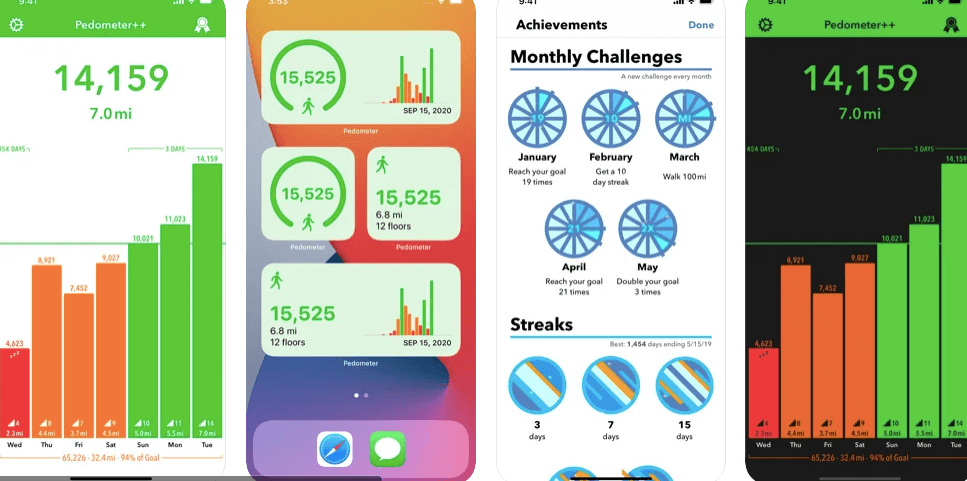
Step tracking has never been easier! Pedometer++ uses iOS's built-in step counting capabilities to enable instant step tracking. It's perfect for counting steps on a daily or weekly basis, without any impact on your battery life.
The app works with your existing step counting hardware—the iPhone’s Motion chip—so it has no negative impact on your battery life. . With the ability to set a custom step goal and view your steps graphically, you can easily monitor your progress and see how you can improve or stay on track with your fitness goals! This will help motivate you to walk more every day.
Pedometer++ also helps you keep track of your daily step count on Apple Watch, iPhone and iPad. No extra hardware is required - just install the app, choose your favourite watch face, and Pedometer++ will use the built-in sensors on your device to track how many steps you take every day.
Designed as a simple, non-annoying step counter - it sits unobtrusively at the bottom of your iPhone’s “Today” view on the lock screen.
Download From Apple Store
What kind of people should use Pedometer?
A pedometer is a step counter that counts the number of steps you take. It can help you monitor your walking activity. It usually records how many steps you walk every day and keeps track of your daily average. Some pedometers can also monitor your running vertices, monitor distance, calories burned, and other useful features. If you want to buy an affordable pedometer for walking or running, this article will recommend what kind of pedometer is best for you based on your situation.
Pedometer is suitable for the general public to use. It provides accurate step counting features that can help increase your walking distance to achieve your health goals. Additionally, it is also suitable for athletes, professionals, coaches, athletes and other sport enthusiasts because it can provide accurate information on your workout sessions.
If you want to be more healthy and strong, walking can really help. Depending on what you do at work or your daily routine, walking can easily become a habit – a good one – and it will make a real change in your life! How many steps per day should I walk? That’s up to you. But if you don’t know how many steps a day you should take, then you really want to use this pedometer that monitors your steps. For some, 10,000 steps is the goal, that’s roughly 5 miles! Take a look at how many steps you normally take per day and try the pedometer or pacer app for a week or two and see the difference.
Why do you need to check your steps with a pedometer?
In the modern world where most people are busy all the time working, it is not possible to check how many steps you take everyday. It’s necessary to use a pedometer just for reference. The good news is that nowadays you can find various kinds of pedometers available on the market.
How Much Do Pedometer Apps Cost?
There are plenty of free pedometer apps that can help you track your distance, calories burned, and activity history. If you’re looking for a simple way to monitor your step count each day on a smartphone or wristband pedometer, a free app will by more than enough. But if want more advanced features and tools, a subscription will cost you a few bucks a month.
Pedometer apps for Android cost a little less than those available for iOS. The average premium app costs about $2.50 a month. Premium subscription fees from the most popular pedometer apps range from $0.99 to $4.99 a month.
What Features Should You Look for in a Pedometer App?
There are hundreds of apps out there claiming to be the best pedometer app. The truth is, though, that there’s only one way to find out which one really has the most accurate results—by trying them all. Fortunately for you, reading reviews will help narrow down the list of potential apps. So to save yourself some time, I’ve put together this article on features to look for in a pedometer app so you can get started right away.
Pedometer apps makes it easier than ever to count your daily steps and keep yourself on a regular walking schedule. There are three types of pedometer apps. One is a basic app that counts the number of steps you take at any given time during the day.
Savvy users can use these apps to track their total steps for the day. Another type of pedometer app is one that tracks a seven-day trend so you can see if you’re getting the recommended 10,000 steps a day, which was a target set by Japan’s Ministry of Health in 1964. These apps also have a larger online community where you can talk to other users about fitness and share your experience with others.
Wrapping Up
Solely dedicated to tracking your steps, a pedometer app uses a smartphone’s built-in motion sensor to count each step you take. After a few days, you’ll have your baseline data, and can work towards your personal goal. Pedometer apps are perfect for people who like numbers and working toward quantifiable goals.
Pacer and Pedometer Apps – These days we see how convenient and helpful apps can be. They can make our lives easier and we can benefit from them even more. That is the reason why such apps came to life. Pacer App and Pedometer App are an example of such special apps.
When it comes to staying fit, pedometers are an excellent tool to keep you motivated. They keep track of the number of steps you take each day and count your calories if it has a calorie counter. Some apps allow you to connect with friends or family members to compete against each other in step challenges.
Pacer apps serve a special purpose when you are running or walking outside. They keep the pace for you so that your phone becomes a sort of a personal trainer or coach. By being aware of your pace, you can do much better when you are in the gym when you run on a treadmill.
Why us it so important to know the pace? There is a psychological effect associated with it which makes your brain want to slow down if you go faster than you ought to and faster if you go slower. All in all, using pacer apps has multiple benefits. It saves you from going too fast or too slow and at the same time provides motivation and help in accomplishing your goals.
If you’re currently using a pedometer app, let us know in the comments which one(s) you’re using! Are there any features you’d like to see added in the future? Are there any you’ve used in the past but no longer use?
