We are all aware of the importance of old-school writing tools like pen and paper. However, with today’s technological advancements, we can’t avoid the need to write on smart devices like our MacBook or iPad. Recently, however, the latter of the two has been receiving more and more attention.

With the proliferation of Bluetooth keyboards for the iPad and the growing arsenal of desktop-like features in iPadOS, the productivity of writers working with iOS devices can increase tremendously, mainly because the iPad is easier to use and carry around compared to a laptop. This is the reason why many writers nowadays prefer or consider Bluetooth keyboards for their iPads.
The idea of using the iPad as a powerful writing tool excites the most demanding writers, especially when they can choose from dozens of writing apps. Students are often interested in novelties because such apps are helpful in their studies. If you need to write a good speech or other writing assignments, install one of these apps on your iPad or turn to write a speech for me online to get great results.
Today I’m going to walk you through the best writing apps for iPad, such as:
Let’s see the features of each writing app for Mac, iPad, and iPhone:
1. ULYSSES – Best writing environment for Mac, iPhone and iPad
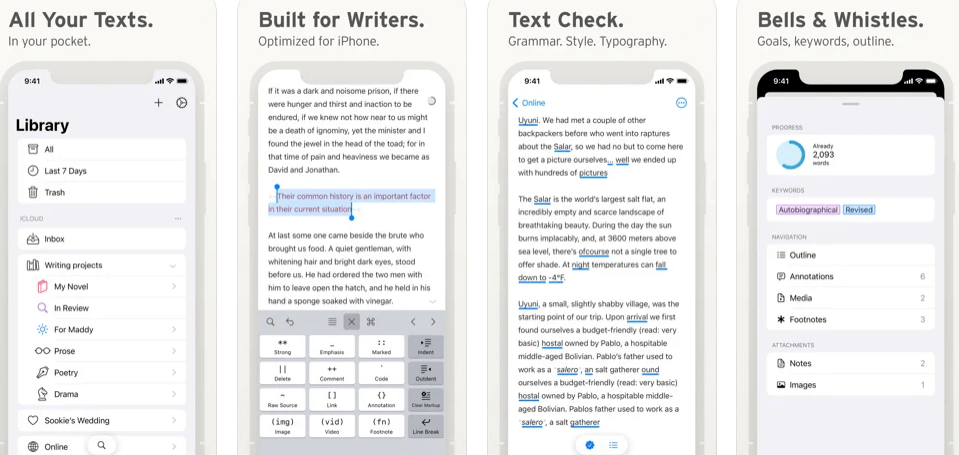
Whether you love writing on iPad, iPhone, or Mac, Ulysses, Apple’s award-winning app will never disappoint you. It provides you with a seamless, enjoyable, and memorable writing experience, making it one of the best writing apps for iPad. It has innumerable features like effective document management, flexible reports, and seamless syncing that make writers go crazy for these features.
It has a distraction-free editor that lets you focus on writing, editing, and more writing! Regardless of the size of your writing project, you can easily save and access them at any time. And if you’re a blogger, publishing to WordPress, Ghost, and Medium with enticing images is easy. Whatever you write, it never interferes with your writing process.
- Best Plagiarism Checkers for students
- Best Writing Software for Mac – Writing Apps
- 5 Most Useful Apps for Students
It’s a text editor with a lot of features that help you stay organized and productive.
The app has an impressive array of tools for managing your writing projects. You can import documents from Dropbox, Google Drive, OneDrive, or Evernote; create new documents from scratch; or import them from other apps on your iPad.
If you’re working on multiple projects at once, ULYSSES can help you keep track of everything by letting you organize your work in folders and subfolders. You can even add tags to make it easier to sort through everything later on.
Here are some of the most important features:
- Distraction-free full screen mode
- Full Markdown compatibility
- Multiple library management systems (including local, iCloud and Dropbox)
- Multi-level undo and redo
- Automatic word count tracking with optional statistics (word, character, page and lines counts)
- Full support for text encoding in many languages
The app also comes with built-in support for Markdown, which means that if you want to write in plain text but still format things like bold words or italics, it’s easy to do so within ULYSSES’ interface.
If you are looking to write the next great American novel, or perhaps a lengthy manifesto that you want to be taken seriously, then ULYSSES is one app worth checking out. While this may not be the right writing app for everyone, those who stick to extensive pieces will find it a helpful and comfortable program.
➡ Best MacBook for college Students
You can Download the Ulysses app from the App Store for free.
2. BEAR – iPad Writing app for writers, lawyers, engineers, students
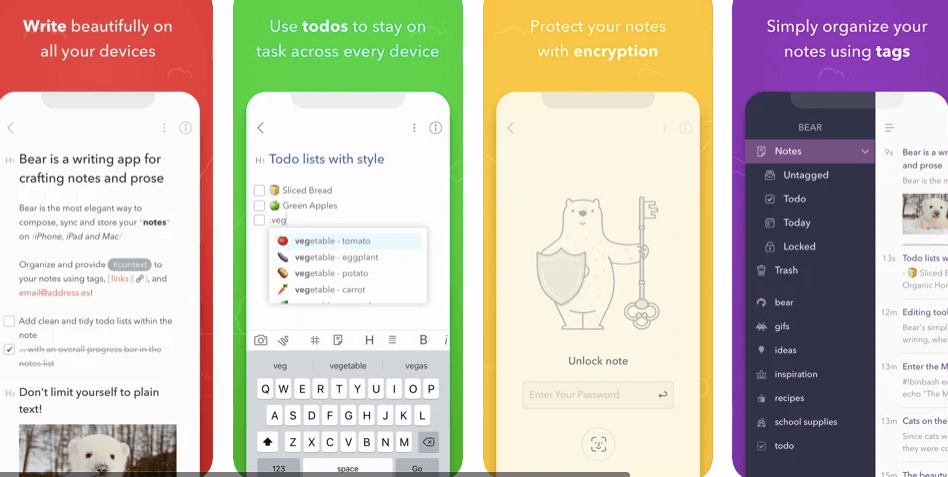
BEAR is the most powerful, flexible and easy to use writing app for iPad.
When it comes to using a flexible and focused writing app, especially for bloggers, aspiring writers, and students, Bear is a great choice. It offers writers quick organization, editing tools, and export options for writing and sharing anywhere.
Not only can you write, but it’s also a great tool for sketching and drawing. It is rightly considered one of the best iPad apps for writers with easy syncing for all your devices. You can also sync your notes between Mac, iPad, and iPhone Apple Watch.
Bear doesn’t just look good — it’s a fantastic writing experience. It’s easy to use, but also powerful enough to handle everything you throw at it.
Bear has been used by tens of millions of people around the world to take notes, create checklists and make lists. They’ve also added full text search and many other features that let you get more out of your notes than ever before.
➡ The Pros and Cons of Technology in Education
BEAR’s features include:
- A distraction-free environment. Focus Mode hides everything except the current page, so you can’t get distracted.
- A customizable writing environment. The editor displays your text in Markdown, with syntax highlighting and auto-detection of lists, headings, quotes and more so you can focus on what’s important — your words!
- Easy export of your work in PDF or HTML format. You can export one file or multiple files from within BEAR and send them to any destination you choose, including other apps on your iPad, Dropbox or Google Drive accounts.
- Cross-platform syncing with iCloud, Dropbox, Google Drive and OneDrive
- A dark mode that helps reduce eye strain when working late into the night
- Full text formatting (bold, italic, underlined) with support for over 500 different HTML entities
- Link support (including URLs and email addresses) so you can share links from your notes using other apps like Messages or Mail
- Tap and hold on a word to see more synonyms.
- Drag and drop images into your documents.
- Focus timer to help you stay in the zone
- Real-time word counts for each paragraph (optionally displayed as percentages of the current target word count)
- Customizable keyboard shortcuts (e.g., ⌘ + N to start a new paragraph)
With BEAR, you can write easily, with all the functionality of a desktop word processor:
You can type text quickly and accurately using our full-featured keyboard, which includes shortcuts like Ctrl+C/V/X/Z and Tab for indenting paragraphs and lists.
You can create new notes in seconds by typing a title and pressing Return or Enter; everything else will be added automatically. If you prefer, you can also add notes via the “New Note” button in the top bar (you can even switch between these two ways by using two fingers on the screen).
When you’re writing long documents with lots of different sections — blog posts, research papers etc — it’s easy to jump around your document using our navigation bar at the bottom of the screen (or just use two fingers on your trackpad). You can also move through your notes quickly by swiping left or right on the keyboard or trackpad (or using two fingers).
➡ Best Planner App for Students – Schedule planner for students
BEAR is a great writing app for students. It is easy to use, has a clean and well-organized interface, and has Apple Pencil support. The app also allows students to have access to their work offline. Students can easily import documents in different file formats, while the iCloud sync feature keeps users updated with changes in their documents. Students can also enlist the help of teachers by having them access the app via its built-in Classroom integration.
If you’re looking for an easy-to-use writing app to make the creative process more fluid, then BEAR is worth a shot. It has a variety of tools to help your ideas come to life in a fluid environment, and I’ve come to rely on it daily in my own writing habits. BEAR isn’t the most feature-rich program I’ve ever used, but it fits the niche that it sets out to fill very effectively. If you’re looking for something more robust, check out ideasheets like Scrivener, or Microsoft Word for iPad. But if you’re just looking for something to help clean things up on the go, BEAR will suit you just fine.
Download the Bear app from the App Store for free here. Additional features are available by monthly subscription.
3. IA WRITER – Distraction free iPad Writing App
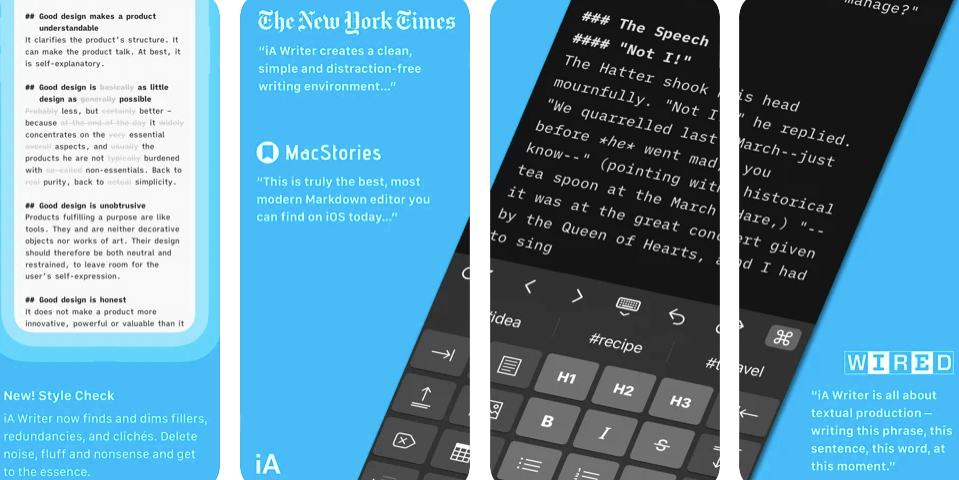
For writers looking for a simple, clean, and focused writing environment, iA Writer is the best option. While earning the status of one of the best useful apps for iPad, it eliminates distractions and gives you a calm and quiet writing space. And when you need to focus on the flow and paragraphs, the focus mode dims everything else.
The developers at IAWriter have created an app that expertly combines the ability to write for long amounts of time, with the goal of maximizing productivity, into an engaging iPad experience. In essence, IAWriter allows anyone to journal or write anything on their iPad, which is an experience not readily available on many other apps. The app allows you to use gestures throughout the writing process and it is quite clean and beautifully designed. It can also be synced with Dropbox to make it easier to transfer your work between your devices.
➡ 6 Reasons Why You Shouldn’t Buy an iPad for a Student
IA Writer features a clean, distraction-free interface with a font that is easy to read. Markdown is applied to any text that is entered. This app also includes iCloud support. For those who want to use this app to write code, you can do so as well since IA Writer allows the user to embed Markdown source code.
IA Writer for iPad features:
- Minimalistic and distraction-free interface with beautiful typography
- Powerful yet simple Markdown engine to format your text without having to deal with codes
- Unlimited undos and redos history so that you can freely experiment with your texts without fear of losing anything
- Time-tracking feature that lets you know how much time you have spent on each of your projects
- Fullscreen Mode (including split screen)
- Live word and character counts
- Full Markdown Support: Headers, Bold, Italic, Lists, Quotes and more…
- File Browser with Dropbox integration
- Dark Mode for night time reading
- Toggle between rich text and Markdown
- Customizable keyboard shortcuts for all actions
- Two pane view with live preview of your Markdown text
- Automatic saving, versioning, document statistics.
- IA Writer can be completely customized with custom fonts, colors, line-spacing, and typing sounds.
The app’s auto-save feature can be set at intervals of one minute to ten minutes allowing the user not to worry about losing their work even if they leave their writing session suddenly. This app will not force users to adjust their writing style or habits making it a versatile tool for many people.
You can quickly switch between documents, and if you hold down the command keyboard, you can select a layout of your choice. Whether it’s day or night, the inverted light-dark mode. Moreover, your proofreading skills will be improved as you can easily identify weak verbs, redundant adjectives, incorrect conjunctions, and repetitive nouns.
IA Writer is a good option for those who want to be free from distractions and concentrate solely on the content at hand. Its clean interface and intuitive design make it a solid choice for students, journalists, novelists, and anybody else who is pursuing writing as their craft. It’s easy to use, unique features like live collaboration sets it apart from other word processors, and you can get the job done without breaking the bank.
If you want to make writing more of a concentrated and streamlined experience, IA Writer is a great option. It’s not quite as robust as the previously mentioned apps, but it can get the job done. All around, it’s something that every writer should have on their iPad, especially since many of us already do.
IA Writer is available in the App Store for $8.99.
4. Outlinely – Organize your notes with this iPad Writing App
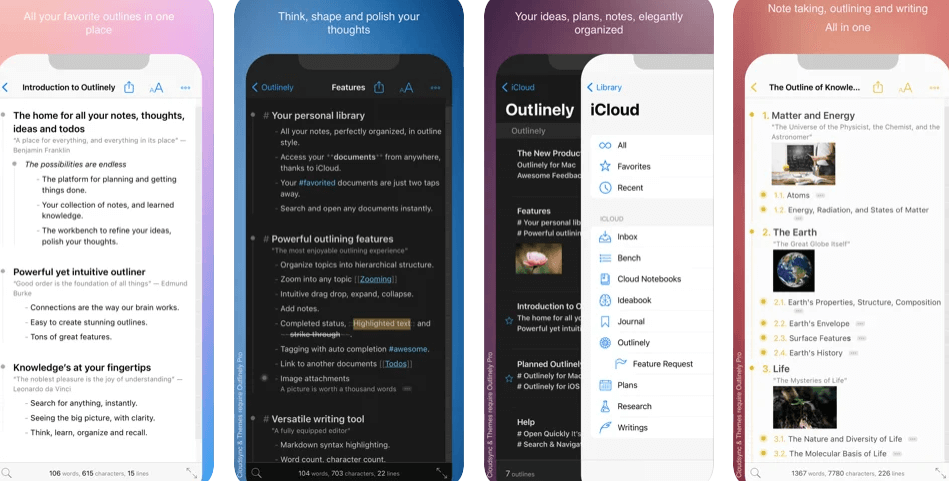
What is a writer’s most valuable asset? Knowledge and ideas, of course. And if you need a guardian of this asset, I can think of nothing else but Outliner & notes! If you want to keep your notes, ideas, thoughts, and tasks safe and accessible, this app offers you the right document management system, writing tools, and design.
Outliner & notes is compatible with all your Apple devices like Mac, iPhone, and iPad, and use iCloud to easily sync all your documents. Even if your next writing project is a large and complex one, you can keep it in a hierarchical structure in organized folders. Need to edit, drag and drop ideas? No problem at all. With its extensive writing and sketching features, it’s the duo of an outliner and a writing tool!
➡ 26 Best study apps for students for effective learning
Simple & Intuitive: Outlinely has been designed with simplicity in mind. The app has minimalistic interface with just the right amount of features to make it easy to use.
Easy to Use: Outlinely lets you create unlimited outlines and notes, collaborate with others, share your work publicly or privately, and even export your notes as PDF or Word documents.
Collaborate With Others: You can invite other users to collaborate on your outlines via email or social media accounts like Twitter, Facebook, Google+ etc.
- Outlinely is a simple and powerful outliner for notes and creative writing.
- Create as many folders, sub-folders, documents and sheets as you need.
- Outlinely has a bunch of great features and keyboard shortcuts so you can work fast.
- Easily move, merge or re-order document or sheet sections using drag & drop.
- Keep your folder structure clean with our built-in search engine.
- Organize your folders and documents with colors.
- Share your work on Dropbox or Evernote.
- Outlinely is designed to be easy to use and never get in your way while you are working on your notes.
- It supports Markdown, Plain Text, HTML & CSV formats
- Set up your notes quickly with Markdown and keep your fingers on the keyboard.
- Focus on what matters – your content. Easy-to-navigate notes, no clutter.
- Instantly convert outlines into slideshows or mind maps.
- Get a productivity boost from distraction free mode and focus mode.
- Quickly move items between lists, indent, outdent, etc., with keyboard shortcuts.
- Use templates for common research or writing projects like argumentative essays, stories, books and more.
- Explore the built-in Wikidata and Wikipedia search to discover new topics and facts about them.
- Outlinely is an incredibly simple yet powerful tool to help you write more effectively.
This app is ideal for iPad owners who need a powerful tool that lets them build outlines and notes from scratch using the easy drag and drop interface. The way Outlinely has been optimised for tablets allows you to have your notes and thoughts laid out in a nice, neat manner using as much screen space as possible. Overall – definitely worth checking out if you need a notebook style app that’s easy to navigate.
In short: Outlinely is a free and simple writing app that gives you options to format your text in different styles. Though it doesn’t provide all the options available in desktop applications, it can be a quick and convenient way to take notes, write fiction or even design websites or apps. You can export your documents as plain HTML files or PDFs, but that’s not doing justice to the app. With Outlinely you can become more productive if you put your iPad near a keyboard and simply write.
You can download the Outliner & notes app from the App Store for free.
5. Byword – Markdown Writing App for iPad
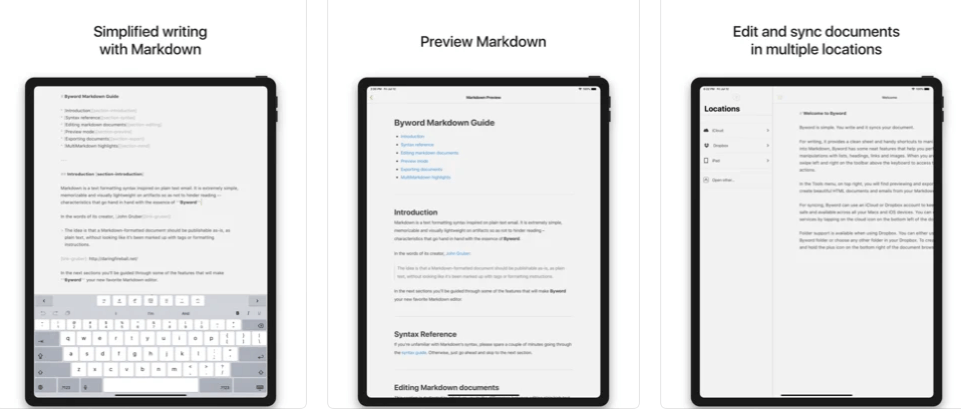
Byword is another one of the best writing apps for iPad and iPhone that makes writing on your iPhone and iPad easier. You can take your documents offline and access them anytime. In low light conditions, you can select the dark topics.
It also provides support for markdowns like footnotes, tables, and cross-references. You can also export the documents to PDF and HTML. It is simple and easy to publish your texts to Medium, Tumblr, WordPress, or Evernote. Byword lets you multitask easily since you can split the screen on your iPad. There is VoiceOver support for users with visual impairments.
➡ Best Day planner Apps – Weekly planner app
Byword is available on the available App Store for $5.99.
Each app has features that are useful for modern writers. Surely such apps are used by experts of the best writing services to facilitate their work. My favorite app is IAwriter. What’s yours?
How to decide
The first thing you should do when looking for an application is identify your needs. Do you want a word processor that allows you to write and edit text? Or do you want something with more advanced features, like formatting or online collaboration?
The answer lies in the features each app offers. Each has its own strengths and weaknesses, so it’s important that you know what to look for before you buy. Here are some questions to ask yourself when shopping for a writing app:
Advantages of Writing Apps:
- No distractions – An app like WritePad can be used completely offline, so there won’t be any temptation to reach out and check emails or social media updates while trying to write something new. This means no distractions while writing or editing your work!
- Easy access – Most apps have some kind of cloud storage built-in so you don’t even have to worry about saving files on your computer or deleting them from your device once they’ve been uploaded online.
- Unlimited storage – Many apps offer unlimited storage space so you don’t have to worry about running out of room on your device (and paying for more!).
What features should look for?
There are numerous criteria by which you can evaluate different apps, but here are the ones I think are most important:
Text editing — How easy is it to type and edit text? Ability to format — Can you change fonts, styles, colors and more? Export options — Does the app have an export function? Collaboration features — Can multiple people work on the same document at once? iCloud support — Does it sync automatically with iCloud so that all devices have access to the same files? Store integration — Does it integrate with Apple’s App Store or Google Play so that users can download new features automatically?
Decide on your intended purpose – Do you want to write a novel? Or are you just looking for a way to keep notes on your shopping list? If you’re writing a novel, would you like the app to provide suggestions for plot twists? If not, then perhaps something simpler would suffice.
Look at reviews – Check out user reviews in the App Store before downloading an app. Be wary of apps with fewer than 20 ratings because they may not have been around long enough for people to have had time to give them honest feedback. Also look at what people say about customer service; if there are many complaints about this issue, then it may be worth considering another app instead.
Writing Apps Allows multi-tasking
Writing Apps allows you to do more than just write. If you’re writing a paper or article, it can be hard to keep track of all the sources you used. Researching and note taking are two important activities that can take up a lot of time in the writing process. The best writing apps for iPad allow you to get these tasks done quickly and efficiently with the help of your device.
Writing Apps Supports all kinds of writing – essays, articles, legal etc.
A good writing app is easy to understand, even if you’ve never used it before. It should have a simple interface that doesn’t require any learning curve. If you’re looking for an app that can help you with your next paper, then this is very important. You don’t want to spend half an hour just trying to figure out how it works!
Not all writing apps are created equal, so look for one that has plenty of features and tools available at your fingertips. This means that you’ll be able to get more done in less time, which is always a good thing! Some of these features include spellcheckers, grammar checkers, automatic citations and much more!
Support all kinds of writing – essays, articles, legal etc.
Provide real-time feedback on the quality of your work (grammar and punctuation).
Let you easily add images, tables and hyperlinks to your documents.
Allow you to easily share documents with others on the web or in the app itself.
No distractions
Many writers struggle with the temptation to open other apps, or check email or social media. You want an app that lets you stay focused on what’s important. There are no ads, no pop-ups and no other distractions. You can focus on your work and nothing else.
Writing Apps can help you with spelling, grammar, and copy-editing.
Writing apps can help you with all of that.
Spelling
There are plenty of apps that can check your spelling for you, but most of them offer only limited support for grammar and punctuation as well. Spellcheck Plus can do all three, plus it offers an extensive dictionary that includes technical terms and slang. And it works with Microsoft Word, Google Docs, Evernote and other word processors.
Grammar
For grammar support, Grammarly is a popular option among writers because it integrates seamlessly with Microsoft Word and other desktop writing programs. It also has browser extensions for Chrome and Firefox so you can check your work as you go. Other grammar-checking tools include Ginger and Editorially.
Copy-editing
If you want more than just spell checking and grammar checking, there are several full-featured editing apps available as well. Grammar Coach helps writers improve their writing skills through quizzes on common errors in English grammar and style.
ideas – The Inspiration app gives you random prompts to get your creative juices flowing. It also has a feature where you can share ideas with other users, which can be helpful if you’re working on a group project.
Writing Apps can help you with organization, formatting, and publishing.
Organization
The first thing you should do is organize your writing. You may need to create folders for each chapter or even sections within a chapter. You can do this by creating subfolders in the same folder as your book and then dragging files into them. You can also use tags to label sections on certain pages. For example, if you have a section that’s about recipes and you want to organize them by type, you can create a tag called “recipe” and then apply it to all of the recipes in that section.
Formatting
You’ll also probably want to format your book so that it looks professional and easy-to-read. You can do this by selecting text in your document and choosing the style that you want from the dropdown menu at the top of your screen. If there isn’t an option for what you want, then you can add one manually by using HTML code (like). This is useful when you want to quickly change the size of headings or fonts throughout your document without having to select them individually every time.
Editing and proofreading. They also offer other tools, such as word counts and character counts, as well as options to share your work on social media or email it to someone else. Some of these apps will even help you find new ways to market your writing.
There is no one application that is right for everyone.
There is no one application that is right for everyone. Different writing apps have their own strengths and weaknesses, and the best one for you will depend on your needs.
For example, if you’re looking for an app to help you write a novel, Storyist may be the best choice for you. If you’re looking for an app that helps you keep track of all your writing projects, Ulysses or Scrivener may be the best option. And if you want to focus on creative writing rather than story planning and organization, iA Writer may be a better fit.
The list goes on and on – there are dozens of great writing apps out there!
Conclusion
For aspiring authors and bloggers, the iPad is an invaluable tool that enables them to create compelling prose wherever they are. The incredible power of cloud storage connects these applications with the greater resources on the internet, and makes it easy for users to find helpful formatting tips from the wealth of material available online.
The five writing apps profiled above exhibit a wide range of features and functionality, but each one of them is perfectly suited for a specific subset of users. Of course, many writers have their own unique process, but it may be possible to find a writing app that matches your own style and needs for your next project.
All of these options are fantastic for those who value their writing and need a good tool for editing or expanding their works. If this is you, then you would be wise to take a close look at what each of these apps have to offer. Consider your budget constraints, learning style, and general needs when choosing the app that’s right for you. All in all, these apps will help you boost your productivity while refining your writing skills.
In the end, the best writing App will likely depend on your needs as a writer. For example, you might be looking for a simple notepad or to-do app, which both have similar features but different focuses. However, if you’re looking for an app with more features and a focus on actual writing, there are plenty of options without any true “bad” choices. In other words, don’t let price deter you from one service or another; try out each one and see which one is best for your needs and preferences. Then enjoy using it as you write to your heart’s content!
