Timetable Planners keep track of your schedule and helps you manage your time better. It’s especially handy for college students who are juggling classes and part-time jobs, but it can help anyone be more productive.
These apps include a to-do list, a calendar, and a daily planner, so you can start the day with an overview of everything on your plate; the calendar lets you look at past and future events and tasks; and the to-do list allows you to prioritize what needs to get done when—they even sync with Google Tasks and other calendars so you can access your tasks from anywhere.
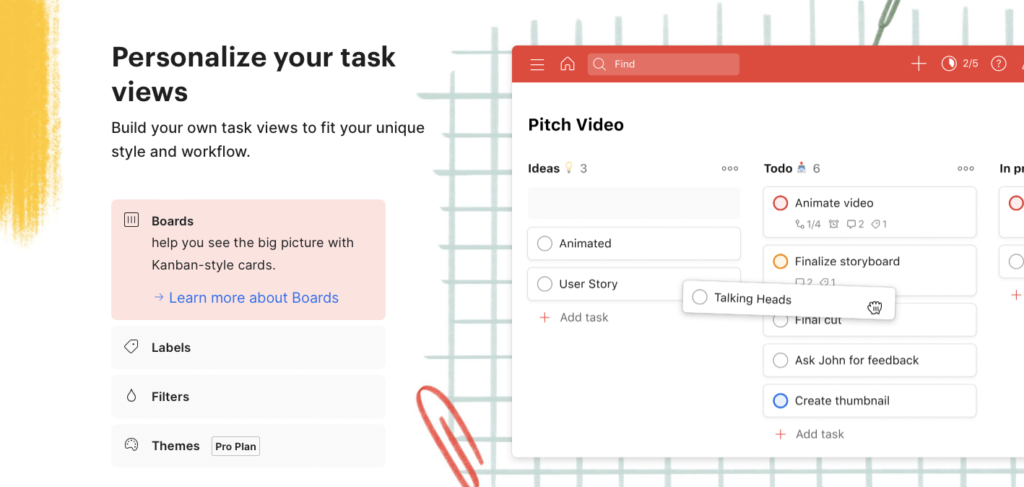
➡ Reasons Why You Should Use a Daily Planner
➡ Best study apps for students
You can also customize which features appear in each section, as well as how they’re arranged on the screen (vertical or horizontal), giving you just the tools you need in order to best keep track of your life.
What exactly is a timetable planner app?
You’ve probably heard of a project management app, and you might not be surprised to learn that there are also timetable planner apps. Although these apps look similar to the project management apps you’re used to, their purpose is different in some key ways.
The main difference between a timetable planner app and a project management app is the focus on time. A project management app helps you manage your resources as you complete a specific task or set of tasks, whereas a timetable planner app lets you schedule your day-to-day activities. The latter allows you to see all of the things going on in your life, both work and personal, at a glance. It’s perfect for those who juggle several responsibilities at once, whether it’s heading up an important company project or taking care of an elderly parent.
➡ Best Way to Use a Daily Planner
You don’t have to be a student to benefit from using one of these apps—if you have trouble keeping track of your appointments on your own but don’t need anything more than an easy-to-use calendar, this kind of tool can help get everything in order without much effort on your part.
Why to use a timetable planner app?
One of the most important things that you need to remember while keeping track of your schedule is that you have to be organized. It doesn’t matter if you are a student, an employee or someone who wants to keep their appointments organized, a timetable planner app can help in keeping the calendar updated. There are many apps available on Google Play Store and Apple App Store which help in managing the schedule.
Apart from keeping track of the dates, these apps also let you record events and meetings. The calendar applications are specifically designed for people who want to keep their schedules organized and also want to remain on top of things. Some of the features which these apps provide include:
- Setting reminders for important events
- Notifications when something needs your attention
- An easy way to share information with colleagues and friends
- A beautiful interface which helps in updating the events more easily
For those of us who are prone to procrastination and forgetfulness, a timetable planner app can be a real life saver. I get stressed out at work because my office doesn’t have a set schedule, so I have trouble keeping track of when I’m supposed to be where. My friends and family will tease me about how disorganized I am, but it’s no joke—I really do have trouble keeping up with it all without some kind of planner.
➡ Most Useful Apps for Students
➡ Best Writing Software for Mac
With a timetable planner app, though, my problems are solved! You see, the app sends me notifications on my phone or computer when it’s time to go somewhere or do something. It also allows me to make notes about what happened in each class and which assignments are due when. It even has a digital database for keeping track of the books and movies I want to read or watch, how much I spent on each purchase, and which ones I liked and which ones I didn’t! Needless to say, this is far more efficient than relying on my memory!
How to select a good timetable planner app?
There are a lot of options out there to help you stay organized, but the best timetable planner apps offer unique features and an intuitive interface that make them stand apart from the competition. To find the best timetable planner app for you, there are several factors to consider:
The needs of your schedule – If you have multiple jobs, have a busier schedule than most people, or just want to stay organized in general, a timetable planner will be able to keep track of your daily and weekly schedules and remind you of what’s coming up soon or in the near future.
The ability to sync with other devices – While some apps are perfect for keeping track of your schedule while on-the-go, others might be better suited towards those who only need a basic timetable planner while they’re at home. You’ll want to consider whether you’ll need access to your schedule anywhere at any time or if you’ll only use it when you’re sitting at home with your computer or tablet.
Features – Some apps will have more features than others—for example, Google Calendar is a great option for Android users who’d like to keep track of their schedules via both their phone and their computer. Others may not have as many features built into the app itself but can still sync with various other devices.
These are the best timetable planner apps for iPhone, Android and Apple Watch
Wondering what timetable planner apps are the best? We’ve compared and reviewed the best timetable planner apps for iPhone, Android and Apple Watch.
If you need to stay on top of your schedule and plan your day in an easy way, a timetable planner app could be the perfect solution. There are many to choose from, but we’ve taken the time to compare and review them so you don’t have to.
1 My Study Life – The Best online timetable planner
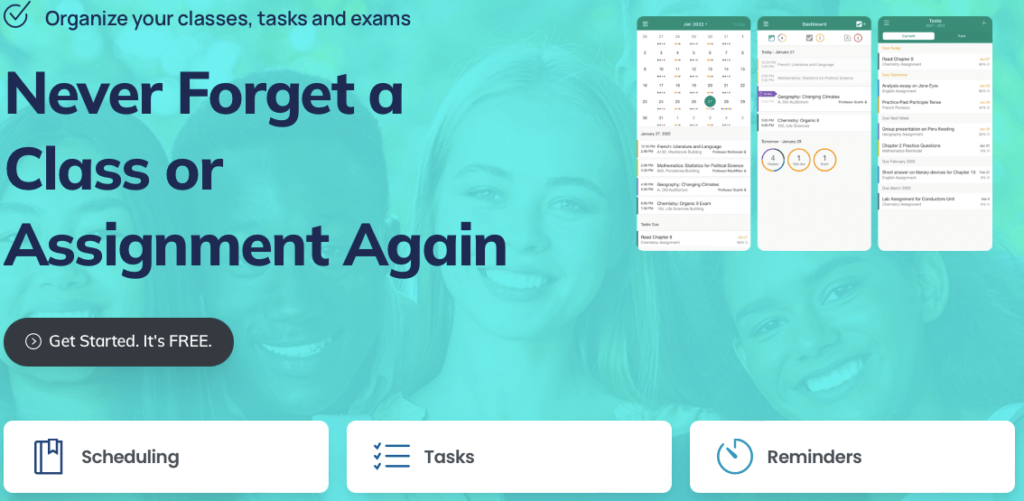
As a student, it’s easy to lose track of your schedule and start to feel overwhelmed. The My Study Life online student planner can help you stay on top of all your classes, tasks, assignments and exams so you never miss a thing.
It provides good organization tools that are easy to use, especially if you’re someone who likes to be able to see your schedule at a glance. You can check the planner from any computer or mobile device, and see what’s coming up for the week at a glance so you can plan when you’ll have time to study or meet with your professor.
My Study Life even has an integrated calendar feature that allows you to sync all of your events from Google Calendar and other services so there aren’t any double bookings. And once you’ve booked an appointment with a professor, My Study Life lets you know the exact time and location for each class or exam.
My Study Life lets you manage all of your classes, lectures and meetings in one place, so it’s easy to keep everything straight. It enables you to set reminders for upcoming deadlines, view notes attached to each class, chat live with other students who are also using the service, start conversations about common study areas, share content on Facebook or Twitter.
I’ve been using the online version of My Study Life for months, but recently I’ve switched to using the app. I love that it syncs with the online version, so all my classes and assignments move seamlessly between the two. I like being able to adjust my schedule from my phone as well, so if something comes up, I can quickly make a change wherever I am. I have a lot of assignments that are due every week, and this app makes organizing them much easier. It also has a feature that allows me to set reminders for upcoming assignments and exams, which helps me stay on top of everything. It’s nice having access to my planner when I’m away from home too!
I can see what’s due every week, month or semester all from one place! There are even features to help you stay on top of your studies while you’re on the go. For example: if you don’t have time to finish an assignment but know you’ll have time later that day or next week, you can “reserve” that task for a specific date and time. This way you can make sure you get it done instead of leaving it until the last minute and doing a rush job. It’s really convenient!
Devices: Android, iPhone, iPad – Download: My Study Life (Free)
2 TimeTune – Schedule Planner for Android
This is the best Timetable Apps for Android
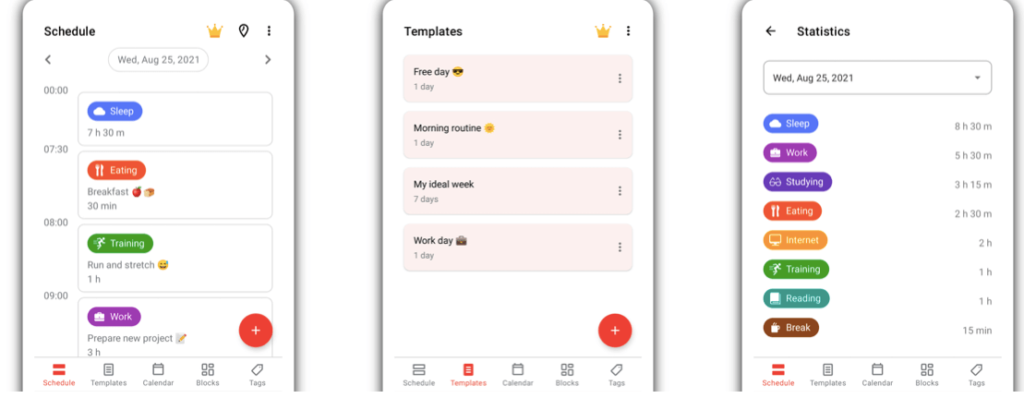
The best Android apps are the ones that help you be more productive, and there aren’t many that do a better job at doing exactly that than TimeTune. This application helps you keep track of all your tasks, both work-related and personal, so you never have to miss an important deadline or get distracted from your most important responsibilities.
Using TimeTune is as easy as downloading it from the Play Store and getting started with the setup process. The app’s user interface is very simple, with a clean white background and big buttons for each task displayed on the main screen. The app is divided into two main sections: one for work and another for personal. You can add new tasks by tapping on their respective buttons or by typing them in manually.
The app lets you set reminders for each task using the clock icon that appears on each task’s individual card. It also gives you a quick overview of how much time you spend on each task every day. You can set up recurring tasks by adding repeat intervals to any particular schedule, so you won’t have to add them over and over again every single day.
TimeTune also comes with a built-in calendar, which makes it easier to manage all your appointments, meetings and other events.
Age Group: College students
3 Todoist – Best for Daily Planning
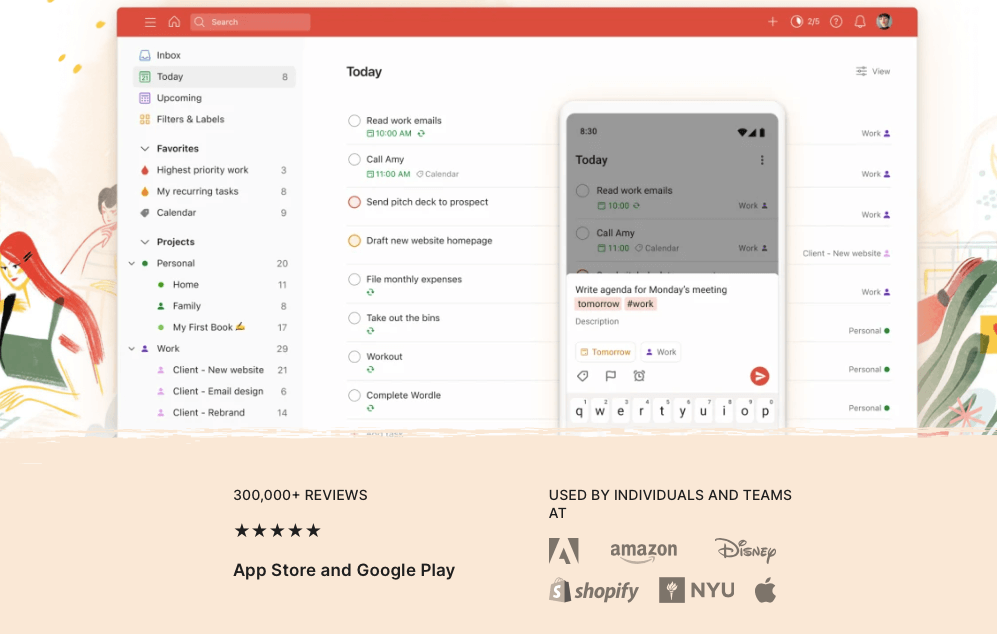
Todoist is the most sophisticated, feature-rich task management application available for both iPhone and Android. It provides users with a wide variety of features that set it apart from the competition.
I have found Todoist to be the best tool for planning out my weekly schedule and daily task list. It’s free for basic use, has a simple interface and syncs with any calendar app through its IOS app, Google Chrome plug-in or internet browser bookmarklet. The best part is that it has all of the features I need to plan my weekly schedule, plus more advanced features like email reminders and custom alerts.
In addition to the basic features of task lists, priorities, time estimates and reminders, Todoist allows you to add projects, which are basically more complex task lists. They have a unique feature where you can add subtasks at any level of detail, from very granular to broad strokes. That way you can break down your most difficult tasks into smaller chunks, keep your goals in sight on your daily list with a visual representation of how much work you have left on each task and then go back to the big picture when you’re ready.
Another great feature is the ability to add labels or filters to any list so that you can see just what you want without all the clutter. For example, if I’m working on several blog posts at once, I can filter my monthly project list by blog post type.
Some of the features include creating projects, sub-projects, categories and sub-categories and more. Users are able to drag and drop items within a project or category to re-arrange them, or they can view their list in order by date or alphabetically by title. The application also provides location based reminders so you will never forget to pick up the milk again! The most interesting feature of the app is its integration with other applications such as Google Drive, Dropbox, Evernote and others. A user has access to all of this functionality while still being able to sync their Todoist data across multiple devices.
Todoist is free but there are several paid tiers that provide additional features. They also offer an annual plan which saves money if you have an active need for its services. Try Todoist today!
Best Features
There are many features that make this app great. First, you can easily add tasks by typing or with your voice. You can also choose to make each task a subtask and have them broken down further. This makes it easy to keep track of the many things you need to do on any given day.
The Todoist timetable planner app also lets you prioritize tasks based on how important they are. No longer will you be stressed about whether you’ll have time for something important because you can prioritize it over less important tasks. Finally, this app has a very user-friendly interface that makes it easy to just pick up and start using without having to read through pages of instructions and tutorials. Overall, this is an excellent task management software for individuals or teams who want a simple way to stay organized in their day-to-day lives.
Pricing:
- Basic: Free
- Premium: $3/person /month
- Business: $5/person /month
4 Any.do – Best Overall Timetable App
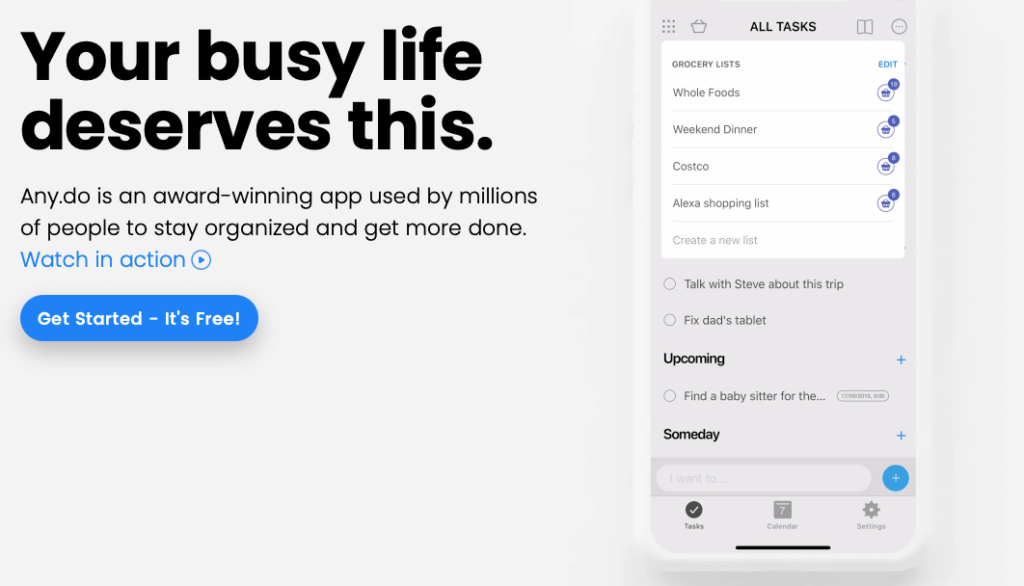
Any.do is the best app for a simple timetable, with a smart addition of a “capture” feature that allows you to write down anything you’re thinking of doing and then check it off when it’s done.
The app is clean and easy to use, and has the most elegant design of any timetable app on the market. It is especially useful for making plans with other people, as you can share your schedule with others and see their availability at a glance. You can also easily keep track of all your tasks throughout the day, which is great if you work in an office or are otherwise occupied during most of your waking hours.
There are plenty of other features to make Any.do more than just another timetable app; it’s a helpful tool that will give you more organization around your schedule and better utilize your time.
Any.do has been a staple for those who want to plan their day in the Google platform for years, but people were often hesitant to move from Google Calendar because it lacked some of the more advanced features that made Any.do such an appealing choice. Now, however, Any.do has released a stand-alone app that has everything the Google Calendar users loved about Any.do while offering some new features like location-based reminders and attachments right in the reminder notification!
The main list view of the app is divided into three sections: ‘Today’, ‘Tomorrow’ and ‘Upcoming’. The latter two sections are clearly labeled, while anything that is due today is listed in the ‘Today’ section by default. The app allows users to customize this list and choose what they want to see in it.
For instance, users can add or remove tasks from any section they want, as well as filter down to show only tasks that have been completed, have reminders set or are overdue. The task view of the app provides information about each task, including its priority level and a checkmark if it has been completed. This view also shows how many tasks there are in total for each day, week or month. This makes it easy for users to see whether they will be able to meet their daily goals.
Any.do can be downloaded on both iOS and Android devices, and it syncs with your phone’s calendar to keep track of everything you need to get done this semester! The first thing you’ll notice about Any.do is how clean and simple its user interface is—instead of cluttering your view with buttons everywhere, Any.do shows you a list of all your upcoming reminders on the left side of the screen with only two buttons at the bottom
Best Features
It’s easy to use and has tons of great features.
- One thing I like about Any.do is its Timeline feature, which enables you to get a visual representation of your week and see how much time you have to complete the tasks you want to accomplish.
- You can create tasks (like phone calls or meetings), add due dates and reminders, organize them by projects, prioritize them in list view within each project, then drag and drop them into the week so that everything gets accomplished on schedule.
- Any.do also has an incredibly useful feature called Private Folders that keep important information completely separate from your “public” task lists.
- You can organize folders however you’d like—it could be a folder of grocery lists or movie night suggestions with everyone on the family, or it could be a folder of secret passwords or bank account information that your partner doesn’t need to see at all.
- Another helpful feature is Any.do Moment, which lets you set up as many “moments” as you’d like: quick daily checklists to keep your priorities straight throughout the day.
- If you want to add a task, it’s one tap away. If you want to see what’s due today, just scroll down. If you want to see all your tasks for the week, just swipe left and they are there.
- The simplicity of adding tasks makes it really easy to start using the app right away. You can quickly add tasks with voice input (by saying “add coffee to my shopping list” or “pick up dry cleaning”). Or type them into the app. Or if you need more information about a task, swipe right and add notes or subtasks.
- The intuitive design makes it simple to manage your tasks from day to day. And if you have things that need doing later on, Any.do will help you save them for later by creating separate lists for different times and dates (“this weekend”, “next Monday”). You can even make plans for specific days by adding tasks to your calendar if your phone has one.
Pricing:
- Basic: Free
- 1 month: $5.99 /month
- 6 months: $4.49 /month
- 12 months: $2.99 /month
5 Class Timetable – Best timetable app for college and school
Class Timetable is a simple, easy-to-use schedule app for students and teachers. Teachers can easily enter their class schedule for the entire semester, or even just for a single day. Students can see this information as a spreadsheet or an easy-to-read calendar view, and add it to their own calendars with just one tap.
➡ Best Plagiarism checker for Students
By simply entering the title of your course, which semester you’re in, and clicking on the plus sign in Class Timetable, you’ll find all of your classes for that semester. You can check each class off as you go or set reminders for yourself to show up at any point during the week.
Class Timetable will even tell you what time courses start and end so that you never have to look at a paper schedule again!
- A list view that shows you all of your upcoming classes at once, in order, so you don’t need to scroll through a seemingly endless calendar view to see them all.
- A folder/tag system that automatically assigns classes to the appropriate category based on certain details about the class (like what day it meets and for how long)
- A pop-up notification that appears when you’re adding or editing a class that lets you set its category and start time with just one click
- The ability to quickly import a calendar from Google Calendar, without having to fuss with manually copying over each class
- The ability to add classes from any website that displays its schedule as a calendar
Class Timetable is designed to be fast and lightweight, without any extra fluff or extraneous features.
Download: Class Timetable (Free, in-app purchases available)
