Avira Mobile Security is one of the leading antivirus products in the world. With a rating of 4.5 in Google Play and over 100 million app installs, it is easy to see why. Avira Mobile Security is based on the same strong antivirus engine that detects, blocks, and removes threats to your smartphone – all with almost no impact on device performance or battery life.

When it comes to mobile protection, you cannot go wrong with Avira Mobile Security. This article will cover why I recommend using Avira Mobile Security for iPhone and Android devices.
Mobile phones have become a necessity of modern life. Like many people I use my phone for everything from keeping in touch with friends to working and staying organized online. With so much data being transmitted via smartphones and the potential for abuse it’s a good idea to bring some security software onto your mobile device to protect your data. There are various options out there on the internet but I decided to try Avira Mobile Security which is available for Android devices as well as iOS devices such as the iPhone, iPad and iPod Touch.
What about Mac or MacBook? Are Mac Systems Secure and What are the best mac antivirus programs in the market?
Avira Mobile Security has been in the app store for years. This is one of those apps that do not get a whole lot of talk but still continues to fly under the radar. Is Avira Mobile Security worth it, or just another waste of space on your phone?
Avira Mobile Security Review: Quick Summary
Avira Mobile Security Review: The Avira Mobile Security app protects you from online crime when you surf with your tablet, smartphone or other mobile device. It provides security that is fully integrated into Android’s native WebView, safeguarding your personal data even if apps on your device haven’t been updated to the latest version of Android.
➡ Best antivirus for Chromebook
➡ Do Chromebooks need antivirus ?
Cloud-based security appliances are nothing new. We’ve seen companies like Kaspersky and others build up huge marketshare by providing services rather than software.But if you want just the security software without the frills, it can be surprisingly hard to find an antivirus app that offers good protection, contains all the bells and whistles, isn’t loaded with junkware, and is also affordable.
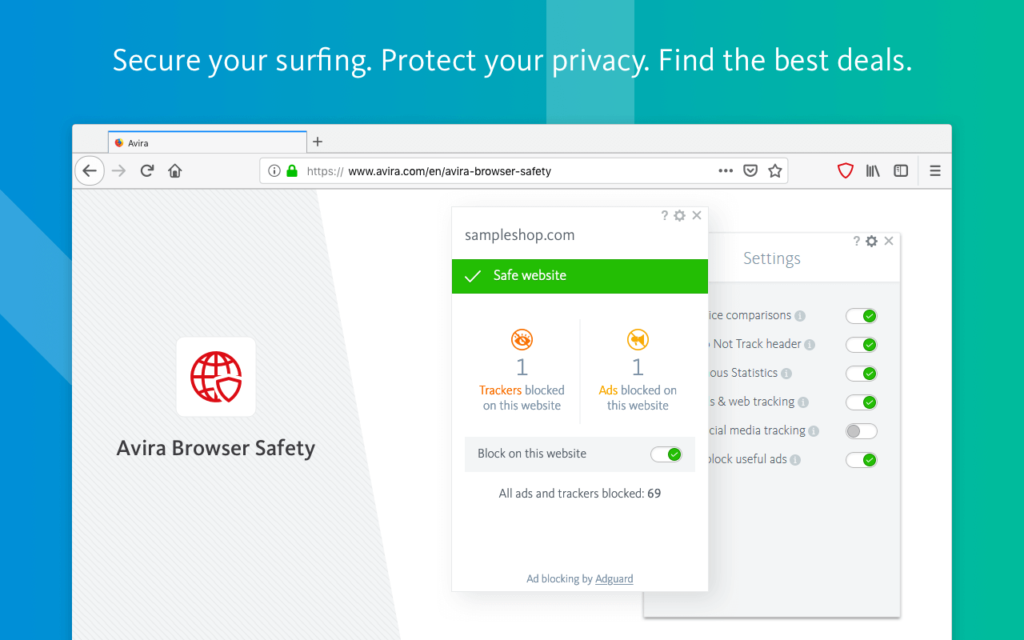
Avira Mobile Security hits on each of these four points in one package, making it a great tool for mobile device users of all kinds.
Also read: Scan, Remove and Protect iPhone from Virus and malware
Avira provides a powerful cloud-based antivirus scanner and a wide range of really good additional security tools for Windows, macOS, Android, and iOS users. For the price, you can get Avira’s anti-malware engine along with no less than 5 other security engines: File Guard, WebGuard, MailGuard, Minimizer, and Blocker.
You can scan your PC using all 6 at once for an excellent detection rate. In addition, Avira Free Antivirus includes all the features that you would expect from any full-featured security suite: password manager, firewall, web and Wi-Fi protection tools on mobile devices, an app lock feature to secure apps on your phone or tablet, and the ability to back up your data automatically.
Avira Mobile Security: Firewall
While Avira Browser Safety does include a firewall in its suite of security features, my antivirus testing found it to be very lacking. Moreover, Avira Browser Safety’s ability to detect zero-day malware attacks was particularly disappointing. I feel that if you’re looking for protection beyond the typical antivirus or anti-exploit protection software, you should consider Bitdefender Mobile Security .
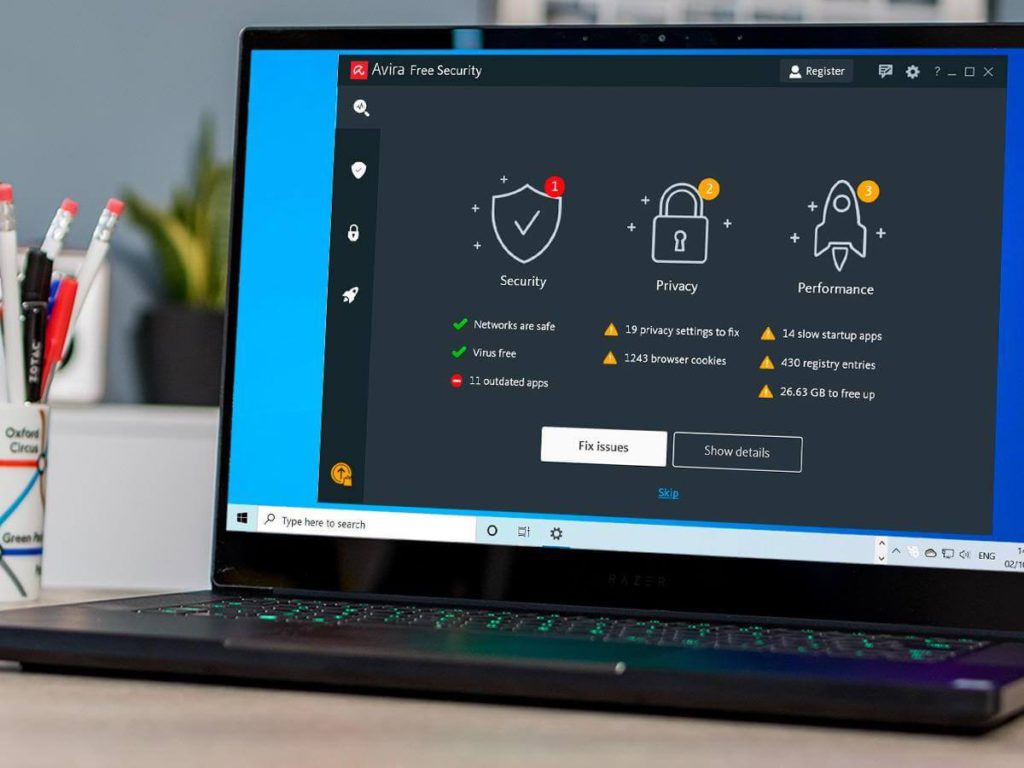
Unlike Avira Browser Safety, Bitdefender doesn’t only provide malware detection, but also anti-theft protection through a remote wipe feature (in case your phone is misplaced or stolen). Together these tools make Bitdefender Mobile Security one of my top-rated choices among paid antivirus apps!
Related: Best Parental Control apps for iPhone and keep your kids and teenagers safe.
Web shields will protect you from hackers and thieves when you are browsing the Internet. While Avira’s browser protection feature is pretty good, it was disappointing in detecting hack attacks.
Additionally, there were some minor features that I really liked on Avira’s mobile security app like duplicate photo detection and scheduled battery charging reminders; however, the software would crash when I would open those features. Sadly, the Avira mobile security suite didn’t get me on board with the Avira brand and their browser protection feature just missed the mark in protecting users from common hacks.
In our last post on antivirus for Mac , we’ve provided a list of the best antivirus applications .
If you’re looking for a free anti-malware software, Avira is definitely worth a look. In my testing, I found it did a great job of protecting against malware and web threats including viruses and phishing sites. However, in my testing Bitdefender’s Android security app did an even better job protecting against malware.
Avira Mobile Security: Web protection
Avira’s Browser Safety extension is available for Google Chrome, Microsoft Edge, and Firefox, and it includes both an in-browser component and a background security scanner that keeps malicious software off your device. In my testing, it was the second most effective protection against phishing sites — only beaten by the integrated Norton Security for Microsoft Internet Explorer.
Avira’s Browser Safety extension protects you from phishing sites ( URLs designed to look like a trusted site, but directing you elsewhere), harmful ads, and trackers in browsers like Google Chrome, Microsoft Edge, Firefox and Opera.
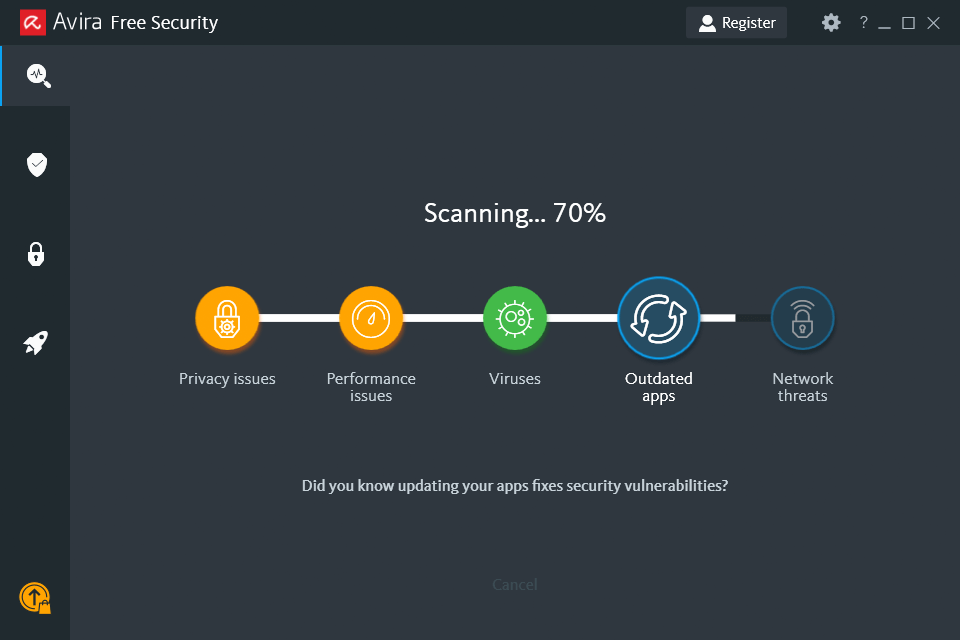
➡ Can iPhone get virus? iPhone Virus Scanner & Protection
I also appreciated its well-implemented pop-up blocker, but I wish it included more privacy features. While I didn’t have time to test every feature of Avira’s Browser Safety extension, it appears to offer a better balance between antivirus protection and convenience than competitors such as AVG and Avast. The app is designed to protect your privacy and identity, secure your online payments, and defend your device against malware.
So, is Avira Browser Safety worth it for Android users? While I do like that it doesn’t slow down my browser when in use, I’m concerned about the poor protection from exploit attacks. If you have an older Android device and don’t browse the Internet very often, then Avira Browser Safety will be fine for you. But if you have a newer Android device that you use every day to browse social media, check email, and watch videos on various online video sites, you should get a more robust solution like Bitdefender.
Avira Mobile Security: Virtual private network
Avira phantom VPN is a powerful VPN that is easy to use. It offers a vast server network and maintains fast speeds. The Avira Phantom VPN also includes a no-logs policy, robust security features, and unlimited data for premium plans. While it doesn’t stumble in any category, its inability to consistently access streaming sites holds it back from being an Editors’ Choice winner.
Benefits of VPN – Advantages and Pros of Using VPN
Its mediocre streaming capabilities and spotty accessibility are disappointing, but overall we still recommend this VPN for users who wish to both protect their devices and access geo-restricted content.
Related: Best Mac VPN 2021
It has a sleek design and some handy built-in tools, like the above-mentioned web server feature. Avira also regularly updates its service and improves its software, making the app extremely stable for a free VPN.
How does VPN work? What does a VPN do?
Its server network includes more than 50 countries and offers unlimited bandwidth. While speed sometimes does slow down on busy servers, I didn’t notice any major lag when testing from within North America or Europe.
Avira Mobile Security: Password manager
Avira’s password manager provides a great experience, with an easy-to-use interface and some fantastic security features. If you’re looking for a free password manager that supports unlimited passwords and syncing across multiple devices, Avira Password Manager is the way to go.
The Avira password manager is just one of many tools in the company’s antivirus kit; in addition to offering a free password manager and tools for securing your mobile devices. It also comes with several useful features for securing your PC. A password vault stores your passwords and other sensitive information securely in the cloud, so you never have to worry about accidentally logging into a website using the wrong account again.
The password vault is encrypted with a master password or an open-source two-factor security key, and can sync with other desktop and mobile apps (including Android, iOS, Windows Mobile, BlackBerry, and Firefox) so you can store unique passwords on your device without fear they’ll get out (or be stolen).
➡ The Best tracking app for parents
Avira Mobile Security is not a full anti-virus suite, but it does provide some useful security features, making it an ideal choice for anyone looking to add extra layers of protection. Web Shield provides anti-phishing and anti-malware protection when browsing the web through the Avira app, while the application kill switch prevents any data leaks that might happen if you make a mistake while browsing with an unsecured network connection.
The simple interface also makes it very easy to quickly switch between the application and its settings from any page within the app. In addition, this mobile security app includes a unique SecureBox feature that helps encrypt private files and keep them safe from cybercriminals who might steal them.
