Text-to-speech apps are a great way to make the web accessible for everyone. Now that so many people have smartphones, the web is more mobile than ever. But if you’re visually impaired, it can be difficult to access all the information you need on your phone or tablet.
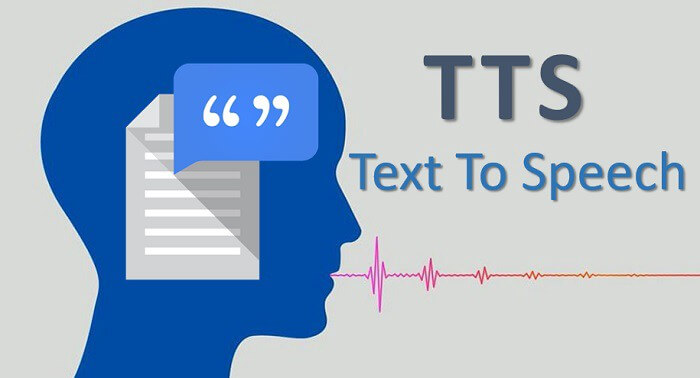
We are only recommending those tested text-to-speech apps that are most reliable. There are a lot of text-to-speech apps out there, and many of them are riddled with glitches, errors and bugs. In the testing phase, we came across some that were just bad apps that consistently crashed or had trouble reading certain formats. We will not be recommending those at all.
Text-to-speech apps essentially give you a voice on-the-go, making it possible to do everything from reading recipes while cooking in the kitchen to getting driving directions while you’re behind the wheel.
Key Takeaways
When it comes to text-to-speech (TTS), being able to have your device read back what you’ve written or said is a boon for the visually impaired, but Android has made this a feature for everyone.
- There are a lot of apps to choose from, but there are some standout favorites.
- The most important thing to consider is the size of your device and what you’ll be using it for.
- If you’re going to be reading a lot, text-to-speech apps with libraries are the way to go.
- Apps that allow for personalization are better for those who want to customize their devices or make them their own.
- Text to speech is the easiest way to know what is going on the page when you are busy doing other stuff.
- Text to speech is a great way to put your files into audio format.
- You can also use text to speech apps to take notes and learn foreign languages.
- Text to Speech apps are really useful for students, people with hearing problems and others as well.
Whether you’re driving, cooking, walking around town, or even just using your hands to do something else and can’t take your eyes off the screen, TTS can be incredibly useful in many situations. It’s also incredibly easy to use—the preinstalled Google Text-to-Speech engine that comes with every Android phone and tablet is good enough for most people.
How we tested each text-to-speech App?
The primary use of a Text to Speech app is to convert text into audio files. These files can then be played on smartphones and tablets or on PCs. In this article, we tested some of the most popular text to speech apps available for iPhone and Android. We used them to create a set of audio files in various formats and of different lengths.
- Readability
- Pronunciation and background noise
- Naturalness of the speech
- Options
- Help & support
- Pricing
- Voice quality
- We tested many text-to-speech apps, but the winner is Text to Speech (free) and the paid one is Voice Dream Reader.
First, we created a text file containing several paragraphs about the characteristics of each app and also about the methods used for testing it. This file was converted into an mp3 file exported from the app directly (in case there were any differences in quality). The resulting mp3 file had a duration of between 1:32 and 2:44 minutes depending on the length of the content in that specific file. The result was seven different mp3 files with their respective text files as attachments.
We then tried to listen to these files on two different smartphones with high quality headphones (iPhoneSE, Samsung Galaxy S12) and also on two computers with good quality speakers (Macbook Pro, HP Laptop). We compared each file with the original text document that was used to create it in order to check if no important information was lost during the conversion process.
We also tested all Text to Speech Apps on both Android and iOS devices on a variety of different file formats: DOC, DOCX, PDF, and EPUB.
Text to Speech Apps that didn’t work well or weren’t user-friendly were quickly eliminated. We found that there was a clear distinction between the best and worst apps in terms of their speech quality, speed and ease of use, cost, and number of supported file types.
All of the text-to-speech apps on our list offer advanced features like punctuation, natural voice, and word highlighting on a mobile, tablet or computer. In terms of accuracy, intonation and realistic voices, there is not a lot of difference from one app to another.
Below we will summarize our findings.
Here are some of our favorite text-to-speech apps on iOS and Android:
1. Text to Speech! : For iPhone (Free)
Available for : iPhone, iPad | Price: Free and Paid | Voices: Multiple | Language Support: 100 | File Support: PDF, Plain text, MS Word, MS PowerPoint, RTF, and Google Docs, EPUB, MP3, MP4
Features
- 178 Different voices to choose from
- Highlight spoken text
- Export speech into audio files
- Mix speech into your phone calls
This Text to Speech iPhone app has been around for quite some time, and it’s easy to see why. With 178 different voices to choose from and the ability to adjust the rate and pitch, there are countless ways in which the synthesised voice can be adjusted. I personally am a fan of the ‘Ava’ voice, but I know others who prefer a more robotic sound or a female voice. This makes it easy to find an option that you like, no matter what your preferences are.
The ability to have a conversation without being able to see the person you’re talking to is an incredible asset, and with this technology, it’s closer than ever. But if you’ve ever been frustrated by your phone’s text-to-speech capabilities, you’ll be amazed by the technology behind this app.
To begin, you can either type or speak your message. The program transcribes your words in real time so that you can watch them appear on the screen as they’re spoken aloud. You can choose from 178 different voices in 63 different languages and accents! Each voice has its own unique pitch, rate, and intonation, so it’s easy to find one that’s right for you.
The app is also great for increasing accessibility for people with disabilities who may struggle to communicate verbally. If you’re an educator or a parent of a child with a disability, this app will help you improve communication skills and reduce frustration levels.
2. Voice Aloud Reader - For Android (Free)
Available for : Android | Price: Free | Voices: Multiple | Language Support: 40 | File Support: PDF, Plain text, MS Word, MS PowerPoint, RTF, and Google Docs, EPUB, MP3, MP4
Features
- Listen to ebooks, memos, and documents on your phone.
- Read aloud web pages, news articles, long emails, and other web content.
- Control the speed of speech and pitch.
- Support for TTS voices in many languages is built right into the application.
Voice Aloud Reader is an app that reads aloud web pages, news articles, long emails, TXT, PDF, DOC, DOCX, RTF, OpenOffice documens, EPUB, MOBI, PRC, AZW and FB2 ebooks and more.
Just start the app and let it read web pages aloud to you from any web site (including Facebook), or play a book that you downloaded. Choose a male voice or a female voice if you like. You can also speed up or slow down the reading speed as well as use text-to-speech if you prefer the speech synthesizer instead of a real human voice.
The app comes in handy when you have an important email to read over that’s too long to print out, or when you want to hear the news as you drive so you can keep up with current events.
In addition to speaking aloud anything on the screen of your device at a rate that can be set by the user (so it won’t slow down if you’re reading a busy webpage or ebook), the app also offers a highlighting feature that allows you to highlight text just like you would in any word processing program. This highlights each word as its spoken aloud so that users know what they’re listening to is relevant to the section they’re staying focused on while they listen.
If you’re looking for a new way to read texts and documents on your android phone or tablet, a voice reading app might be just what you’re looking for. It’s perfect for those times when you can’t follow what’s on your device’s screen and want to listen instead, such as when your eyes get tired from all the reading, or when you need to get up and do something else without losing your place.
3. Speechify - The #1 for Chrome, iOS, Android, & Mac
Available for : iPhone, iPad, Android, Mac, Chrome | Price: Free and Purchase | Voices: 60+ | Language Support: 40+ | File Support: PDF, Plain text, MS Word, MS PowerPoint, RTF, and Google Docs, EPUB, MP3, MP4
Features
- Get things done faster by listening.
- Save hours of reading time by listening to articles and emails on the go.
- Playback speech in 60+ voices across 40+ languages.
- Supports PDF, Doc, Docx, CSV, and text files.
Speechify is a text-to-speech reader that also has a natural language processing component. It’s smart enough to know when it should be using punctuation and when it should be using words like “and” and “the.” That makes it much easier to listen to than some of its competition, which sound robotic by comparison.
Speechify is a great option for those who need to read things that aren’t easily accessible in audio form (like documents, emails, articles, and PDFs), or for those with vision impairments that make reading difficult.
Speechify doesn’t just stop at the “read,” though—it can also transcribe speech into text, so you can search for things while still listening. And it understands commands like “go back five seconds” or “repeat that last sentence.” This makes it great for anyone who has trouble reading but is comfortable hearing, but also helpful if you just want to get through something quickly and don’t need the extra details.
The app comes with a variety of voices you can listen to, as well as different settings for adjusting the speed at which each voice reads. You can even share your reading progress through social media and choose whether you want Speechify to begin reading at the very beginning of a document or skip over any introductions. This will come in handy if you’re trying to get through an exceptionally long document but don’t want to spend unnecessary time hearing about what you’ll be reading before you actually get there.
The Speechify extension for Google Chrome will read any text aloud that you highlight. It has a clean, modern interface that’s simple and intuitive—just click on the microphone icon to start listening to your text. The quality of the voice is much better than most computer-generated voices, and it’s very easy to use. For example, you can select a long block of text (e.g. an entire article or a page of a book) and just highlight it and press the microphone button to get it read aloud in a natural voice.
The app runs smoothly in the background so you can continue browsing without being distracted by constant notifications or anything like that. The app also has some useful features for readers, such as bookmarking pages for later reading and setting up speech alerts so you don’t have to keep clicking the “play” button every time you want to hear your current bookmarked page.
4. Voice Dream Reader - Premium app For students and adults with reading disabilities
Available for : Android, iPhone and Mac | Price: Paid ($29) | Voices: 200+ | Language Support: 27 | File Support: PDF, Plain text, MS Word, MS PowerPoint, RTF, and Google Docs, EPUB, MP3, MP4
Features
- 36 built-in iOS voices in 27 languages
- 200+ additional premium voices in 30 languages
- Correct pronunciation
- PDF, Plain text, MS Word, MS PowerPoint, RTF, and Google Docs.
Voice Dream Reader started as a simple goal: help blind and visually impaired people read books, newspapers, and other documents on their iPhones or iPads. But in the past 5 years, it’s grown into so much more.
It has won Apple’s prestigious Design Award for being “the most innovative iOS apps that delight customers every day.” It has been featured by Apple in 81 countries for being App of the Day (or App of the Week) and part of App Store Permanent Collections in Education. It is also recognized by Wikipedia as one of the best apps for blind users.
It’s perfect for people who are blind or visually impaired, as it allows them to read documents on their smartphone handsfree and opens up a world of information they wouldn’t be able to access otherwise. Voice Dream Reader also makes a great resource for anyone who has difficulty reading text on screen (like dyslexics) or who just wants a different way of consuming information.
Here are some of Voice Dream Reader’s top features:
Read Books: You can listen to books and PDFs with text-to-speech in many languages. There are also voices that are perfectly suited for children’s books. You can easily adjust reading speed from 0.5x to 2x with just one tap.
Listen to Web Pages: Voice Dream Reader lets you listen to all the content on web pages in your browser like Safari or Chrome as well as on custom web apps like Google Docs, Facebook, Twitter, and Evernote. You can adjust speaking speed from 0.5x to 2x with just one tap.
Playlist: You can create custom playlists by adding multiple audio files such as PDFs, eBooks, web pages or bookmarklets. Playlists will play automatically one after another without stopping so you’ll never have to wait for next file to load before listening again.
The application can convert PDF, Plain text, MS Word, MS PowerPoint, RTF, and Google Docs. files into text-to-speech format by using the speech synthesizer. When a user opens a document for reading, an interface will appear showing the different text layout (plain text or document with images). Users can choose to read the entire file or to select specific pages for reading.
The application also allows users to bookmark sections of text and easily navigate through the document using these bookmarks. Users can highlight passages of text and add notes to these highlighted portions. Finally, Voice Dream includes an option to record notes or thoughts about a particular section in which the user has placed a bookmark.
5. Voice Aloud Reader - Best PDF Text to speech app
Available for : iPhone, iPad | Price: Free and Purchase | Voices: Multiple | Language Support: 40 | File Support: PDF, Plain text, MS Word, MS PowerPoint, RTF, and Google Docs, EPUB, MP3, MP4
Features
- Choose from 40 languages, listen in different voices.
- Supports the most popular text formats.
- Change pitch, volume, and speed of reading.
The Voice Aloud Reader app makes it easy to listen to text on your iPhone, iPod Touch, and now iPad. It turns any written text into a voice that sounds like a human.
It’s incredibly easy to use: simply type in or paste your text, select from one of the many available voices, press play, and you’re ready to go!
Voice Aloud Reader offers a variety of voices for nearly any language on Earth. Every voice has been professionally recorded by native speakers and can be used for any kind of audio—whether it’s for the classroom, study aid, or even just entertainment.
It supports 40 languages, and you can customize the font and read mode at your own discretion. It also has a custom setting, which lets you change pitch, volume, and speed of reading. The app supports the most popular text formats.
Readers can choose from different voices, adjust the speed of their reading, and customize the interface to fit their needs. Some people may have trouble with vision or hearing, and the app can be tailored for those needs as well.
6. Narrator’s voice - Best for adding Voice over’s in Youtube and TikTok videos
Available for : iPhone, iPad, Android | Price: Free and Purchase | Voices: Multiple | Language Support: Multiple | File Support: Text
Narrator’s Voice is a fun little app that turns your voice messages into audio files. It does this by providing a wide range of languages, a selection of pleasant sounding voices, and special effects that can be applied to your messages. The app also makes it easy to share your final work with friends on social media or any other means of communication you prefer.
The app features an impressive range of languages including English, Spanish, French, Japanese and Mandarin with male or female options for each. In addition to being able to adjust the speed of recordings, you also have the ability to choose between slow, normal, fast and extra fast speed settings for each language as well as apply post-processing effects such as echo or robot voices. There’s even a feature that allows you to add sound effects from around the world.
The app is free to download, but you will have to purchase the additional voices and audio effects if you want to use those features. Prices are reasonable, but they may vary depending on what country you are in.
Overall, Narrator’s Voice is a nice little app that allows you to add some playfulness and variety to your messages.
Narrator’s Voice can be used with still images, slide shows, e-learning projects, or anything else that could benefit from useful commentary or clarification. The app can also be used to narrate YouTube and TikTok videos. The narrations can be as professional or as informal as you prefer.
For example, if you’re making a parody video or making fun of a popular character, having the right voice can make all the difference in whether the joke comes across correctly or not. Speaking in an accent while narrating can also lend authenticity to a project that could otherwise seem forced or silly. You could even use this technology to create live language lessons or other e-learning content as long as you have an iPhone and/or iPad.
7. Talk FREE - For reading news
Features
- Reading web pages
- Listening to news broadcasts
- Export audio as WAV file
- Helpful for visually impaired people
Text-to-speech apps like Talk free allow users to listen to anything they want on their phones, whether it’s news articles, web pages, or any other text. It works by first converting the text into speech and then sending that speech to Google’s servers. The user can choose from a variety of voice options and languages (including male and female voices).
The app works with many languages, including English, French, Spanish, Portuguese, German and Russian. You can select the language from the Settings menu.
In addition to that, the app is able to read news in 140 different categories. You can add your favorite news sources or get them from the Settings menu too.
This app is not good for pdf or doc file reading.
