When it comes to choosing and downloading apps for your iPhone, you have plenty of options. Apple’s App Store has more than 2 million apps and games available. That’s more than iTunes ever had in its history! With so many options at hand, it can be hard to figure out what apps are worth installing on your phone.
To help you decide which apps are worth downloading, we’ve compiled a list of some of the best iPhone 14 and 14 Pro Max geared toward productivity, creativity, education, entertainment, finance, food, travel communication, and security. As new versions of these devices come out every year, we’ll make sure to update this list with the latest versions!

We hope that these suggestions will help you find the perfect app for whatever situation you’re in. And don’t forget to check out our article on iPhone accessories for even more ways to get the most out of your phone!
Our Testing Methodology
When deciding on our list of the best apps, we considered the following:
- Popularity: We looked at Apple’s App Store and compared the number of reviews to other apps in each category.
- Functionality: We also compared the number of reviews regarding how well the app worked.
- Innovation: We looked at how much an app added to its given category, finding new features that were not previously available.
For this project to be successful, we had to create a way for you to find the best apps for your needs. First, we came up with 8 categories of apps people might be interested in (based on the categories already provided by Apple). Then, from each category, we handpicked multiple apps that we thought were the best. We chose these apps based on four factors:
These factors weren’t used as a checklist—rather, they all contributed to building a profile of what would make an app great for most people. Using this process, we were able to find the best iPhone 14 apps out there based on what people most want in them.
We considered a number of factors when choosing the apps that would be included in this list.
The first was the core competency of the app—does it do what it says, and is that part of its main focus? Does it do a good job at it? We also considered how complicated or easy the app made everything for us, and how intuitive the app actually feels to use. We also took into account how user-friendly the interface is, as well as any available support materials like tutorials and FAQs.
We installed each app and tested on our iPhone.
Best Productivity Apps
Productivity apps can be a great way to increase your effectiveness. They can be used to help you use your time more efficiently, encourage you to work smarter, and even make improving yourself easier.
If you’re interested in productivity, these apps will help you stay organized and on top of your work.
Any.do
Any.do is a great to-do list app that helps you make sure you get things done in a timely manner. It’s beautifully designed, simple to use and syncs across all your devices, making it easy to track items whether you’re on your computer or phone. It even has voice recognition technology that can remind you of items while you’re out and about. Any.do also has a companion website, but the app is so enjoyable to use that I almost never visit the site. It’s free, with additional features available through in-app purchases.
This app is great for productivity because it allows you to set tasks and reminders, then quickly view them from the notification center. The best feature of this app is easily the “Any.do moment” feature which allows users to check off a task when they complete it. It helps you to stay on top of your daily plans without feeling stressed! It’s easy to use and has a clean interface that makes its features fun to use. You can even customize the look of the app by choosing different colors for various aspects such as the background or items in your calendar.
Free; Offers In-App Purchases
at Apple.com See It
Dropbox
Dropbox is a must-have app for anyone who wants to keep all their files organized and accessible from any computer or mobile device—and it’s completely free. Dropbox allows you to save photos, documents, and other files that can be accessed through your phone and accessed by other computers that have Dropbox installed. You can even share folders with others so they can add and modify your files, or send links that let them view the information without having to download it themselves. It’s a great way to keep your files in order!
IFTTT
If you’re looking for a way to connect your smartphone with your other devices and services, IFTTT is the most popular app for doing it. Combining two important pieces of functionality—applications and services—IFTTT allows you to automate actions in your devices based on what you do with the others. Want to get an SMS alert every time a new episode comes out of your favorite TV show? If this action is available, you can set it up inside IFTTT. Want to get an email whenever there’s a new post on your favorite blog? Do it. What about saving Instagram photos onto Dropbox? You can do that too.
If a certain thing happens (for example, if my phone’s GPS tells me I’m 10 minutes away from home), then IFTTT will take another action (like opening a file or turning on the lights). It’s compatible with dozens of different services, so once you’ve learned how to use IFTTT with one app, you’ll be able to instantly create recipes for dozens more.
If you’re getting an iPhone for Christmas and want to learn how to make it do things it was never meant to do, start with IFTTT.
Todoist
Todoist is a lightweight to-do list with an intuitive interface. The free version of Todoist allows you to create up to 5 projects (comparable to folders in other apps) for organizing your tasks. While the free version does not have advanced features, it does give you the ability to add sub-tasks, set priorities and deadlines, pin your favorite tasks, and search for tasks. The Pro version allows you to add all the aforementioned features except for pinning and sub-tasks for $48/year. Todoist has many ways you can share your tasks such as Evernote, Dropbox, Google drive and more. The app also gives you a calendar view of your upcoming tasks. Todoist also allows you to collaborate with your friends or colleagues through their project feature.
Todoist has several other features which can be useful in making sure that your tasks are organized including tagging emails so they automatically show up on Todoist, and the option of receiving notifications on when a task is due or when a task has been completed.
Todoist has excellent cross platform capability with apps on iPhone and iPad as well as Android phones, Windows Phone and Blackberry devices.
$5 Per Month
at Todoist See It
Best Designer Apps
The iPhone is a designer’s dream. Not only can you play with the thousands of apps, but you can also use it as a reference tool to get inspiration and stay current. Here are some of the best designer apps that will help elevate your design game.
Procreate Pocket –
The Procreate Pocket app is designed to allow artists to take their creativity with them—it’s a lightweight version of the incredibly powerful Procreate 4 app. It offers most of the same features, but on a smaller scale. The powerful brushes and tools are available for artists to play around with, and there are plenty of options for layers and adjustment tools as well. It also has the option for users to use the same tool on multiple different layers at once, which can help when you’re trying to add new details or effects to an existing piece.
The app itself is smaller than most others on the market, so it can fit onto any device without taking up too much memory or slowing down its performance.This app is a great one for those of you who have always wanted to get into digital art and are looking for great way to do it. Procreate Pocket is a fun, free app that lets you draw, paint, and animate right on the screen of your phone. You can get started right away by choosing one of the pre-loaded templates or you can start a blank page. You can then select one of the brush options which will give you different colors and textures, and also change the size as needed. Most importantly, you can erase brushes as much as you’d like—which lets your creativity run wild!
- Developer: Savage Interactive
- Price: $4.99/£4.99
Retrospecs
Retrospecs is a new app that allows you to create authentic-looking pixel art in a matter of minutes. With the simplistic interface and easy controls, anyone can create the perfect 8-bit picture. Just choose your color palette from the classic 16 colors available and begin creating your masterpiece.
The interface is easy on the eyes and intuitive to navigate. You can easily choose colors and toggle between “grid” and “pixel” view (the latter being best for creating the typical 8-bit look). There are several built-in palettes that you can access with only a few clicks, and it also supports your own custom colors if you want to use them. The results aren’t perfect—it seems that the app’s designers were going for a 16-bit look rather than something seen on old Game Boys—but it is still very good at creating an authentic 8-bit effect. If you want a quick and easy way to create authentic-looking pixel art, Retrospecs is the perfect retro option.
Adobe Illustrator Draw
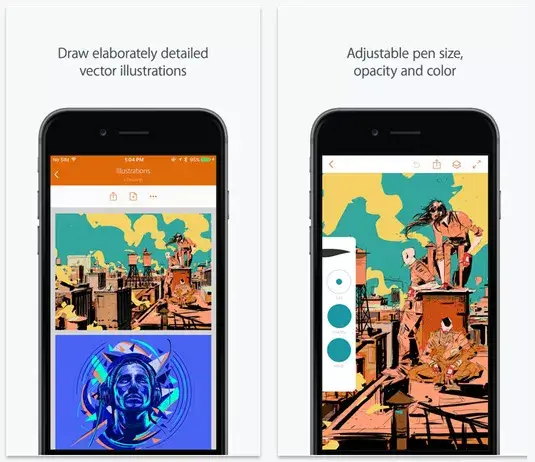
- Developer: Adobe
- Price: Free
Illustrator Draw, is in essence a lighter version of Illustrator CC. It has the same tools and interface, but with a few important limitations. The app is free and there is a small set of preset brushes and shapes that are also free. Otherwise, you have to buy more from the app store, and they aren’t cheap. That said, what it does offer is very powerful for creating vector art. The best feature of Illustrator Draw is its ability to create vector art that’s editable after it’s been finalized. There are several other apps out there that allow for this, but none as easy or intuitive as this one.
The most impressive part of this app is how easy it is to create complex shapes. You can draw two or more overlapping plain shapes and then use the shapebuilder tool to join them together. You can also add gradients and patterns to your shapes, just like you would in Illustrator! This app allows you to export in a variety of sizes and file formats compatible with Adobe software, as well as make changes in Photoshop CC from directly within the app itself.
Adobe Photoshop Sketch
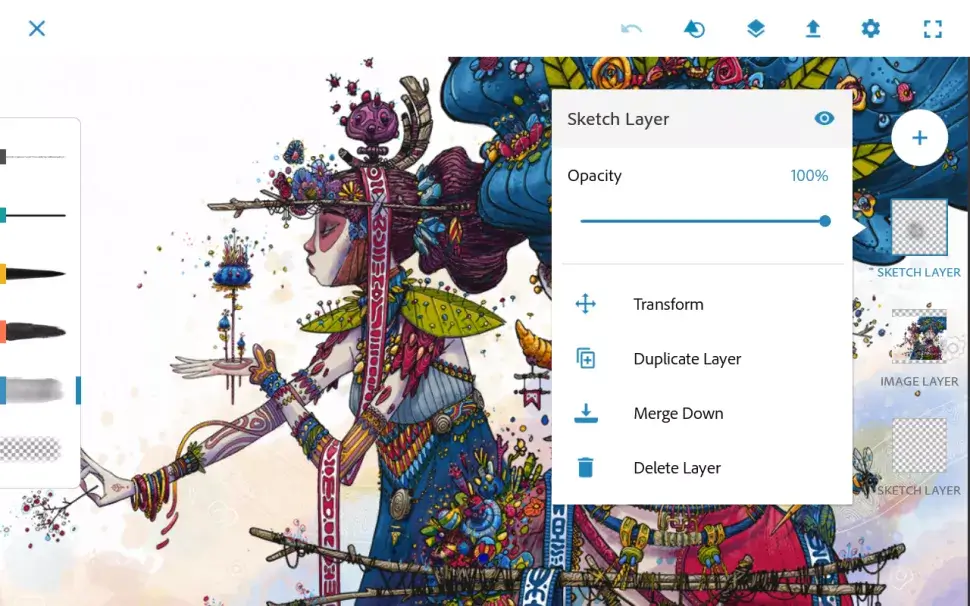
Adobe Photoshop Sketch is a pixel-based drawing app that enables you to create stunning artwork. It comes loaded with a variety of brushes and pens, as well as a number of special effects, including layer styles, text, and inking tools.
Rather than use the traditional raster-based images created by other drawing apps, Photoshop Sketch is based entirely in vector graphics. This means you’re able to scale your art up or down without losing any detail. The program has a large color palette that includes various shades of gray, which are useful for creating black-and-white artwork. Photoshop Sketch also offers many free templates you can use in your designs, as well as an extensive library of additional assets that can be purchased from Adobe’s Creative Cloud website.
Top education Apps
Education is one area where the iPhone excels, as many apps were designed specifically to help you learn. Some apps will give you access to useful reference information while others will let you teach yourself a foreign language or expand your knowledge of other subjects. Other helpful apps will coach you on how to give speeches or perform well in math classes. We’ve looked at all the education apps available and put together a this list based on their quality, ease of use, popularity, and cost.
Khan Academy

The Khan Academy is an on-demand learning platform that helps you learn almost anything. The app offers thousands of videos that can then be downloaded for offline viewing, so you can access the entire Khan Academy library whether you have a connection or not.
The app’s most powerful feature is its ability to let you download and watch lessons from anywhere in the world. If you’re traveling, visiting family over the holidays, or just want to get ahead while your kids are napping, you can download the lectures on your phone and watch them without an internet connection.
PBS KIDS Games
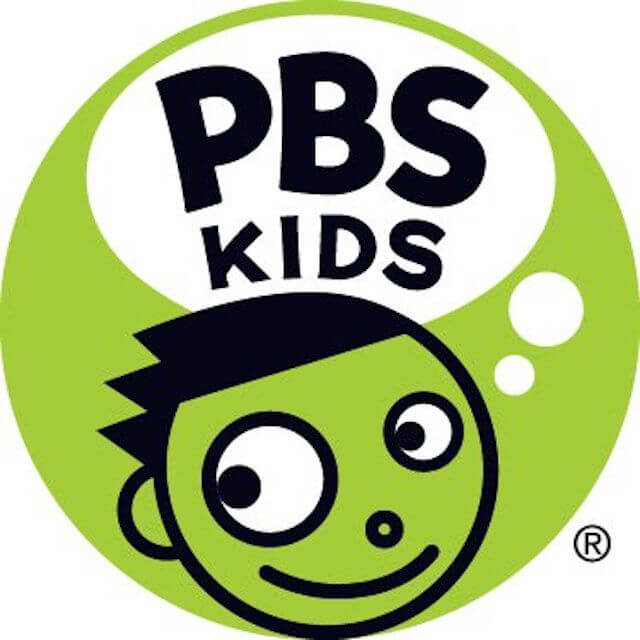
Children are especially drawn to toys and games, so it’s no surprise that this category has grown to become one of the largest on the App Store.
The PBS KIDS Games app provides a huge variety of games and other activities, all with a common theme: they all have an educational or entertaining purpose, which is great for helping kids learn while they’re having fun. Some of them are related to the PBS KIDS shows your kids may be familiar with, while others are more general learning activities.
BrainPOP

BrainPOP is an educational app that uses the latest technology and research to make learning fun for kids. Their mission is to help students learn more easily and become life-long learners. Their free app is available on the iPhone, iPad, and Android devices and comes with over 100 curricula, covering a wide range of subjects, including language arts, science, social studies, math, art, music and physical education. BrainPOP also offers subscriptions for schools and districts that would like to use their materials as part of their curriculum.
Quizlet

Quizlet is a simple app for studying vocabulary and mastering flashcards. With this app, you can study using any subject from any course. You can also play games with friends and compete for high scores. This app is free and so easy to use—just type in a word or phrase into the bar at the bottom and choose what information category you’d like it to appear under. The only downside is that if you don’t already have your own flashcards prepared, it can be hard to find premade ones that suit your exact needs. Still, it’s an incredibly helpful tool for students who are looking to learn new things.
Entertainment
You might be wondering where to start with all the apps out there, and there’s a lot to consider when deciding what you should download for entertainment. There are apps for every taste and interest, so finding something that works for you might take some time. Luckily, we’ve got a list of some of the best apps out there to help you get started.
These are just some of our favorites—there are many more apps available, but hopefully this will give you an idea of how fun you can make your phone!
Cameo
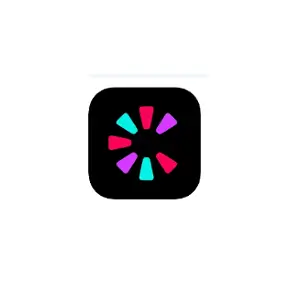
Sometimes you just want a little something extra to go with the gift you’re giving. A regular card is fine, but greeting cards are pretty boring. You want something fun. Cameo allows you to bring in your favorite celebs and other public figures to record a short video message for someone. Just pick someone who’s popular enough that they’ll be there, choose a message and set the price, and they’ll send it along with your gift. It’s like having Tom Hanks, or whoever, right there in person saying “Happy Birthday” or “Congratulations”, or whatever you choose!
Crunchyroll

There are many different streaming services out there, but Crunchyroll is perhaps one of the most well-known anime streaming sites. It’s home to a large community of anime fans, and offers hundreds of different episodes that you can stream whenever you want. Crunchyroll’s fast servers and flexible user interface make it an excellent choice for anyone looking to catch up on their favorite shows, or even some new ones.
Must have finance Apps
There are a lot of mobile apps out there for people looking to get their money in order, and that’s great—as long as you don’t fall for all the marketing hype about what you “need” to have. There are plenty of solid, cost-effective options out there, so take our advice: download these apps and enjoy them!
Mint

- Cost: Free
- Bank Sync: Yes
- Free Trial: N/A
Mint, Intuit’s personal finance app is a great way to keep track of your money. Mint helps you quickly see where you’re spending your money, and how you can save it. The interface is very well designed, and the features are easy to understand.
You can link up all of your credit cards and bank accounts, then see all of your transactions in one place. You can set budgets for different categories, like food, entertainment and shopping. It’s even possible to set goals for yourself: things like paying off a debt or saving up a certain amount of money by the end of the month.
Personal Capital

Personal Capital is a personal finance and wealth management app that helps you track and invest your money. Its goal is to help people become financially secure, which can be a challenge when you have so much going on in your life. The app allows you to track your net worth, savings, cash flow, and investments.
You can easily link all of your accounts to Personal Capital so that the app can monitor them and alert you of potential issues. It also features an investment checkup tool that allows you to see if your portfolio is properly diversified and if it’s properly allocated—not only can this help you avoid losses due to market fluctuations and individual stocks, but it can also ensure that you’re keeping proper tabs on your finances.
Prism

Prism is a fintech app that helps you track your finances and make smarter decisions with your money. Prism offers you an easy way to connect all of your accounts and transactions regardless of the bank or financial institution.
It is available for both Android and iPhone users, so you can easily check the transactions across all your accounts in one app. It lets you set goals, track them, and pay down debt all from one place. The app also provides insights into your spending patterns that can help you reduce expenses and save more money.
Using the app is easy because it is simple to navigate, fast, and user-friendly. With its intuitive design, you’ll be able to organize your finances efficiently without any trouble at all. The interface of the app is extremely easy to use thanks to its clean layout, making it easy for you to understand how much money you have left in each account. For example, if you want to see how much money there is in your checking account, just tap on the account name on the left panel and it will show up on the right panel along with your balance amount.
You’ll also love being able to view all of your transactions in one place. The best part about this feature is that it provides detailed information regarding every transaction.
Food and Travel
Airbnb

The Airbnb app is a great way to find a place to stay in a new city. It automatically detects where you are, and it has a map function so you can see the location of the apartment before you book it. Also, you can message the host directly from the app, so you don’t need to go to their profile on the website every time. Another great app is Weather Underground, which gives you current weather conditions and forecast for any location in the world.
GasBuddy

GasBuddy will help you locate the cheapest gas nearby. The app also gives you a fuel price history and a snapshot of the cost trends for the next three days in your area. There is an option to get alerts sent to you whenever a station near you drops its price, which is great if you’re in the market for some cheap gas. With GasBuddy, it’s easy to find the best deal out there, whether you have time to drive across town or not.
Grubhub

When you’re hungry, the last thing you want to do is make plans for lunch. It’s just so much easier to open up your phone and order from a restaurant that’s close by than to plan out where you’re going to go, what you’re going to eat, who you’re going to eat it with, etc. That’s why the app Grubhub is such a lifesaver—it lets you order from any of the food delivery services in your area without having to set foot out of your house, call anyone up, or even lift a finger. The delivery services are all over the place, too: if you can’t find something good nearby on Grubhub, chances are there’s something available in another neighborhood near you.
If ordering takeout is not an option for whatever reason, Grubhub still makes available several different ways to save yourself the trouble of cooking: it gives information about the nutritional content of every item on its menu, it offers pictures and reviews of each restaurant to help eliminate any uncertainty about what you’ll get if you order from them, and it provides a full-blown map of every restaurant nearby so that you can see exactly where they are (and whether they’re open at that moment).
Kayak

“Kayak” is one of those apps that we’ve found to be such a blessing—it allows for easy searching of flights, hotels, and rental cars. You can choose any starting or ending point and it will construct a route for you. You can set notification for when prices change. The best thing about this app is that it doesn’t just search for travel by plane—you can also search for travel by train or bus.
OpenTable
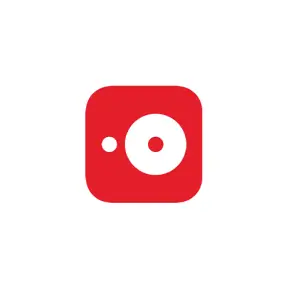
The restaurant reservation app and site OpenTable is a godsend for the modern urbanite. It allows you to make reservations at restaurants from your iPhone, and I’ve used it a ton since moving to New York City. The best part about it? You never have to call the restaurant yourself, so you don’t have to deal with any pushy hostesses or rude waiters, who are hard to avoid when you actually have to call. OpenTable also gives you all the information about the restaurant (location, type of food, hours) in one place, and if you want to change or cancel your reservation, it’s easy to do that too. I can’t recommend it enough.
Best Communication Apps
Kik

Kik is a free messenger app for iPhone and Android that lets users chat, share photos and send files to their contacts. So far, about 100 million people have downloaded the app. Kik has been around for a while now, but it still remains one of the best messaging apps out there because it’s fast and easy to use, and even offers exclusive perks like free music downloads. Here’s why you should download it!
Skype
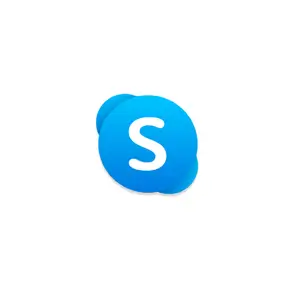
Skype’s iOS app has been in the app store for a while now, but it’s still one of the most convenient ways to make and receive calls and instant messages on your mobile device. Skype is especially useful if you live far away from friends, family, or business associates, since it lets you call people over the internet for free. Keep in mind that it uses your data plan to make these calls, so if you have a limited amount of data per month you’ll want to use it sparingly. If you don’t mind using your data plan and want to be able to talk with friends and family who have Skype accounts, then this is definitely a great app to download.
Microsoft Outlook
If you’re an iPhone user, you’ll be happy to find that Outlook is one of the best apps for iPhone 14 . Whether you’re a journalist or an author, this app is versatile enough to help you with your everyday tasks.
Useful for your personal and professional life, Outlook is a free app that lets you sync your calendar, contacts, and email. It’s been designed with a clean interface, so it won’t distract you from your daily tasks.
In addition to offering its main features, Outlook also allows you to manage tasks and events with ease. You can create new calendars and reminders easily to keep track of what’s going on in your daily routines.
With these helpful features combined with its design, Outlook will help you better organize your life and keep track of your everyday tasks.
Best Security Apps
Signal

Signal is a free app with a supported pro version. The app was designed for high security and privacy. The app uses a cryptographic protocol to encrypt all messages between the users. This has led to the development of an open source library named libsignal-protocol-java which allows developers to integrate Signal into their own apps. This is particularly useful if you’ve created a custom chat application and you want to add end-to-end encryption to your app.
The app also has seamless integration with your existing phone contacts. You can either choose your contacts from your existing address book or you can create Signal accounts for them directly from within the app.
Tor Browser
Tor browser hides your location and your IP address and allows you to visit websites anonymously. It also prevents people from knowing who you are or what sites you visit. The Tor Browser network is a group of volunteers that help anonymize your internet traffic. This means that when using Tor, your Internet Service Provider (ISP) or anyone else watching your connection won’t know where you’re going, who you’re sending data to, and they won’t be able to read any of the data being sent between your device and the website.
When you use the Tor browser on the iPhone, it encrypts all your communications with the Tor network so that no one can see them. It does this by bouncing those communications through many different computers that are part of the Tor network before they arrive at their destination. This makes it very difficult for anyone to track down who is browsing which sites on the Internet. This is especially useful for users living in countries with oppressive governments as well as journalists, activists and others who need to maintain their anonymity while working against censorship and other issues related to free speech.
Kaspersky Safe Kids
There are a lot of apps out there for helping parents keep their kids safe online—from monitoring their web use to restricting access to inappropriate content, and even locating them in an emergency. While these are all important functions, they can be time-consuming and tedious, so the best app on the market is Kaspersky Safe Kids. This app makes it easy to control your child’s Internet use without being too invasive.
This app has several features that have made it an industry leader. First of all, all of your child’s activity can be monitored in one place. That includes online behavior, mobile phone use, and tablet use if you have any of those devices as well. Secondly, Kaspersky Safe Kids’ user interface is very intuitive and easy to navigate. It also allows multiple users with different levels of access. For example: you can allow your child to monitor his own activity while keeping tabs on him through your account. The majority of parents who use this app give it a perfect five-star rating, because it’s simple to use but still provides plenty of protection for children who want to explore the Internet on their own devices.
Mullvad VPN
Looking for a VPN you can trust? That’s what we thought. You’re in luck, because this is our list of the best VPNs for Mac.
The Mullvad VPN app is free and easy to use, with great-looking design and useful features. The app doesn’t have a lot of options and settings, but it’s simple to operate, reliable and secure. Mullvad is based in Sweden, which has strong privacy protections laws, so you don’t have to worry about your data being sold or shared with anyone else.
This service has apps available for desktop, iOS and Android. It also has a manual configuration guide for Linux devices. This service isn’t perfect for beginners because of its lack of extra features, but it’s great for people who know what they’re doing.
